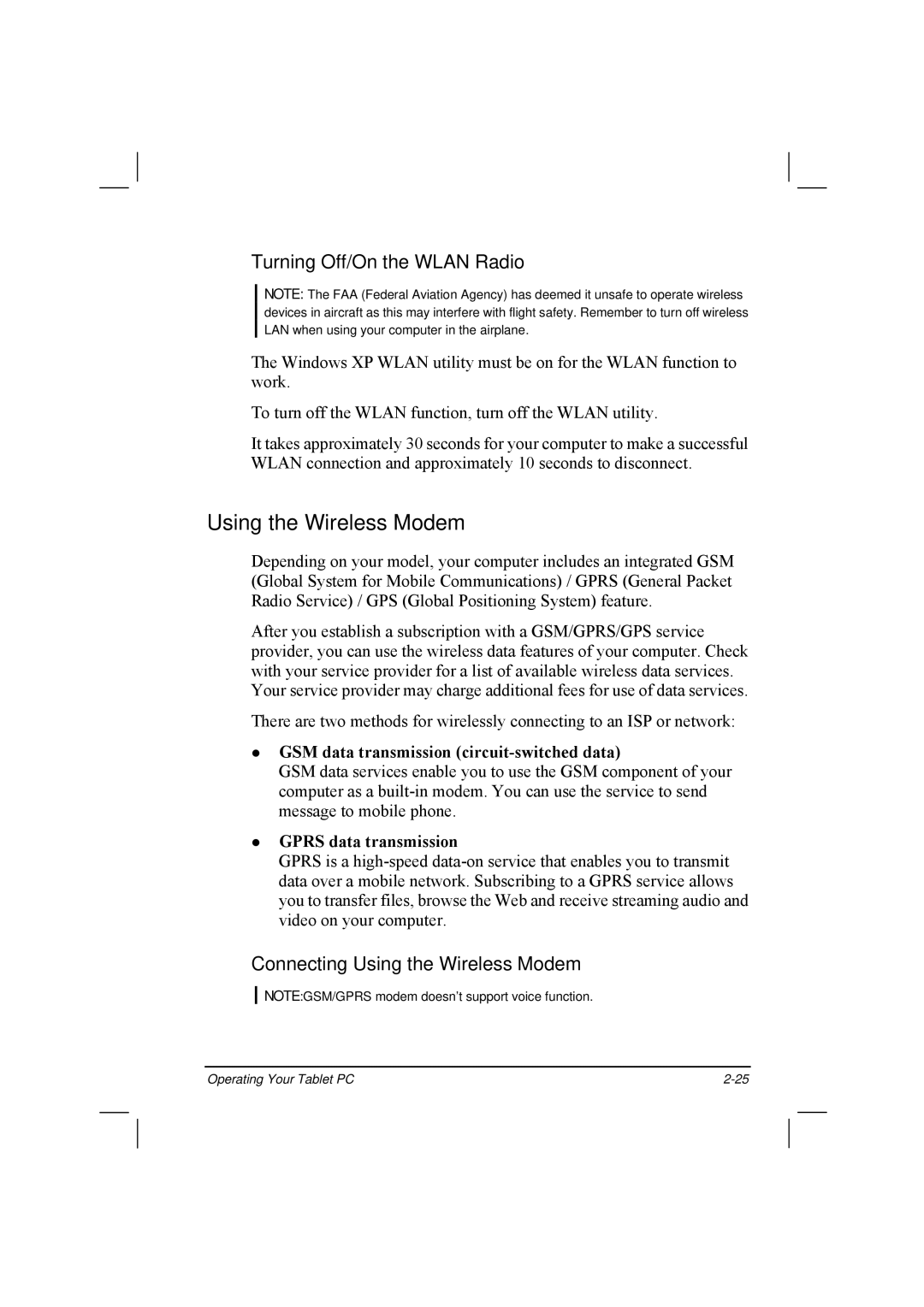Turning Off/On the WLAN Radio
NOTE: The FAA (Federal Aviation Agency) has deemed it unsafe to operate wireless devices in aircraft as this may interfere with flight safety. Remember to turn off wireless LAN when using your computer in the airplane.
The Windows XP WLAN utility must be on for the WLAN function to work.
To turn off the WLAN function, turn off the WLAN utility.
It takes approximately 30 seconds for your computer to make a successful WLAN connection and approximately 10 seconds to disconnect.
Using the Wireless Modem
Depending on your model, your computer includes an integrated GSM (Global System for Mobile Communications) / GPRS (General Packet Radio Service) / GPS (Global Positioning System) feature.
After you establish a subscription with a GSM/GPRS/GPS service provider, you can use the wireless data features of your computer. Check with your service provider for a list of available wireless data services. Your service provider may charge additional fees for use of data services.
There are two methods for wirelessly connecting to an ISP or network:
GSM data transmission (circuit-switched data)
GSM data services enable you to use the GSM component of your computer as a
GPRS data transmission
GPRS is a
Connecting Using the Wireless Modem
NOTE:GSM/GPRS modem doesn’t support voice function.
Operating Your Tablet PC |