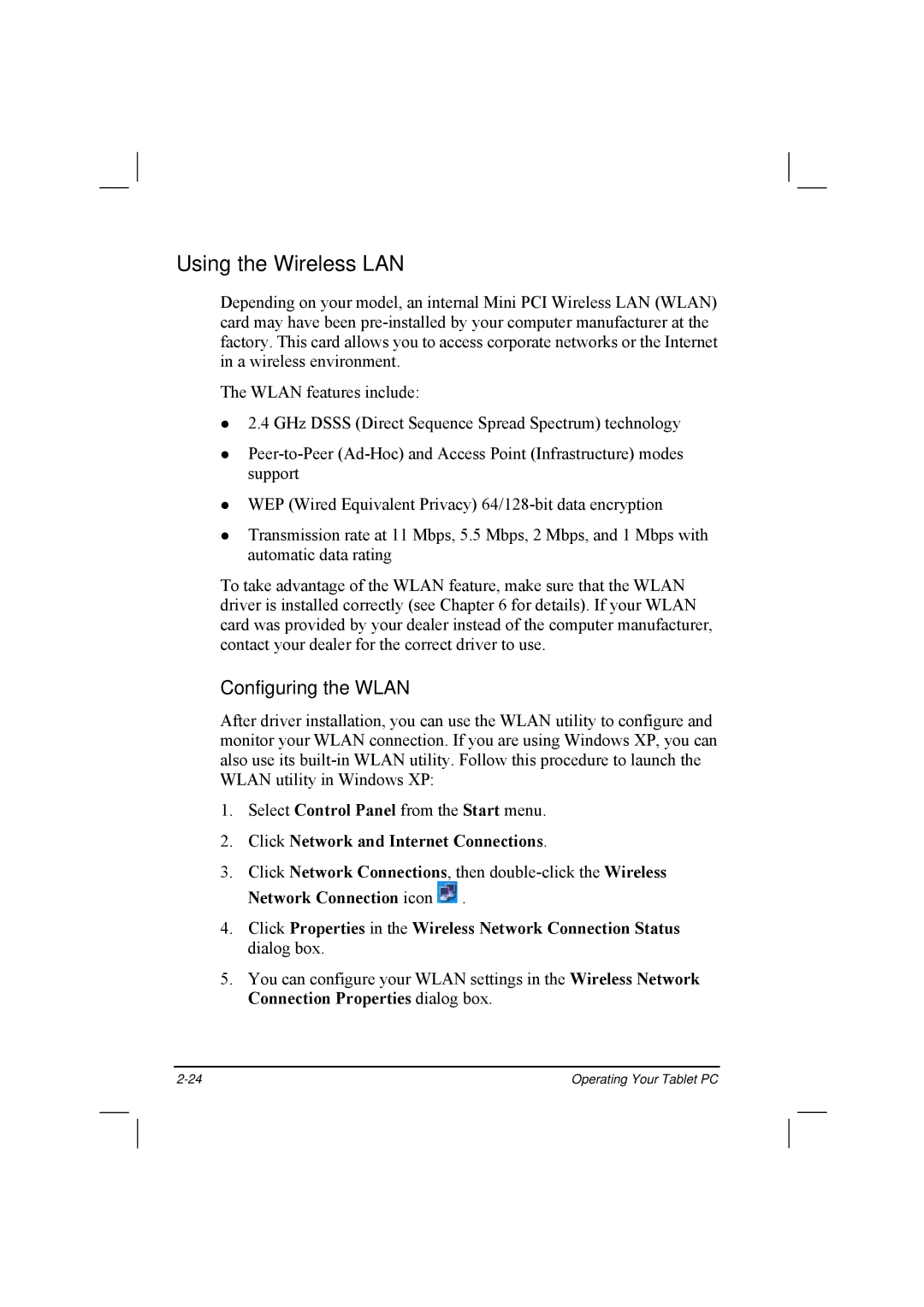Using the Wireless LAN
Depending on your model, an internal Mini PCI Wireless LAN (WLAN) card may have been
The WLAN features include:
2.4 GHz DSSS (Direct Sequence Spread Spectrum) technology
WEP (Wired Equivalent Privacy)
Transmission rate at 11 Mbps, 5.5 Mbps, 2 Mbps, and 1 Mbps with automatic data rating
To take advantage of the WLAN feature, make sure that the WLAN driver is installed correctly (see Chapter 6 for details). If your WLAN card was provided by your dealer instead of the computer manufacturer, contact your dealer for the correct driver to use.
Configuring the WLAN
After driver installation, you can use the WLAN utility to configure and monitor your WLAN connection. If you are using Windows XP, you can also use its
1.Select Control Panel from the Start menu.
2.Click Network and Internet Connections.
3.Click Network Connections, then ![]() .
.
4.Click Properties in the Wireless Network Connection Status dialog box.
5.You can configure your WLAN settings in the Wireless Network Connection Properties dialog box.
Operating Your Tablet PC |