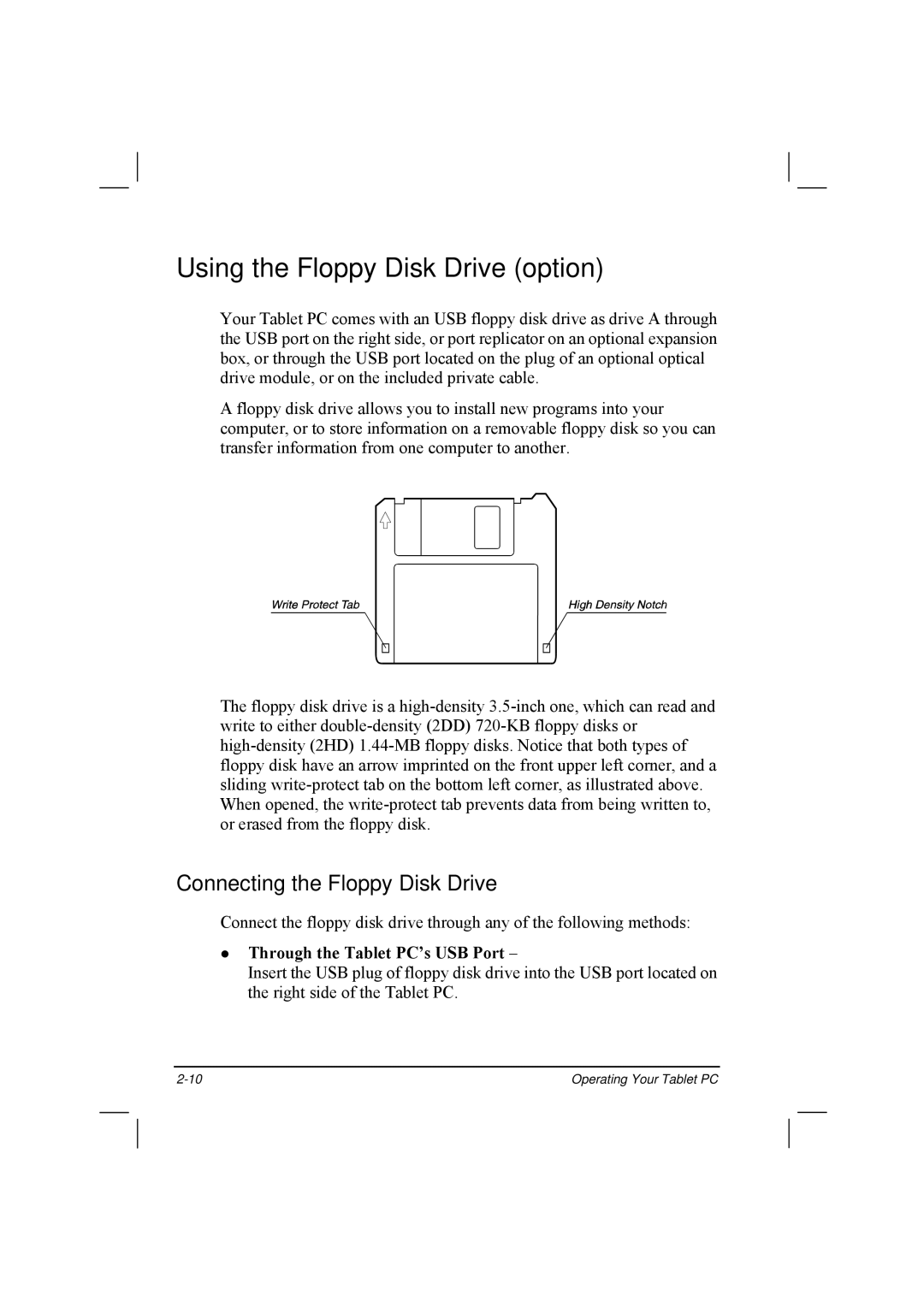Using the Floppy Disk Drive (option)
Your Tablet PC comes with an USB floppy disk drive as drive A through the USB port on the right side, or port replicator on an optional expansion box, or through the USB port located on the plug of an optional optical drive module, or on the included private cable.
A floppy disk drive allows you to install new programs into your computer, or to store information on a removable floppy disk so you can transfer information from one computer to another.
The floppy disk drive is a
Connecting the Floppy Disk Drive
Connect the floppy disk drive through any of the following methods:
Through the Tablet PC’s USB Port –
Insert the USB plug of floppy disk drive into the USB port located on the right side of the Tablet PC.
Operating Your Tablet PC |