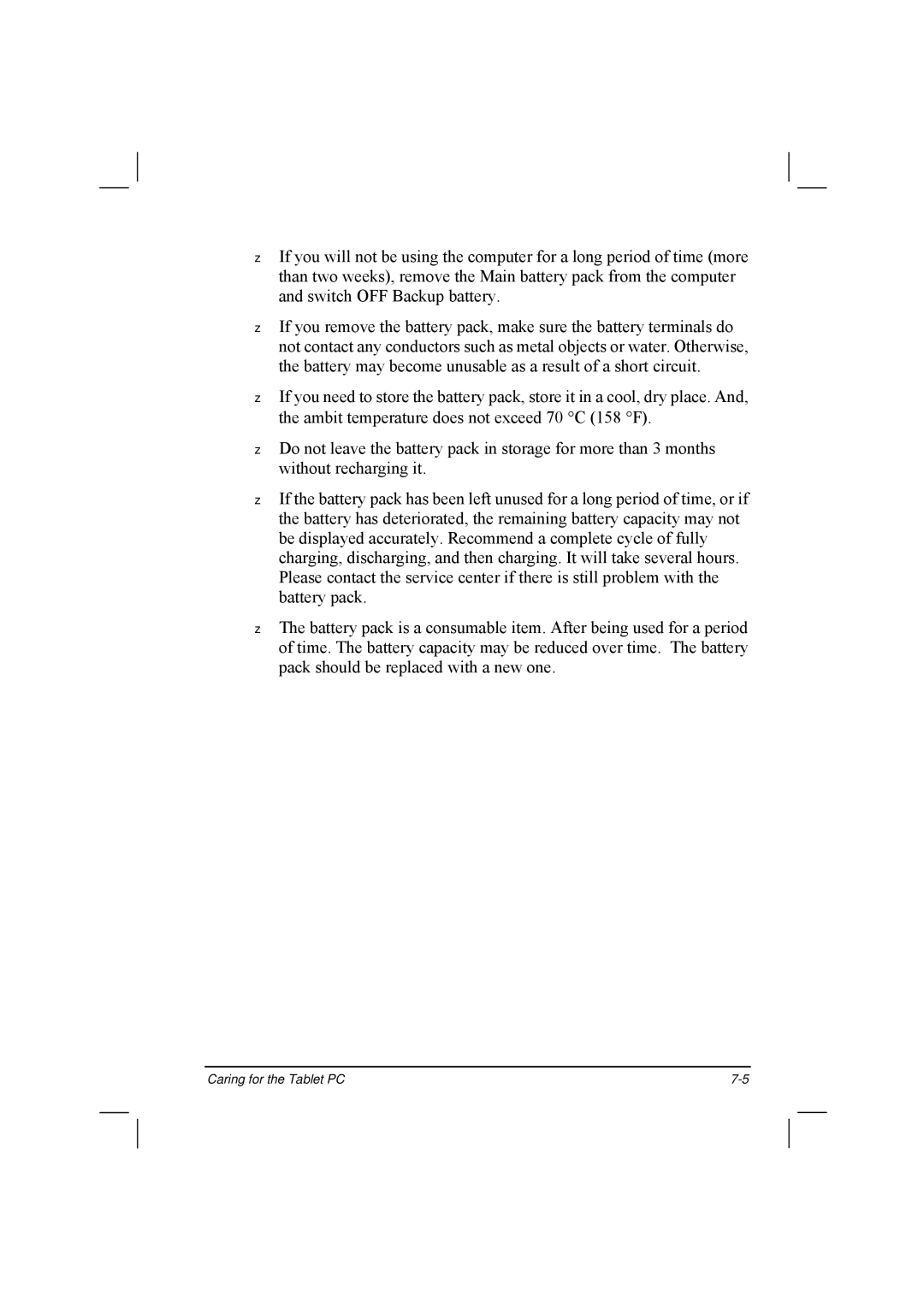If you will not be using the computer for a long period of time (more than two weeks), remove the Main battery pack from the computer and switch OFF Backup battery.
If you remove the battery pack, make sure the battery terminals do not contact any conductors such as metal objects or water. Otherwise, the battery may become unusable as a result of a short circuit.
If you need to store the battery pack, store it in a cool, dry place. And, the ambit temperature does not exceed 70 °C (158 °F).
Do not leave the battery pack in storage for more than 3 months without recharging it.
If the battery pack has been left unused for a long period of time, or if the battery has deteriorated, the remaining battery capacity may not be displayed accurately. Recommend a complete cycle of fully charging, discharging, and then charging. It will take several hours. Please contact the service center if there is still problem with the battery pack.
The battery pack is a consumable item. After being used for a period of time. The battery capacity may be reduced over time. The battery pack should be replaced with a new one.
Caring for the Tablet PC |