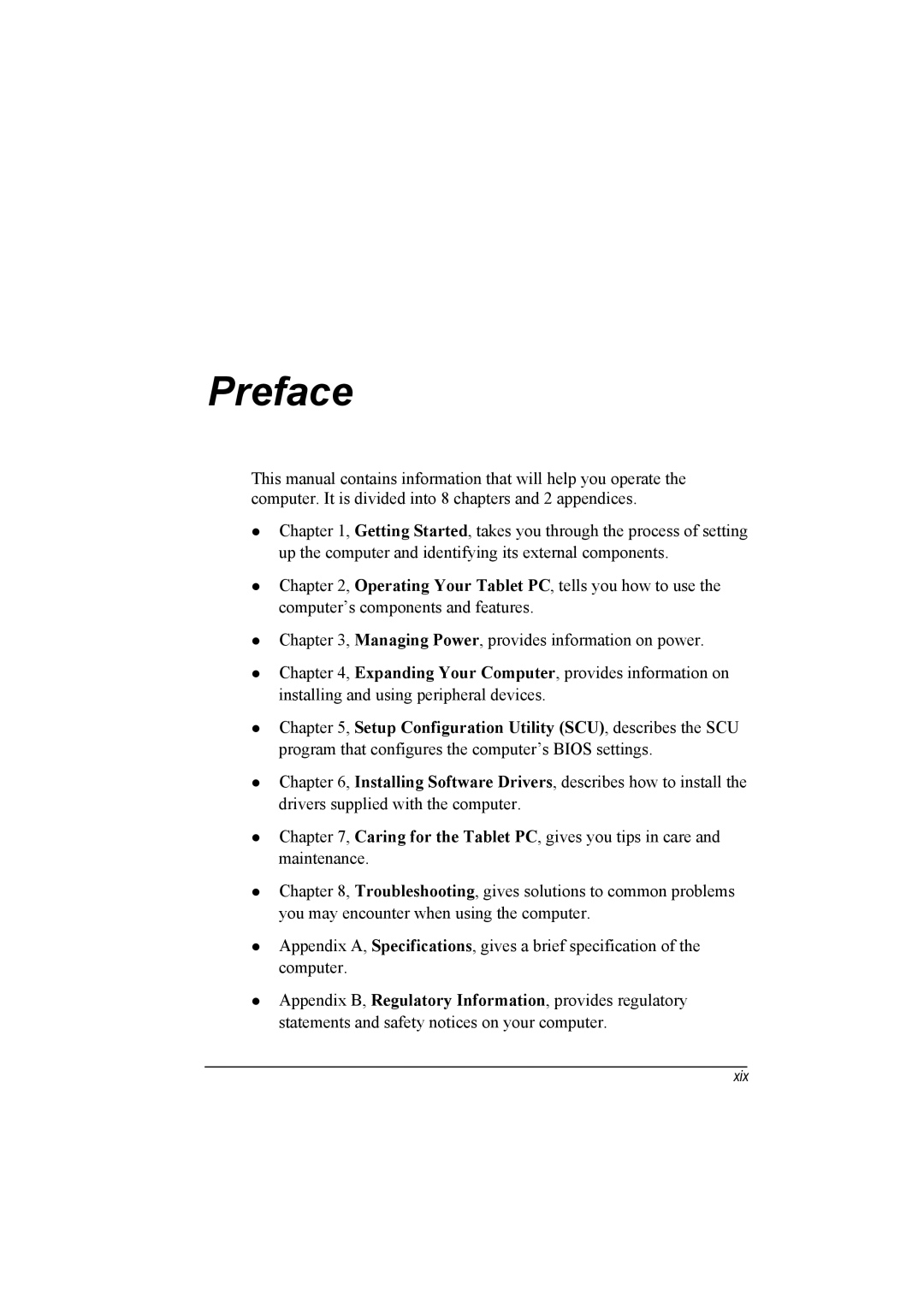Preface
This manual contains information that will help you operate the computer. It is divided into 8 chapters and 2 appendices.
!Chapter 1, Getting Started, takes you through the process of setting up the computer and identifying its external components.
!Chapter 2, Operating Your Tablet PC, tells you how to use the computer’s components and features.
!
!
Chapter 3, Managing Power, provides information on power.
Chapter 4, Expanding Your Computer, provides information on installing and using peripheral devices.
!Chapter 5, Setup Configuration Utility (SCU), describes the SCU program that configures the computer’s BIOS settings.
!Chapter 6, Installing Software Drivers, describes how to install the drivers supplied with the computer.
!Chapter 7, Caring for the Tablet PC, gives you tips in care and maintenance.
!Chapter 8, Troubleshooting, gives solutions to common problems you may encounter when using the computer.
!Appendix A, Specifications, gives a brief specification of the computer.
!Appendix B, Regulatory Information, provides regulatory statements and safety notices on your computer.
xix