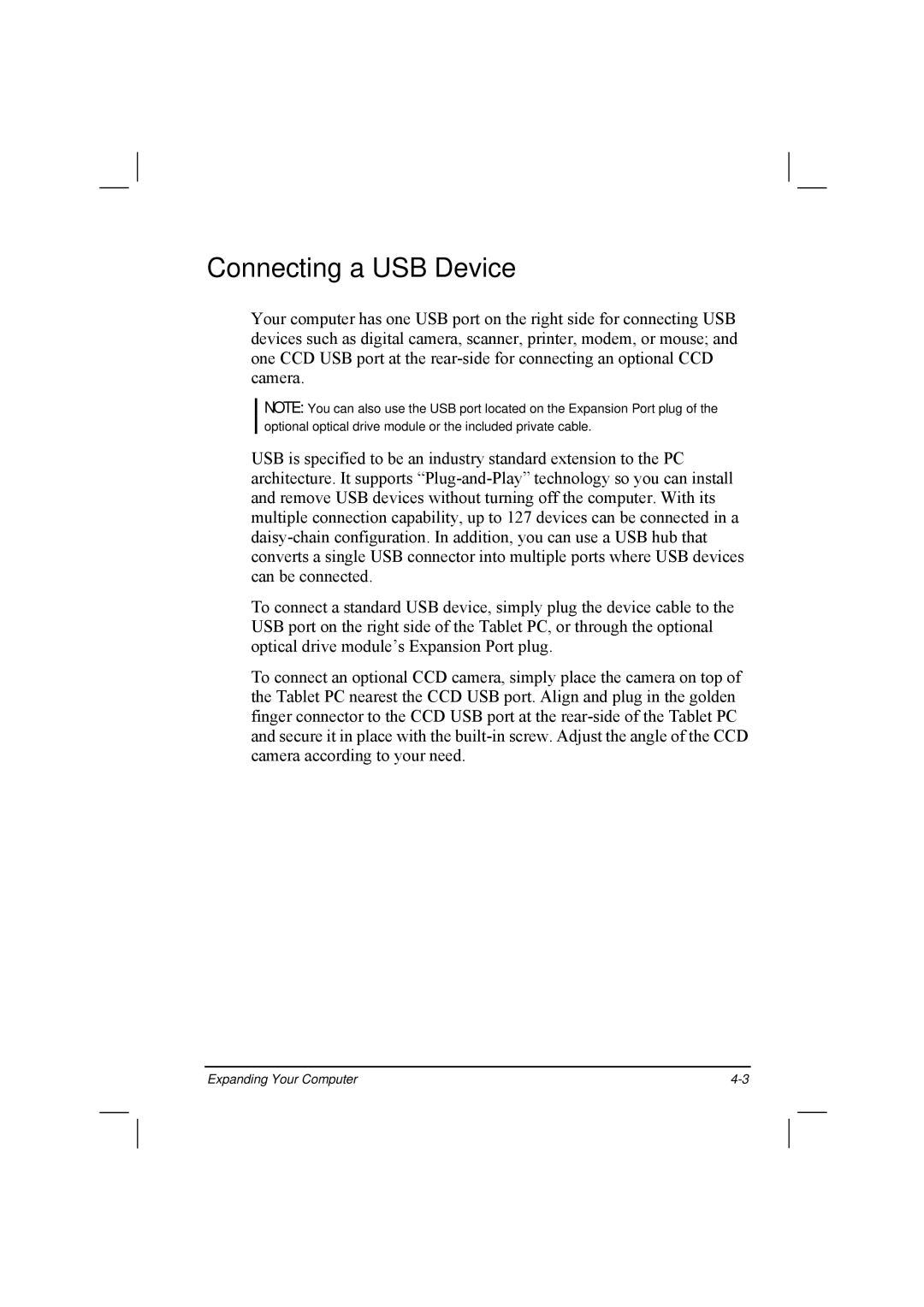Connecting a USB Device
Your computer has one USB port on the right side for connecting USB devices such as digital camera, scanner, printer, modem, or mouse; and one CCD USB port at the
NOTE: You can also use the USB port located on the Expansion Port plug of the optional optical drive module or the included private cable.
USB is specified to be an industry standard extension to the PC architecture. It supports
To connect a standard USB device, simply plug the device cable to the USB port on the right side of the Tablet PC, or through the optional optical drive module’s Expansion Port plug.
To connect an optional CCD camera, simply place the camera on top of the Tablet PC nearest the CCD USB port. Align and plug in the golden finger connector to the CCD USB port at the
Expanding Your Computer |