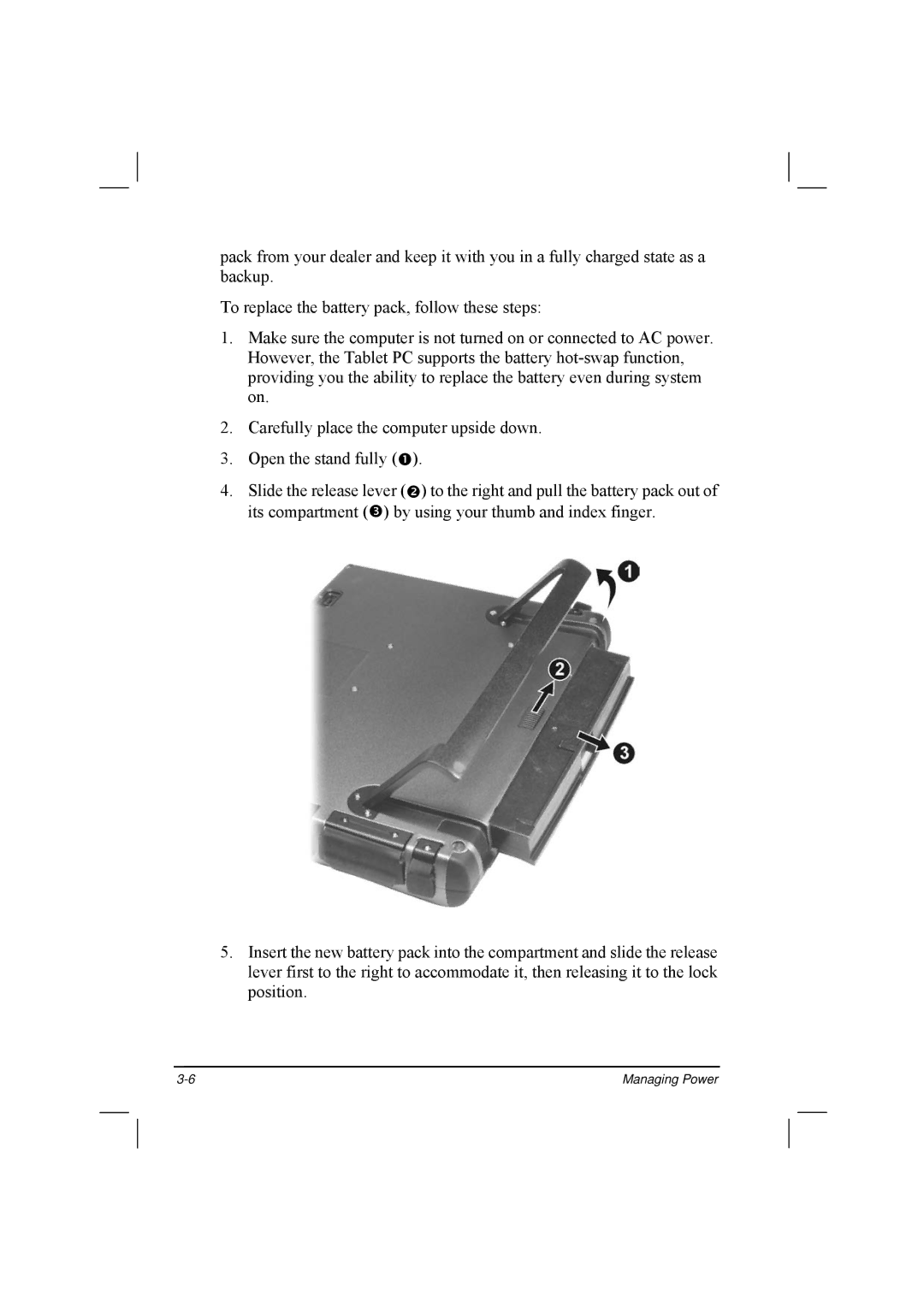pack from your dealer and keep it with you in a fully charged state as a backup.
To replace the battery pack, follow these steps:
1.Make sure the computer is not turned on or connected to AC power. However, the Tablet PC supports the battery
2.Carefully place the computer upside down.
3. | Open the stand fully ( | ). |
4. | Slide the release lever ( | ) to the right and pull the battery pack out of |
| its compartment ( ) by using your thumb and index finger. | |
5.Insert the new battery pack into the compartment and slide the release lever first to the right to accommodate it, then releasing it to the lock position.
Managing Power |