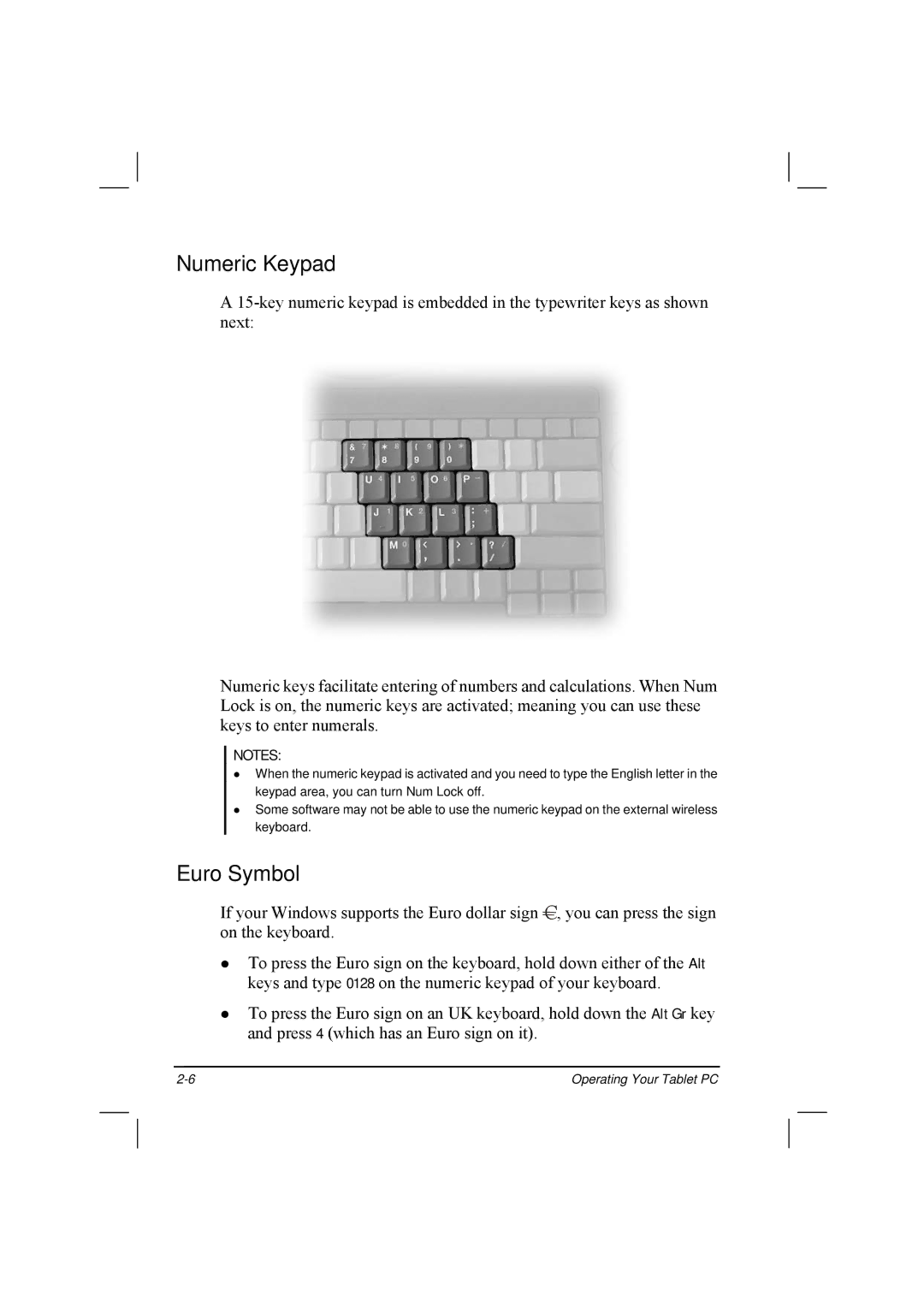Numeric Keypad
A
Numeric keys facilitate entering of numbers and calculations. When Num Lock is on, the numeric keys are activated; meaning you can use these keys to enter numerals.
NOTES:
When the numeric keypad is activated and you need to type the English letter in the keypad area, you can turn Num Lock off.
Some software may not be able to use the numeric keypad on the external wireless keyboard.
Euro Symbol
If your Windows supports the Euro dollar sign ![]() , you can press the sign on the keyboard.
, you can press the sign on the keyboard.
To press the Euro sign on the keyboard, hold down either of the Alt keys and type 0128 on the numeric keypad of your keyboard.
To press the Euro sign on an UK keyboard, hold down the Alt Gr key and press 4 (which has an Euro sign on it).
Operating Your Tablet PC |