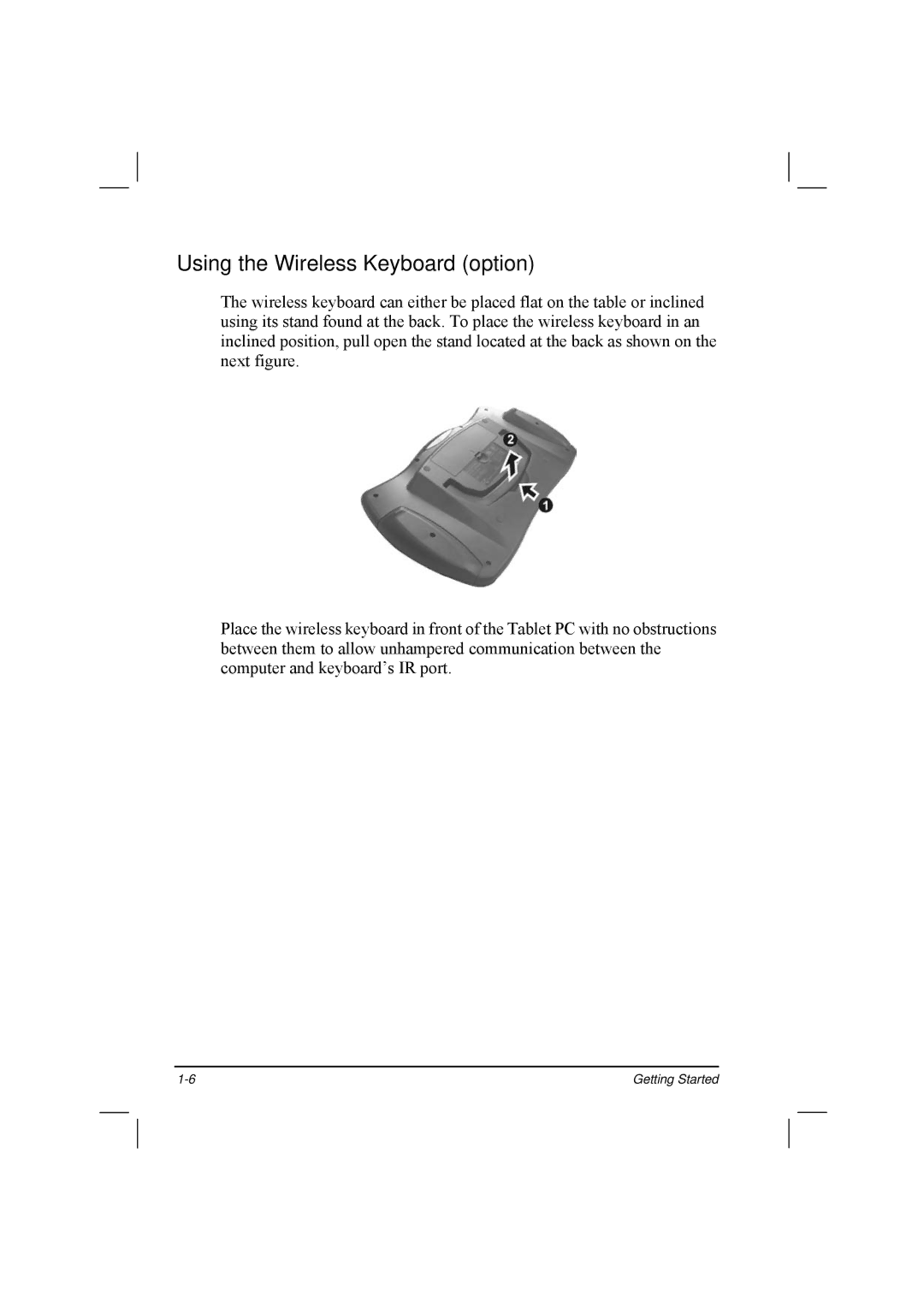Using the Wireless Keyboard (option)
The wireless keyboard can either be placed flat on the table or inclined using its stand found at the back. To place the wireless keyboard in an inclined position, pull open the stand located at the back as shown on the next figure.
Place the wireless keyboard in front of the Tablet PC with no obstructions between them to allow unhampered communication between the computer and keyboard’s IR port.
Getting Started |