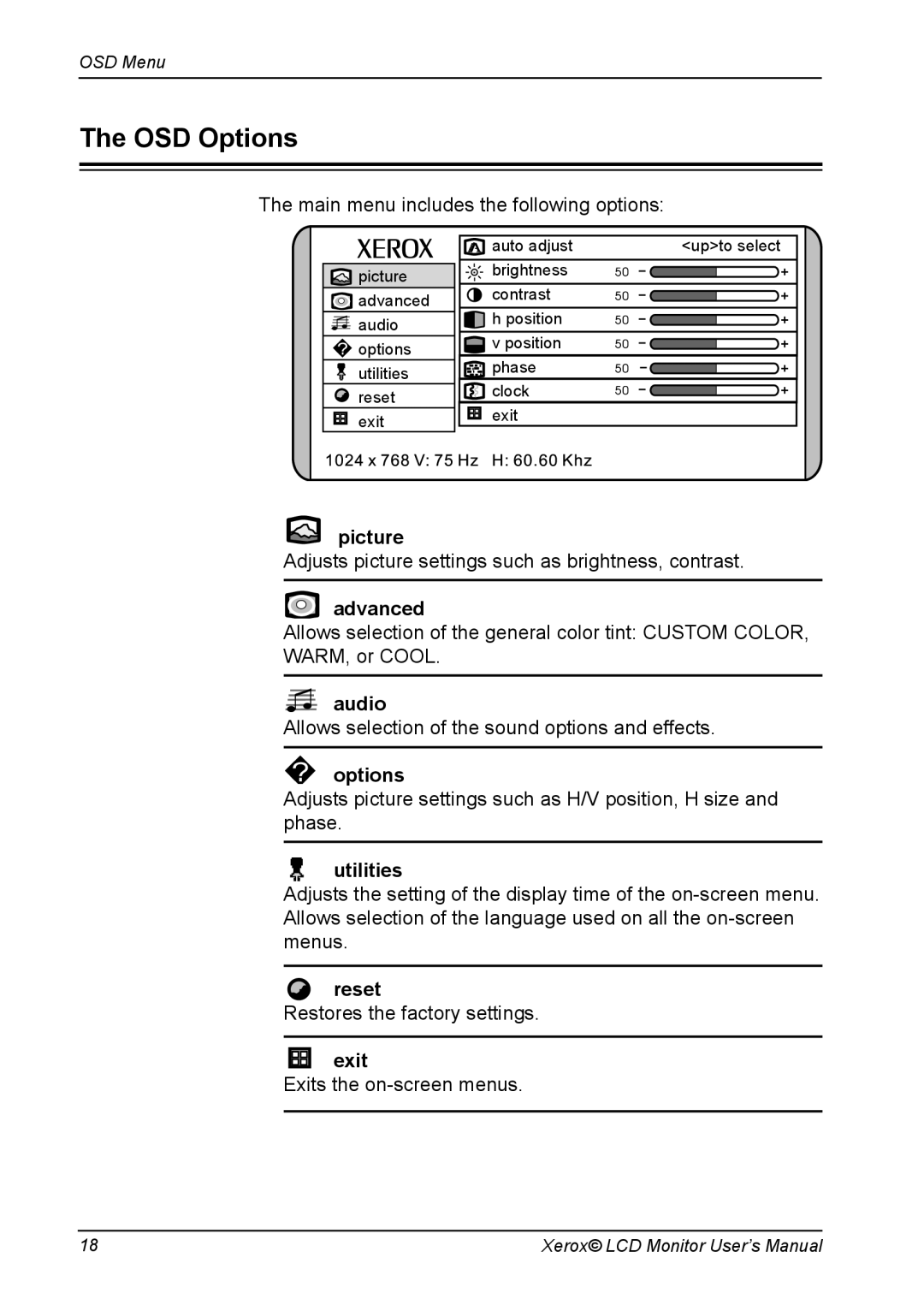XM3-19w specifications
The Xerox XM3-19w is an innovative multifunction printer designed to meet the diverse needs of modern offices and work environments. This advanced device combines robust printing capabilities with advanced scanning and copying features, making it an essential asset for businesses aiming to enhance productivity and efficiency.One of the standout features of the XM3-19w is its printing capability. It utilizes advanced laser technology to deliver high-quality prints with sharp text and vibrant colors. The printer boasts an impressive print resolution of up to 1200 x 1200 dpi, ensuring that documents are produced with exceptional clarity and detail. With a print speed of up to 30 pages per minute, the XM3-19w can handle large print jobs with ease, minimizing downtime and keeping workflows smooth.
In addition to printing, the XM3-19w is equipped with advanced scanning capabilities. It offers a high-speed duplex scanner that allows users to scan both sides of a document simultaneously. This feature not only saves time but also enhances efficiency in digitizing paperwork. The scanner supports various file formats, including PDF, JPEG, and TIFF, making it easy to share and store scanned documents electronically.
The Xerox XM3-19w also excels in copying functionality. It includes automatic scaling and collating options, allowing users to quickly produce multiple copies of documents without manual intervention. The user-friendly control panel simplifies the operation, providing easy access to various functions and settings.
Connectivity is another key area where the XM3-19w shines. It supports multiple connectivity options, including USB, Ethernet, and Wi-Fi, enabling seamless integration into existing network environments. Mobile printing capabilities, such as Apple AirPrint and Google Cloud Print, further enhance its usability, allowing users to print directly from their smartphones or tablets.
Security is a significant consideration for modern devices, and the XM3-19w comes equipped with robust security features. These include secure print options that require user authentication at the device before printing, ensuring that sensitive information is protected from unauthorized access.
In conclusion, the Xerox XM3-19w is a versatile and powerful multifunction printer designed for today’s fast-paced office environments. With its combination of high-quality printing, advanced scanning and copying capabilities, multiple connectivity options, and robust security features, it is a reliable choice for businesses aiming to streamline their document management processes and enhance overall productivity.