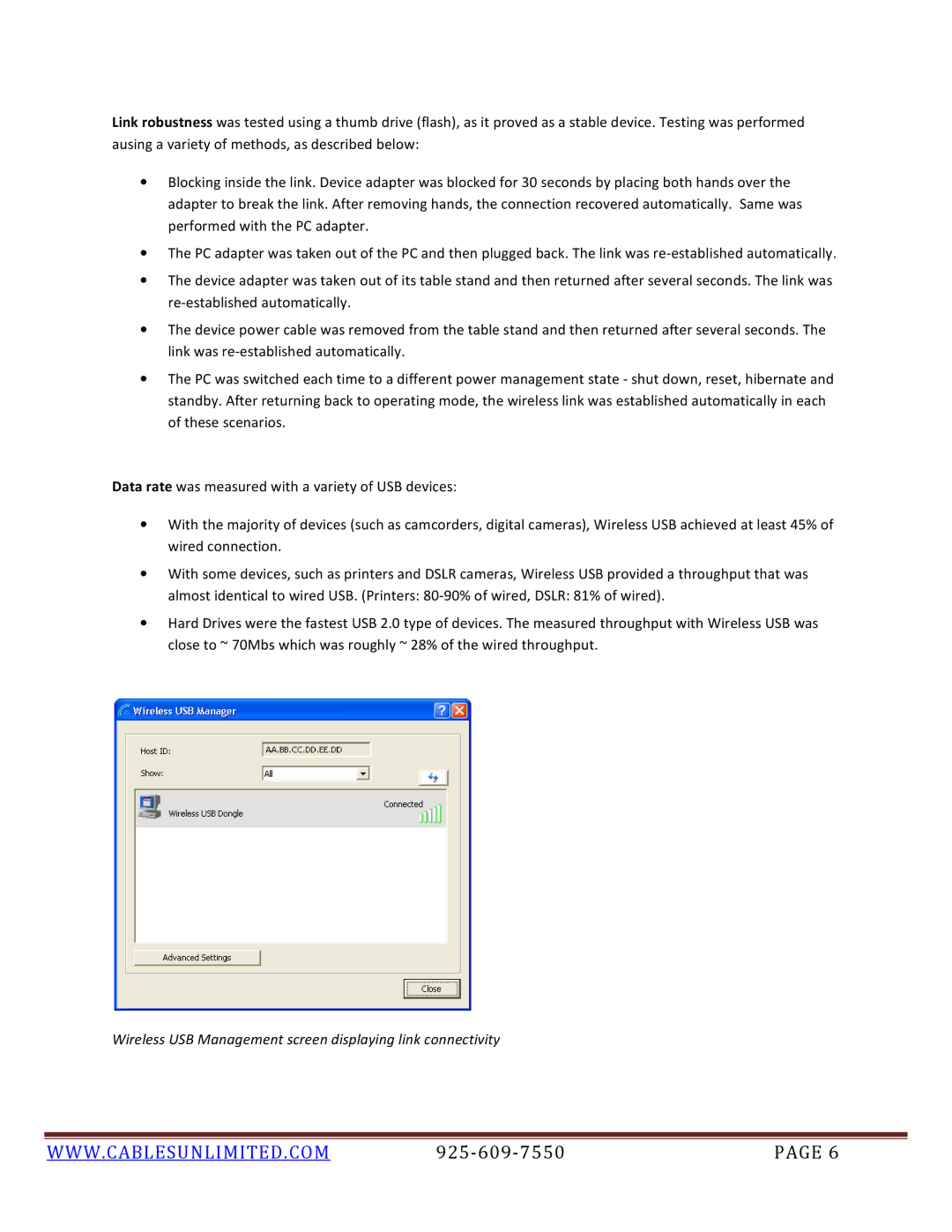Link robustness was tested using a thumb drive (flash), as it proved as a stable device. Testing was performed ausing a variety of methods, as described below:
•Blocking inside the link. Device adapter was blocked for 30 seconds by placing both hands over the adapter to break the link. After removing hands, the connection recovered automatically. Same was performed with the PC adapter.
•The PC adapter was taken out of the PC and then plugged back. The link was
•The device adapter was taken out of its table stand and then returned after several seconds. The link was
•The device power cable was removed from the table stand and then returned after several seconds. The link was
•The PC was switched each time to a different power management state - shut down, reset, hibernate and standby. After returning back to operating mode, the wireless link was established automatically in each of these scenarios.
Data rate was measured with a variety of USB devices:
•With the majority of devices (such as camcorders, digital cameras), Wireless USB achieved at least 45% of wired connection.
•With some devices, such as printers and DSLR cameras, Wireless USB provided a throughput that was almost identical to wired USB. (Printers:
•Hard Drives were the fastest USB 2.0 type of devices. The measured throughput with Wireless USB was close to ~ 70Mbs which was roughly ~ 28% of the wired throughput.
Wireless USB Management screen displaying link connectivity
WWW.CABLESUNLIMITED.COM | PAGE 6 |