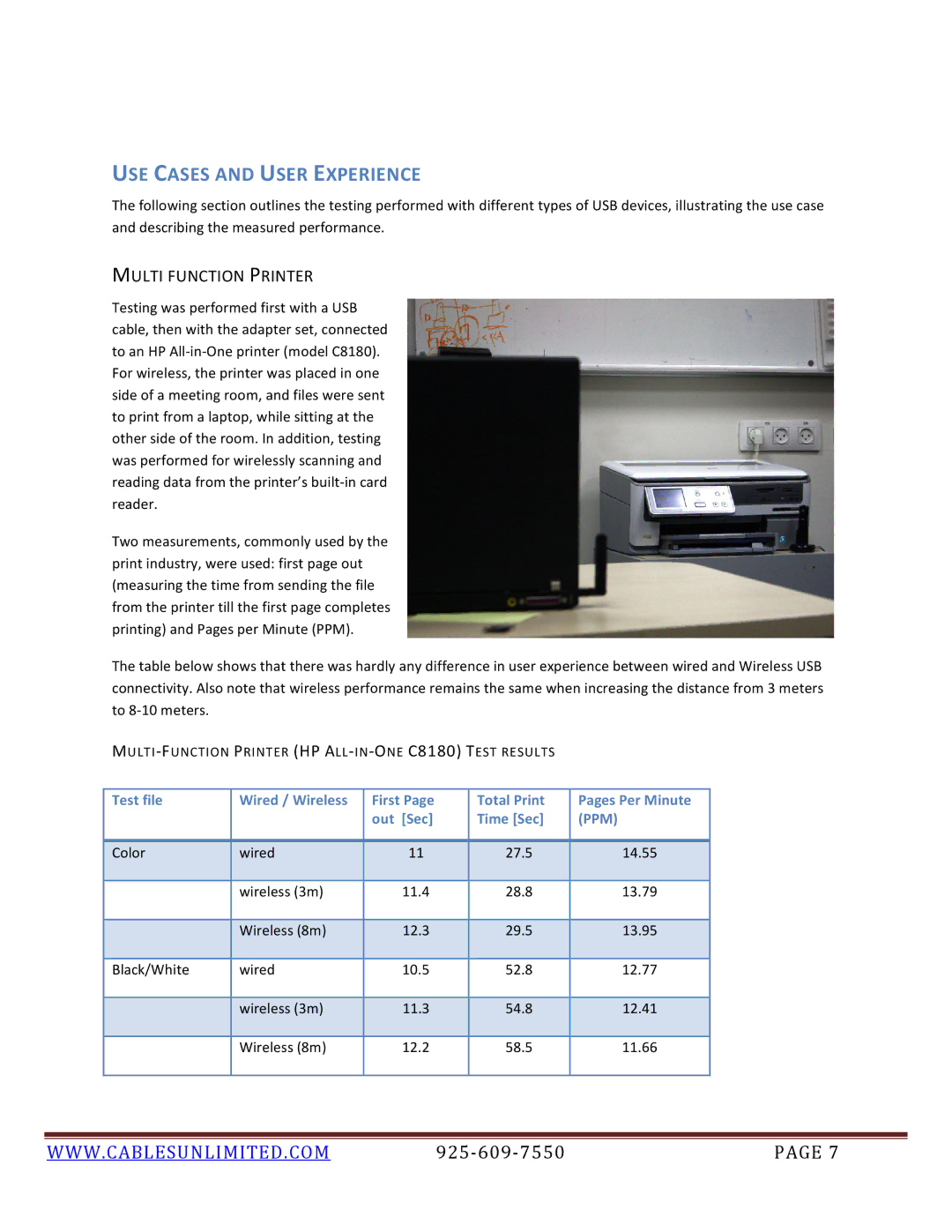USE CASES AND USER EXPERIENCE
The following section outlines the testing performed with different types of USB devices, illustrating the use case and describing the measured performance.
MULTI FUNCTION PRINTER
Testing was performed first with a USB cable, then with the adapter set, connected to an HP
Two measurements, commonly used by the print industry, were used: first page out (measuring the time from sending the file from the printer till the first page completes printing) and Pages per Minute (PPM).
The table below shows that there was hardly any difference in user experience between wired and Wireless USB connectivity. Also note that wireless performance remains the same when increasing the distance from 3 meters to
Test file
Wired / Wireless
First Page out [Sec]
Total Print Time [Sec]
Pages Per Minute (PPM)
Color
wired
11
27.5
14.55
wireless (3m)
11.4
28.8
13.79
Wireless (8m)
12.3
29.5
13.95
Black/White
wired
10.5
52.8
12.77
wireless (3m)
11.3
54.8
12.41
Wireless (8m)
12.2
58.5
11.66
WWW.CABLESUNLIMITED.COM | PAGE 7 |