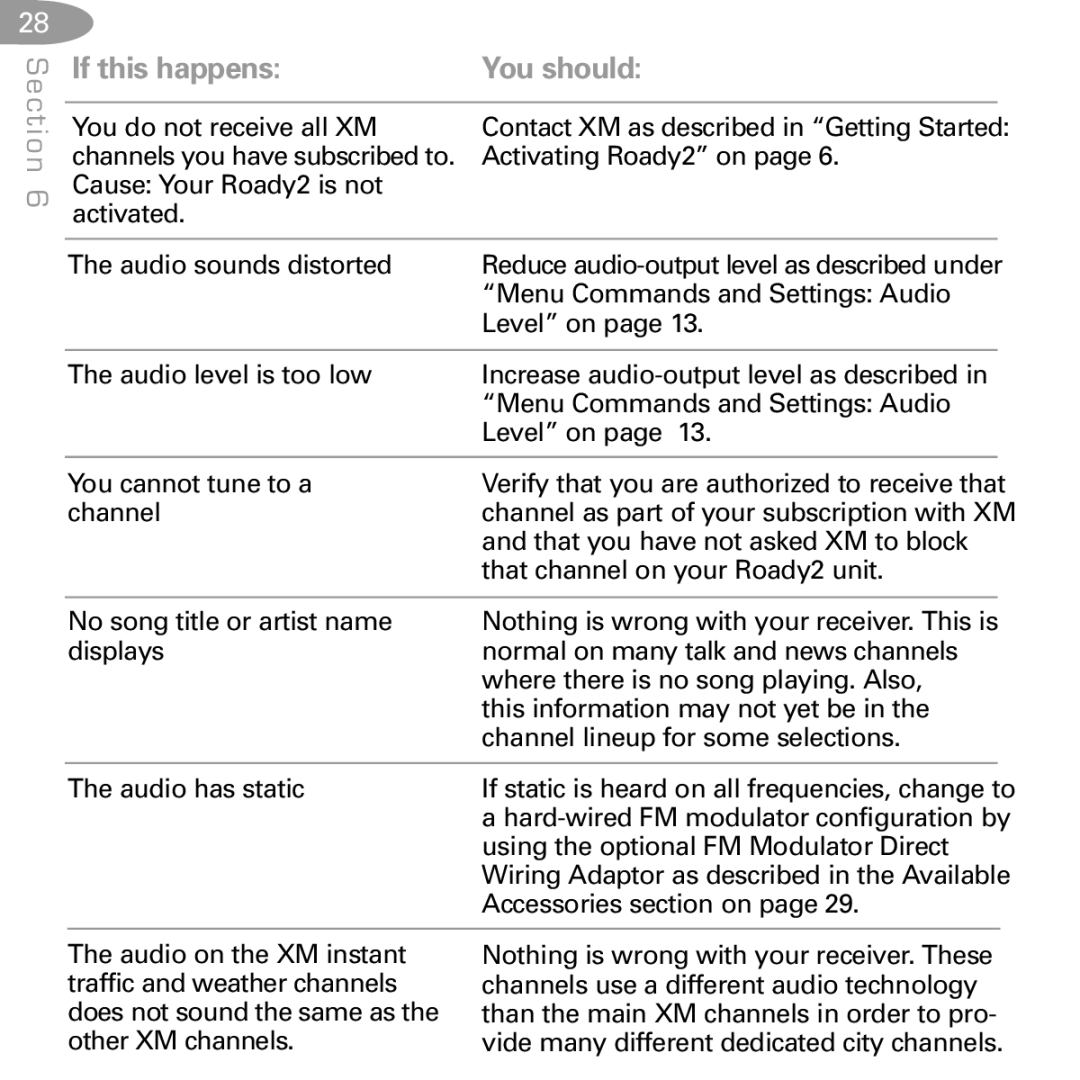28
Section 6
If this happens: | You should: | |
|
|
|
You do not receive all XM | Contact XM as described in “Getting Started: | |
channels you have subscribed to. Activating Roady2” on page 6. | ||
Cause: Your Roady2 is not |
|
|
activated. |
|
|
|
|
|
The audio sounds distorted | Reduce | |
| “Menu Commands and Settings: Audio | |
| Level” on page 13. | |
|
|
|
The audio level is too low | Increase | |
| “Menu Commands and Settings: Audio | |
| Level” on page 13. | |
|
|
|
You cannot tune to a | Verify that you are authorized to receive that | |
channel | channel as part of your subscription with XM | |
| and that you have not asked XM to block | |
| that channel on your Roady2 unit. | |
|
|
|
No song title or artist name | Nothing is wrong with your receiver. This is | |
displays | normal on many talk and news channels | |
| where there is no song playing. Also, | |
| this information may not yet be in the | |
| channel lineup for some selections. | |
|
|
|
The audio has static | If static is heard on all frequencies, change to | |
| a | |
using the optional FM Modulator Direct Wiring Adaptor as described in the Available Accessories section on page 29.
The audio on the XM instant traffic and weather channels does not sound the same as the other XM channels.
Nothing is wrong with your receiver. These channels use a different audio technology than the main XM channels in order to pro- vide many different dedicated city channels.