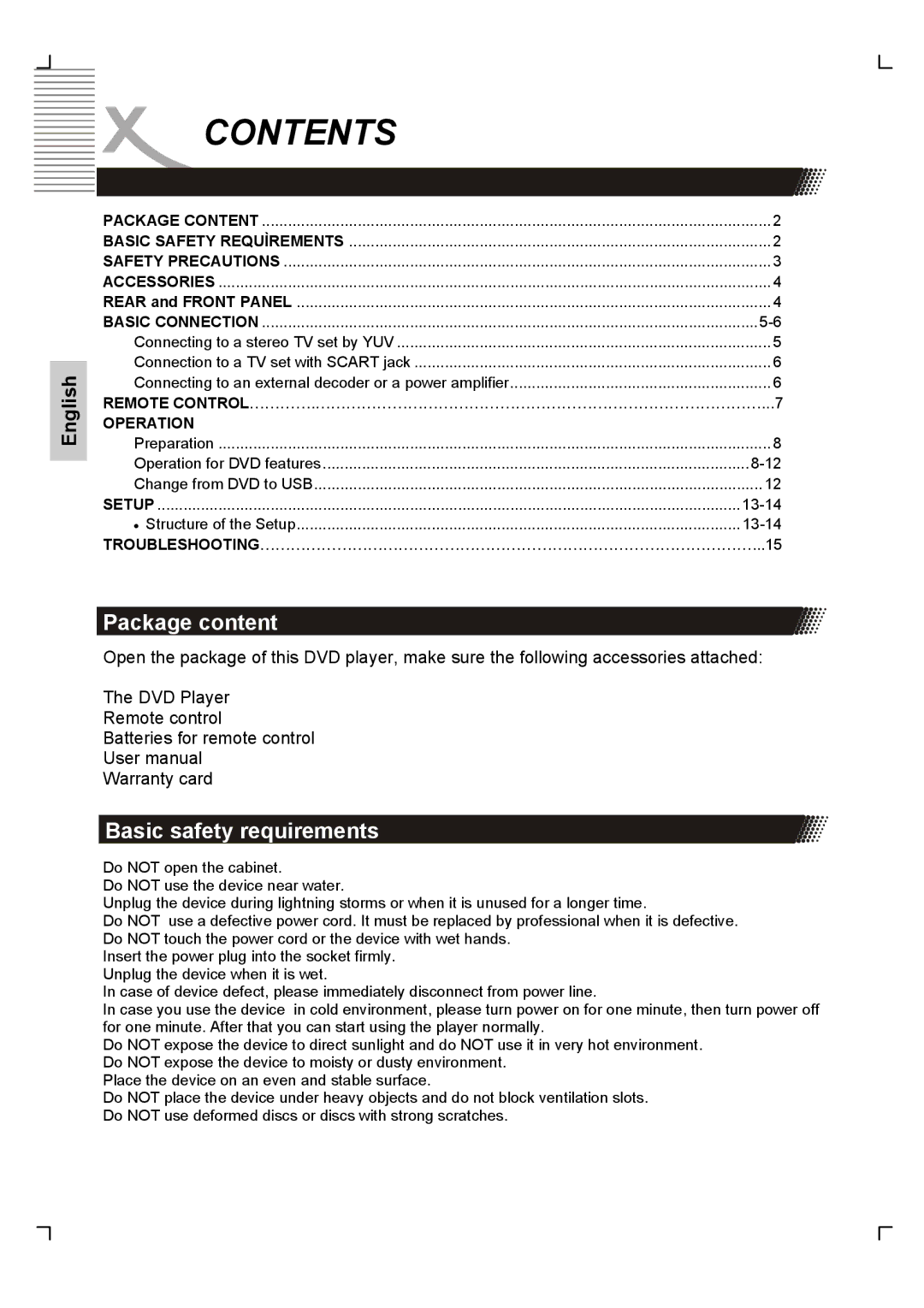CONTENTS
CONTENTS
English
PACKAGE CONTENT | 2 |
BASIC SAFETY REQUÌREMENTS | 2 |
SAFETY PRECAUTIONS | 3 |
ACCESSORIES | 4 |
REAR and FRONT PANEL | 4 |
BASIC CONNECTION | |
Connecting to a stereo TV set by YUV | 5 |
Connection to a TV set with SCART jack | 6 |
Connecting to an external decoder or a power amplifier | 6 |
REMOTE CONTROL………….……………………………………………………………………………...7 | |
OPERATION |
|
Preparation | 8 |
Operation for DVD features | |
Change from DVD to USB | 12 |
SETUP | |
• Structure of the Setup | |
TROUBLESHOOTING……………………………………………………………………………………...15 | |
Package content
Open the package of this DVD player, make sure the following accessories attached:
The DVD Player
Remote control
Batteries for remote control
User manual
Warranty card
Basic safety requirements
Do NOT open the cabinet.
Do NOT use the device near water.
Unplug the device during lightning storms or when it is unused for a longer time.
Do NOT use a defective power cord. It must be replaced by professional when it is defective. Do NOT touch the power cord or the device with wet hands.
Insert the power plug into the socket firmly. Unplug the device when it is wet.
In case of device defect, please immediately disconnect from power line.
In case you use the device in cold environment, please turn power on for one minute, then turn power off for one minute. After that you can start using the player normally.
Do NOT expose the device to direct sunlight and do NOT use it in very hot environment. Do NOT expose the device to moisty or dusty environment.
Place the device on an even and stable surface.
Do NOT place the device under heavy objects and do not block ventilation slots. Do NOT use deformed discs or discs with strong scratches.