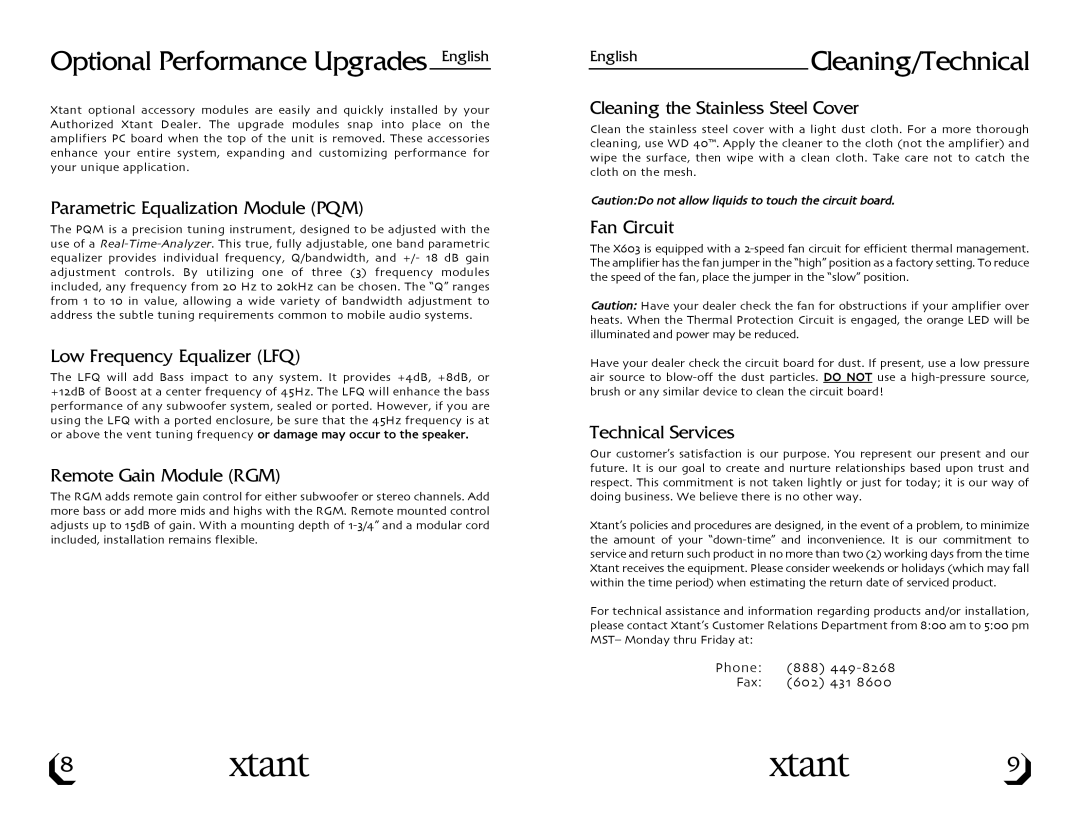Optional Performance Upgrades English
Xtant optional accessory modules are easily and quickly installed by your Authorized Xtant Dealer* The upgrade modules snap into place on the amplifiers PC board when the top of the unit is removed* These accessories enhance your entire system, expanding and customizing performance for your unique application*
Parametric Equalization Module (PQM)
The PQM is a precision tuning instrument, designed to be adjusted with the use of a Real+Time+Analyzer* This true, fully adjustable, one band parametric equalizer provides individual frequency, Q/bandwidth, and ./+ $- dB gain adjustment controls* By utilizing one of three (') frequency modules included, any frequency from !( Hz to !(kHz can be chosen* The “Q” ranges from $ to $( in value, allowing a wide variety of bandwidth adjustment to address the subtle tuning requirements common to mobile audio systems*
Low Frequency Equalizer (LFQ)
The LFQ will add Bass impact to any system* It
.$!dB of Boost at a center frequency of ")Hz* The LFQ will enhance the bass performance of any subwoofer system, sealed or ported* However, if you are using the LFQ with a ported enclosure, be sure that the ")Hz frequency is at or above the vent tuning frequency or damage may occur to the speaker*
Remote Gain Module (RGM)
The RGM adds remote gain control for either subwoofer or stereo channels* Add more bass or add more mids and highs with the RGM* Remote mounted control adjusts up to $)dB of gain* With a mounting depth of $+'/"” and a modular cord included, installation remains flexible*
EnglishCleaning/Technical
Cleaning the Stainless Steel Cover
Clean the stainless steel cover with a light dust cloth* For a more thorough cleaning, use WD "(™* Apply the cleaner to the cloth (not the amplifier) and wipe the surface, then wipe with a clean cloth* Take care not to catch the cloth on the mesh*
Caution:Do not allow liquids to touch the circuit board*
Fan Circuit
The X%(' is equipped with a !+speed fan circuit for efficient thermal management* The amplifier has the fan jumper in the “high” position as a factory setting* To reduce the speed of the fan, place the jumper in the “slow” position*
Caution: Have your dealer check the fan for obstructions if your amplifier over heats* When the Thermal Protection Circuit is engaged, the orange LED will be illuminated and power may be reduced*
Have your dealer check the circuit board for dust* If present, use a low pressure air source to blow+off the dust particles* DO NOT use a high+pressure source, brush or any similar device to clean the circuit board!
Technical Services
Our customer’s satisfaction is our purpose* You represent our present and our future* It is our goal to create and nurture relationships based upon trust and respect* This commitment is not taken lightly or just for today; it is our way of doing business* We believe there is no other way*
Xtant’s policies and procedures are designed, in the event of a problem, to minimize the amount of your “down+time” and inconvenience* It is our commitment to service and return such product in no more than two (!) working days from the time Xtant receives the equipment* Please consider weekends or holidays (which may fall within the time period) when estimating the return date of serviced product*
For technical assistance and information regarding products and/or installation, please contact Xtant’s Customer Relations Department from -:(( am to ):(( pm MST– Monday thru Friday at:
Phone:
Fax: (%(!) "'$
8 | 9 |