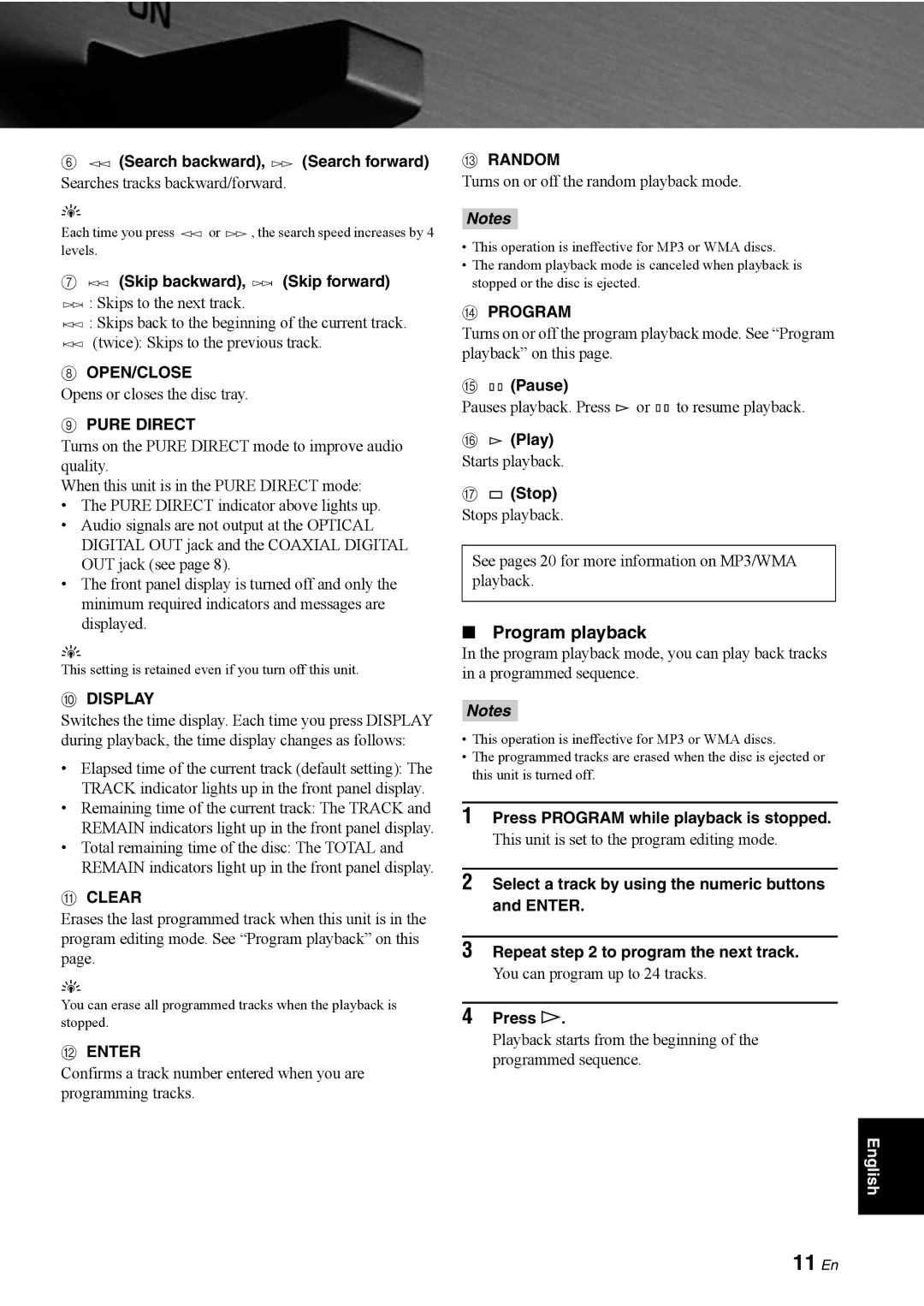6 (Search backward),
(Search backward),  (Search forward)
(Search forward)
Searches tracks backward/forward.
y
Each time you press ![]() or
or ![]() , the search speed increases by 4 levels.
, the search speed increases by 4 levels.
7 (Skip backward),
(Skip backward),  (Skip forward)
(Skip forward)
![]() : Skips to the next track.
: Skips to the next track.
![]() : Skips back to the beginning of the current track.
: Skips back to the beginning of the current track.
![]() (twice): Skips to the previous track.
(twice): Skips to the previous track.
8OPEN/CLOSE
Opens or closes the disc tray.
9PURE DIRECT
Turns on the PURE DIRECT mode to improve audio quality.
When this unit is in the PURE DIRECT mode:
•The PURE DIRECT indicator above lights up.
•Audio signals are not output at the OPTICAL DIGITAL OUT jack and the COAXIAL DIGITAL OUT jack (see page 8).
•The front panel display is turned off and only the minimum required indicators and messages are displayed.
y
This setting is retained even if you turn off this unit.
0DISPLAY
Switches the time display. Each time you press DISPLAY during playback, the time display changes as follows:
•Elapsed time of the current track (default setting): The TRACK indicator lights up in the front panel display.
•Remaining time of the current track: The TRACK and REMAIN indicators light up in the front panel display.
•Total remaining time of the disc: The TOTAL and REMAIN indicators light up in the front panel display.
ACLEAR
Erases the last programmed track when this unit is in the program editing mode. See “Program playback” on this page.
y
You can erase all programmed tracks when the playback is stopped.
BENTER
Confirms a track number entered when you are programming tracks.
CRANDOM
Turns on or off the random playback mode.
Notes
•This operation is ineffective for MP3 or WMA discs.
•The random playback mode is canceled when playback is stopped or the disc is ejected.
DPROGRAM
Turns on or off the program playback mode. See “Program playback” on this page.
E![]()
![]() (Pause)
(Pause)
Pauses playback. Press ![]() or
or ![]()
![]() to resume playback.
to resume playback.
F (Play)
(Play)
Starts playback.
G (Stop)
(Stop)
Stops playback.
See pages 20 for more information on MP3/WMA playback.
■Program playback
In the program playback mode, you can play back tracks in a programmed sequence.
Notes
•This operation is ineffective for MP3 or WMA discs.
•The programmed tracks are erased when the disc is ejected or this unit is turned off.
1Press PROGRAM while playback is stopped.
This unit is set to the program editing mode.
2Select a track by using the numeric buttons and ENTER.
3Repeat step 2 to program the next track.
You can program up to 24 tracks.
4Press p.
Playback starts from the beginning of the programmed sequence.
English