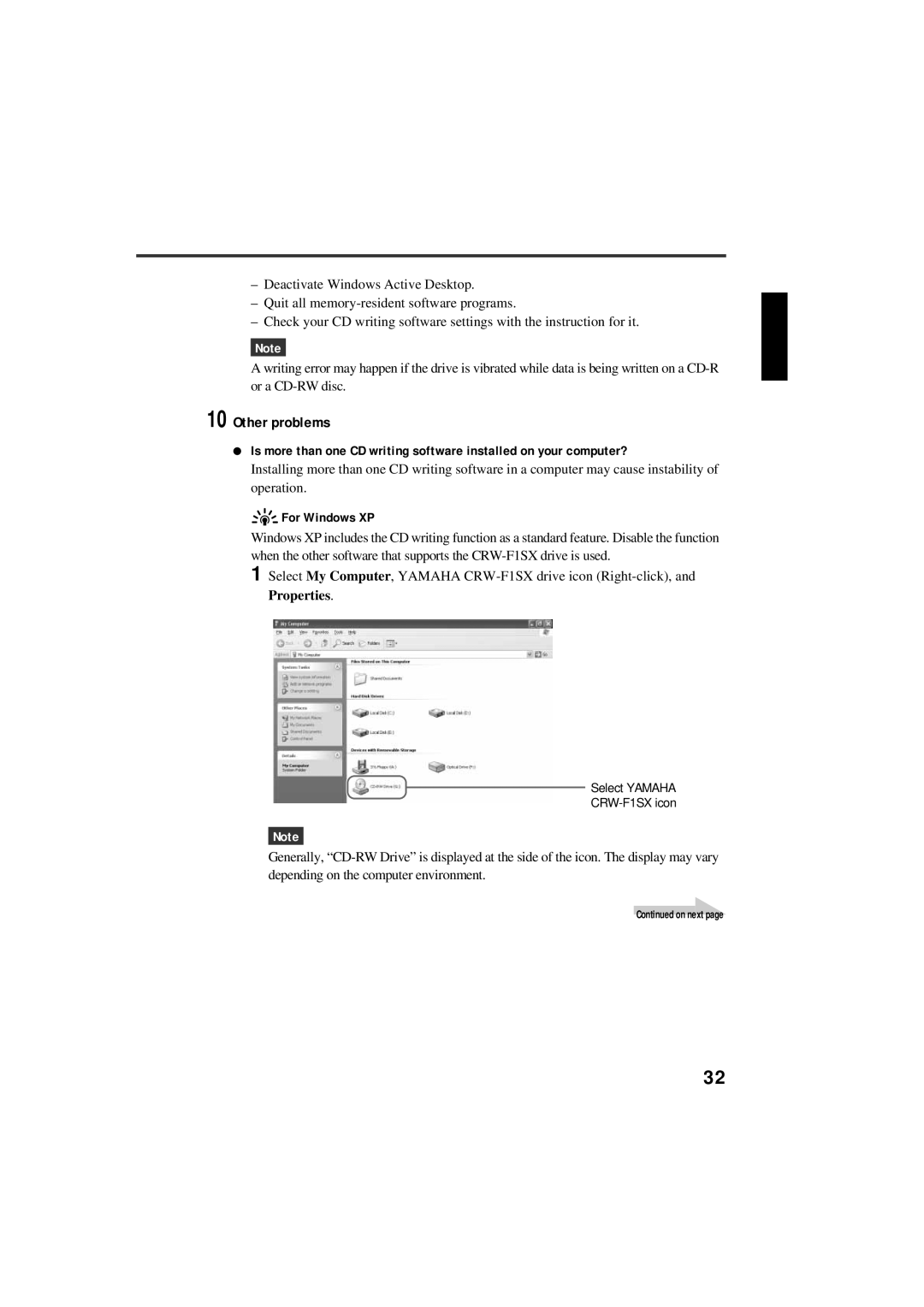CRW-F1SX specifications
The Yamaha CRW-F1SX is a high-performance CD-RW drive that stands out in the realm of optical storage solutions. Launched as part of Yamaha's esteemed range of multimedia devices, this drive combines advanced technology with user-friendly features, making it a popular choice among audio professionals and enthusiasts alike.One of the standout features of the CRW-F1SX is its ability to write to CDs at impressive speeds. With 24x write speeds for CD-R and 10x for CD-RW media, this drive ensures that users can quickly create audio discs, data backups, and other CD formats without compromising quality. Additionally, the drive supports both CD-Text and CD-DA formats, catering to a diverse array of audio and data applications.
Another key characteristic of the CRW-F1SX is its innovative ‘Write R Lead-In’ and ‘Write R Lead-Out’ technologies. These features enhance recording accuracy and reliability, helping to ensure that every track is flawlessly written. This is particularly beneficial for users creating music CDs, as it reduces the likelihood of errors during the burning process.
The CRW-F1SX also features Yamaha's unique ‘DiscT@2’ technology, enabling users to etch custom designs directly onto the surface of CD-R media. This feature not only personalizes music discs but also adds a professional touch to any project, making it perfect for artists, DJs, and anyone who wishes to promote their work creatively.
Moreover, the drive is equipped with a built-in buffer memory, which helps to mitigate any potential interruptions during the burning process. This is especially important when using complex data sources or when multitasking on a primary computer. By ensuring a steady data flow, the CRW-F1SX allows for smooth and efficient operation.
Yamaha's commitment to audio fidelity is evident in the CRW-F1SX as well. The drive incorporates advanced error correction mechanisms, which significantly reduce the chances of audio artifacts during playback. This level of quality control makes it an excellent option for music production, archiving sessions, or creating personal compilations.
In summary, the Yamaha CRW-F1SX is a feature-rich CD-RW drive designed to meet the needs of both professional and casual users. With its impressive writing speeds, innovative technologies, and high standards of sound quality, it has established itself as a reliable tool in the digital music and data landscape. Whether for personal use or professional applications, the CRW-F1SX remains a noteworthy choice in optical drives.