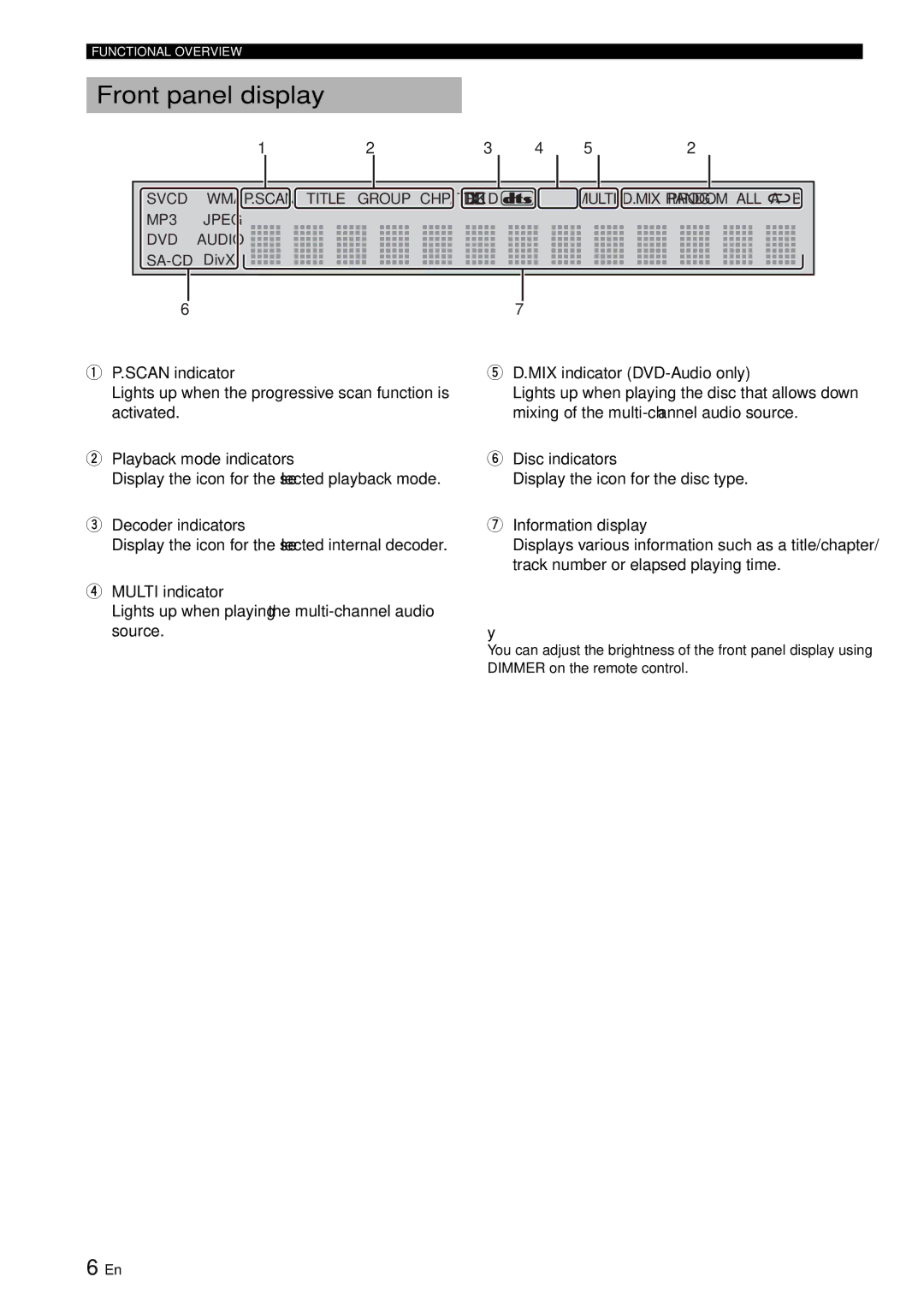FUNCTIONAL OVERVIEW
Front panel display
| 1 | 2 | 3 | 4 | 5 | 2 |
SVCD | WMA P.SCAN TITLE GROUP CHP/ TRK | D | MULTI D.MIX PROG. RANDOM ALL A B | |||
MP3 | JPEG |
|
|
|
|
|
DVD | AUDIO |
|
|
|
|
|
DivX |
|
|
|
|
| |
6
1P.SCAN indicator
Lights up when the progressive scan function is activated.
2Playback mode indicators
Display the icon for the selected playback mode.
3Decoder indicators
Display the icon for the selected internal decoder.
4MULTI indicator
Lights up when playing the
7
5D.MIX indicator
Lights up when playing the disc that allows down mixing of the
6Disc indicators
Display the icon for the disc type.
7Information display
Displays various information such as a title/chapter/ track number or elapsed playing time.
y
You can adjust the brightness of the front panel display using DIMMER on the remote control.
6 En