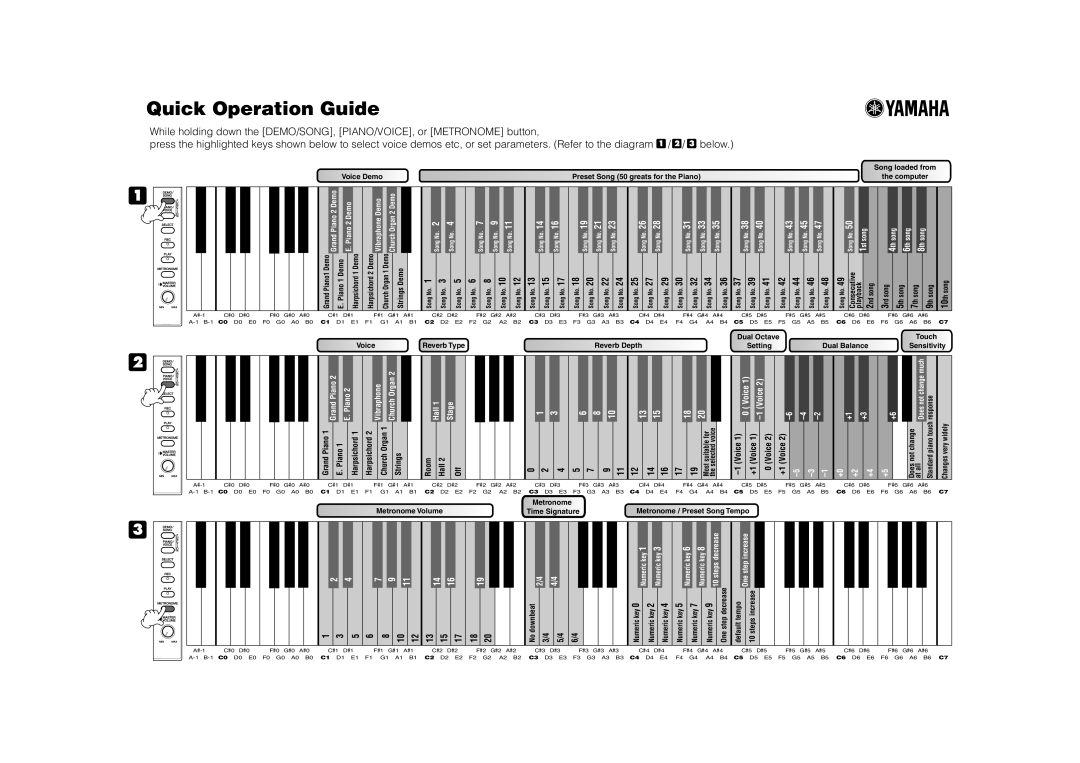Quick Operation Guide
While holding down the [DEMO/SONG], [PIANO/VOICE], or [METRONOME] button,
press the highlighted keys shown below to select voice demos etc, or set parameters. (Refer to the diagram 1 / 2 / 3 below.)
Song loaded from
Voice Demo | Preset Song (50 greats for the Piano) | the computer |
1 |
|
|
| Grand Piano 2 Demo |
| E. Piano 2 Demo |
| Vibraphone Demo |
| Church Organ 2 Demo |
|
|
|
|
|
|
|
|
|
|
|
|
|
|
|
|
|
|
|
|
|
|
|
|
|
|
|
|
|
|
|
|
|
|
|
|
|
|
|
|
|
|
|
|
|
|
|
|
|
|
|
|
| Church Organ 1 Demo |
|
| Song No. 2 | Song No. 4 |
| Song No. 7 | Song No. 9 | Song No. 11 |
| Song No. 14 | Song No. 16 | Song No. 19 | Song No. 21 | Song No. 23 |
| Song No. 26 | Song No. 28 |
| Song No. 31 | Song No. 33 | Song No. 35 |
|
| Song No. 38 | Song No. 40 | Song No. 43 | Song No. 45 | Song No. 47 | Song No. 50 | 1st song |
| 4th song | 6th song | 8th song |
|
| |||||||||||||||
|
|
|
| Grand Piano1 Demo | E. Piano 1 Demo | Harpsichord 1 Demo | Harpsichord 2 Demo |
| Strings Demo |
| Song No. 1 | Song No. 3 | Song No. 5 | Song No. 6 | Song No. 8 | Song No. 10 | Song No. 12 | Song No. 13 | Song No. 15 |
| Song No. 17 | Song No. 18 | Song No. 20 |
| Song No. 22 | Song No. 24 | Song No. 25 | Song No. 27 | Song No. 29 | Song No. 30 | Song No. 32 | Song No. 34 | Song No. 36 | Song No. 37 | Song No. 39 | Song No. 41 | Song No. 42 | Song No. 44 |
| Song No. 46 | Song No. 48 | Song No. 49 | Consecutive playback 2nd song | 3rd song | 5th song | 7th song |
| 9th song | 10th song | ||||||||
C#0 D#0 | F#0 G#0 A#0 | C#1 D#1 |
| F#1 G#1 A#1 |
| C#2 D#2 | F#2 G#2 A#2 | C#3 D#3 | F#3 G#3 A#3 | C#4 D#4 | F#4 G#4 A#4 |
| C#5 D#5 | F#5 G#5 A#5 | C#6 D#6 | F#6 G#6 A#6 |
| ||||||||||||||||||||||||||||||||||||||||
C0 D0 E0 | F0 G0 A0 B0 | C1 | D1 | E1 | F1 | G1 | A1 | B1 | C2 |
| D2 | E2 | F2 | G2 | A2 | B2 | C3 | D3 | E3 | F3 | G3 | A3 | B3 | C4 | D4 | E4 | F4 | G4 |
| A4 | B4 | C5 | D5 | E5 | F5 | G5 | A5 | B5 | C6 | D6 | E6 | F6 | G6 |
| A6 | B6 | C7 | ||||||||||
|
|
|
|
|
|
|
|
|
|
|
|
|
|
|
|
|
|
|
|
|
|
|
|
|
|
|
|
|
|
|
|
|
|
|
|
|
| Dual Octave |
|
|
|
|
|
|
|
|
|
|
| Touch |
| ||||||
|
|
|
|
|
| Voice |
|
|
| Reverb Type |
|
|
|
|
|
|
|
|
|
| Reverb Depth |
|
|
|
|
|
|
|
| Setting |
|
|
|
|
| Dual Balance |
|
|
| Sensitivity | |||||||||||||||||
2 |
|
|
|
|
|
|
|
| Church Organ 2 |
|
|
|
|
|
|
|
|
|
|
|
|
|
|
|
|
|
|
|
|
|
|
|
|
|
|
|
|
|
|
|
|
|
|
|
|
|
|
|
|
|
|
|
| Does not change much |
|
| |
|
|
|
| Grand Piano 2 | E. Piano 2 |
| Vibraphone |
|
| Hall 1 |
| Stage |
|
|
|
|
| 1 | 3 |
| 6 |
| 8 | 10 |
| 13 | 15 |
| 18 | 20 |
|
|
| 0 ( Voice 1) |
|
|
| +1 | +3 |
| +6 |
|
| response |
| ||||||||||||
|
|
|
| Grand Piano 1 | E. Piano 1 | Harpsichord 1 | Harpsichord 2 |
| Church Organ 1 | Strings |
| Room |
| Hall 2 | Off |
|
|
|
| 0 | 2 |
| 4 | 5 | 7 | 9 | 11 | 12 | 14 | 16 | 17 | 19 | Most suitable for the selected voice |
|
|
| +1 (Voice 1) | 0 (Voice 2) | +1 (Voice 2) |
|
| +0 | +2 | +4 | +5 |
|
| Does not change at all | Standard piano touch | Changes very widely | |||||||
C#0 D#0 | F#0 G#0 A#0 | C#1 D#1 |
| F#1 G#1 A#1 |
| C#2 D#2 | F#2 G#2 A#2 | C#3 D#3 | F#3 G#3 A#3 | C#4 D#4 | F#4 G#4 A#4 |
| C#5 D#5 | F#5 G#5 A#5 | C#6 D#6 | F#6 G#6 A#6 |
| ||||||||||||||||||||||||||||||||||||||||
C0 D0 E0 | F0 G0 A0 B0 | C1 | D1 | E1 | F1 | G1 | A1 | B1 | C2 |
| D2 | E2 | F2 | G2 | A2 | B2 | C3 | D3 | E3 | F3 | G3 | A3 | B3 | C4 | D4 | E4 | F4 | G4 |
| A4 | B4 | C5 | D5 | E5 | F5 | G5 | A5 | B5 | C6 | D6 | E6 | F6 | G6 |
| A6 | B6 | C7 | ||||||||||
Metronome Volume | Metronome | Metronome / Preset Song Tempo |
Time Signature |
3 |
|
|
|
|
|
|
|
|
|
|
|
|
|
|
|
|
|
|
|
|
|
|
|
|
|
| 10 steps decrease |
| One step increase |
|
|
|
|
|
|
|
|
|
|
| 2 | 4 |
| 7 9 | 11 | 14 | 16 |
| 19 |
| 2/4 | 4/4 |
|
|
| Numeric key 1 | Numeric key 3 | Numeric key 6 | Numeric key 8 | One step decrease | 10 steps increase |
|
|
|
|
| |||||
|
|
|
| 1 | 3 | 5 | 6 | 8 | 10 | 12 | 13 | 15 | 17 | 18 | 20 |
| No downbeat | 3/4 | 5/4 | 6/4 |
| Numeric key 0 | Numeric key 2 | Numeric key 4 | Numeric key 5 | Numeric key 7 | Numeric key 9 | default tempo |
|
|
|
|
| ||
C#0 D#0 | F#0 G#0 A#0 | C#1 D#1 |
| F#1 G#1 A#1 | C#2 D#2 | F#2 G#2 A#2 | C#3 D#3 | F#3 G#3 A#3 | C#4 D#4 | F#4 G#4 A#4 | C#5 D#5 | F#5 G#5 A#5 | C#6 D#6 | F#6 G#6 A#6 |
| ||||||||||||||||||||
C0 D0 E0 | F0 G0 A0 B0 | C1 | D1 | E1 | F1 | G1 | A1 | B1 | C2 | D2 | E2 | F2 | G2 | A2 B2 | C3 | D3 | E3 | F3 | G3 A3 B3 | C4 D4 | E4 | F4 G4 | A4 | B4 | C5 | D5 | E5 | F5 G5 A5 B5 | C6 D6 E6 | F6 G6 A6 B6 | C7 | ||||