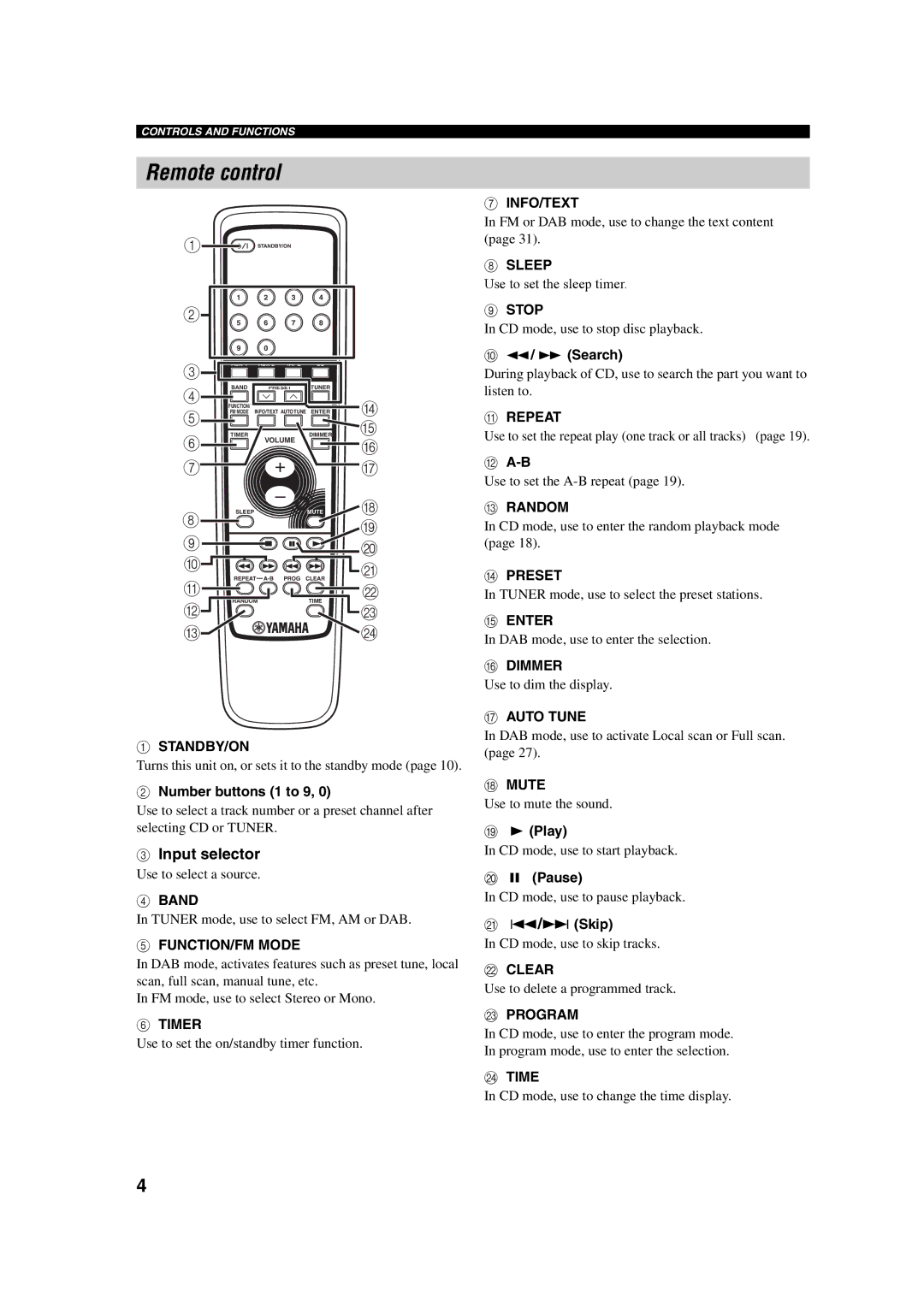M170 specifications
The Yamaha M170 is a versatile and robust portable keyboard that caters to both beginners and experienced musicians looking for an affordable and feature-rich instrument. Its compact design and lightweight build make it an ideal choice for musicians on the go, while the extensive range of features ensures that it delivers excellent performance in various musical scenarios.One of the standout features of the Yamaha M170 is its comprehensive sound library. It comes equipped with a wide selection of voices ranging from classical pianos to contemporary synthesizers, allowing users to explore multiple genres and styles effortlessly. With over 400 voices, including realistic acoustic instruments and popular synth sounds, musicians can create rich, layered compositions that truly represent their artistic vision.
The keyboard also boasts a variety of built-in styles that mimic different musical genres. With over 150 accompaniment styles, players can simply play a chord and let the keyboard provide the rhythm and harmony. This function not only enhances practice sessions but also enables solo performers to create rich, full-sounding performances without the need for additional accompaniment.
The Yamaha M170 features a user-friendly interface, complete with an easy-to-read LCD display. This intuitive layout allows users to quickly navigate through its extensive features, making the learning process more enjoyable and efficient. Furthermore, the keyboard supports a variety of connectivity options, including headphone jacks for private practice and MIDI compatibility for connecting to computers or other MIDI devices.
In addition to its impressive sound capabilities, the M170 incorporates various onboard effects that help enhance the overall performance. These include reverb, chorus, and other modulation effects that add depth and texture to the sound. This feature allows musicians to customize their sound and express their creativity in an entirely new way.
The keyboard is powered by both AC and battery options, making it highly portable for outdoor performances or rehearsals. The Yamaha M170 is not just a musical instrument; it’s a complete package for budding musicians and seasoned performers alike. With its rich sound palette, ease of use, and portability, it stands as a compelling choice for anyone looking to enhance their musical journey. Whether you’re composing, performing, or just practicing, the Yamaha M170 is designed to inspire creativity and foster musical development.