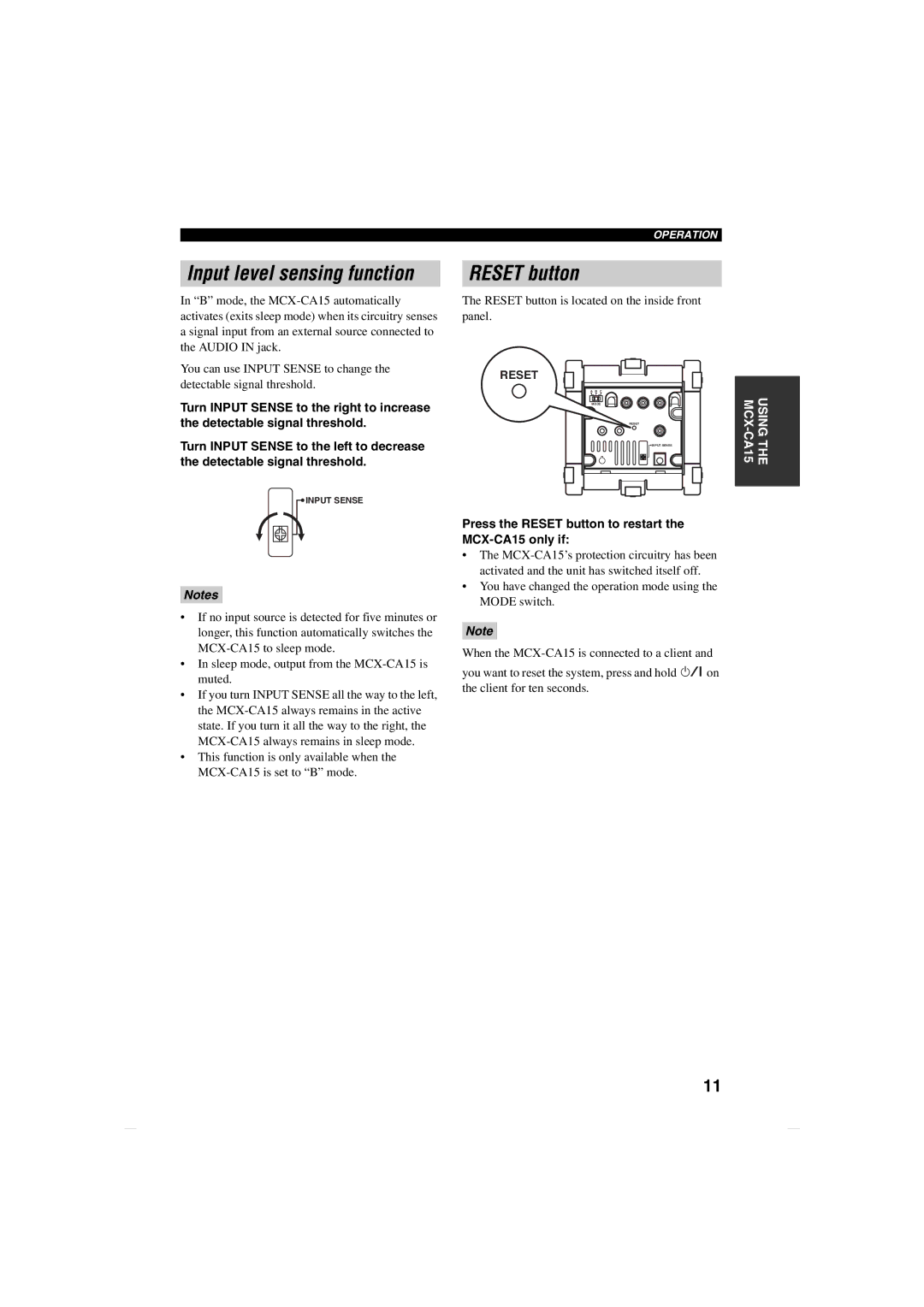Input level sensing function
In “B” mode, the
You can use INPUT SENSE to change the detectable signal threshold.
Turn INPUT SENSE to the right to increase the detectable signal threshold.
Turn INPUT SENSE to the left to decrease the detectable signal threshold.
INPUT SENSE
Notes
•If no input source is detected for five minutes or longer, this function automatically switches the
•In sleep mode, output from the MCX-CA15 is muted.
•If you turn INPUT SENSE all the way to the left, the
•This function is only available when the
OPERATION
RESET button
The RESET button is located on the inside front panel.
RESET
A B C
MODE
RESET
INPUT SENSE
Press the RESET button to restart the MCX-CA15 only if:
•The
•You have changed the operation mode using the MODE switch.
Note
When the
you want to reset the system, press and hold ![]()
![]() on the client for ten seconds.
on the client for ten seconds.
USING THE
11