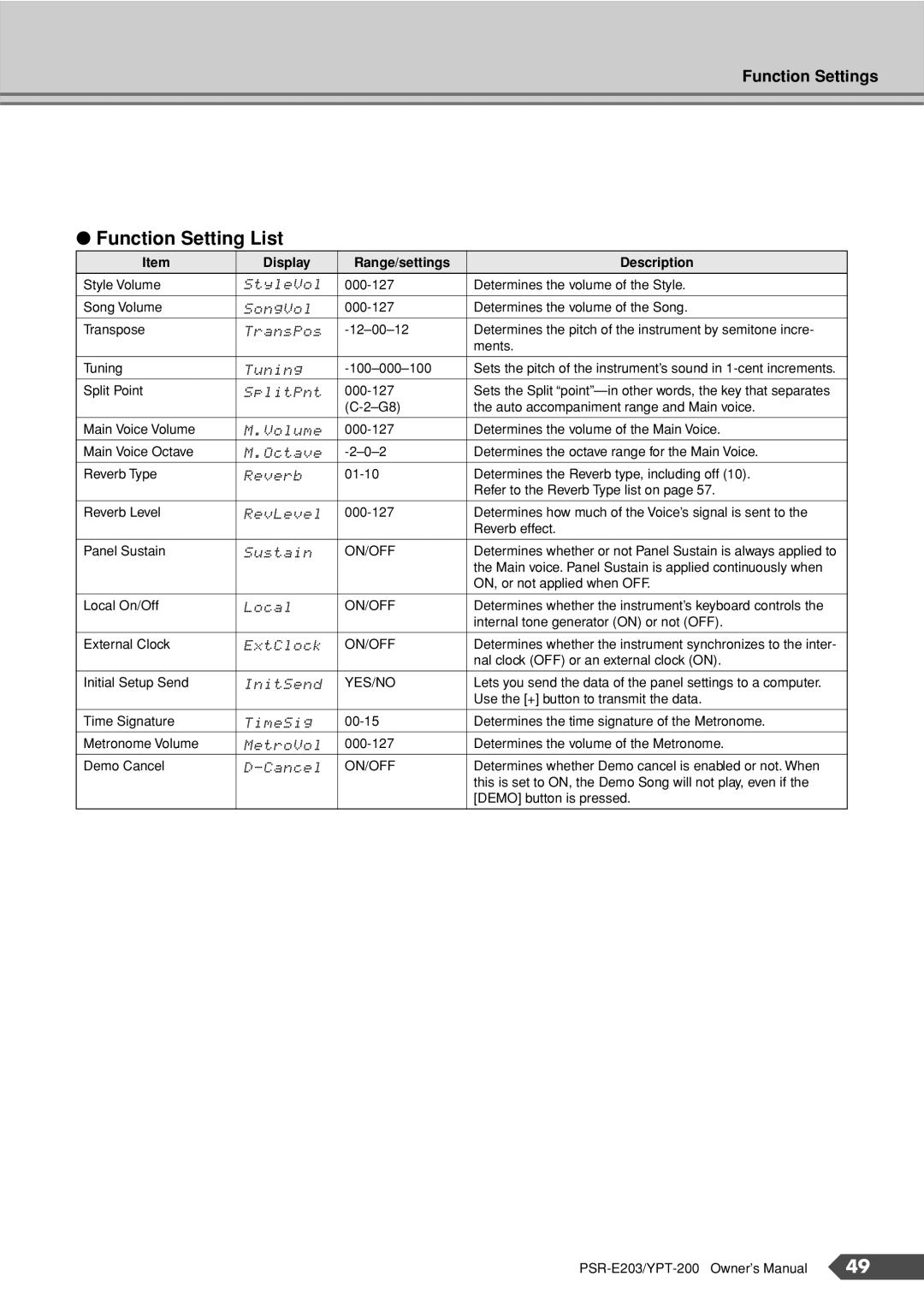Function Settings
●Function Setting List
Item | Display | Range/settings | Description |
Style Volume | StyleVol | Determines the volume of the Style. | |
|
|
|
|
Song Volume | SongVol | Determines the volume of the Song. | |
Transpose | TransPos | Determines the pitch of the instrument by semitone incre- | |
|
|
| ments. |
|
|
|
|
Tuning | Tuning | Sets the pitch of the instrument’s sound in | |
Split Point | SplitPnt | Sets the Split | |
|
| the auto accompaniment range and Main voice. | |
|
|
|
|
Main Voice Volume | M.Volume | Determines the volume of the Main Voice. | |
Main Voice Octave | M.Octave | Determines the octave range for the Main Voice. | |
Reverb Type | Reverb | Determines the Reverb type, including off (10). | |
|
|
| Refer to the Reverb Type list on page 57. |
|
|
|
|
Reverb Level | RevLevel | Determines how much of the Voice’s signal is sent to the | |
|
|
| Reverb effect. |
|
|
|
|
Panel Sustain | Sustain | ON/OFF | Determines whether or not Panel Sustain is always applied to |
|
|
| the Main voice. Panel Sustain is applied continuously when |
|
|
| ON, or not applied when OFF. |
|
|
|
|
Local On/Off | Local | ON/OFF | Determines whether the instrument’s keyboard controls the |
|
|
| internal tone generator (ON) or not (OFF). |
|
|
|
|
External Clock | ExtClock | ON/OFF | Determines whether the instrument synchronizes to the inter- |
|
|
| nal clock (OFF) or an external clock (ON). |
|
|
|
|
Initial Setup Send | InitSend | YES/NO | Lets you send the data of the panel settings to a computer. |
|
|
| Use the [+] button to transmit the data. |
|
|
|
|
Time Signature | TimeSig | Determines the time signature of the Metronome. | |
Metronome Volume | MetroVol | Determines the volume of the Metronome. | |
Demo Cancel |
| ON/OFF | Determines whether Demo cancel is enabled or not. When |
|
|
| this is set to ON, the Demo Song will not play, even if the |
|
|
| [DEMO] button is pressed. |
|
|
|
|
49 |