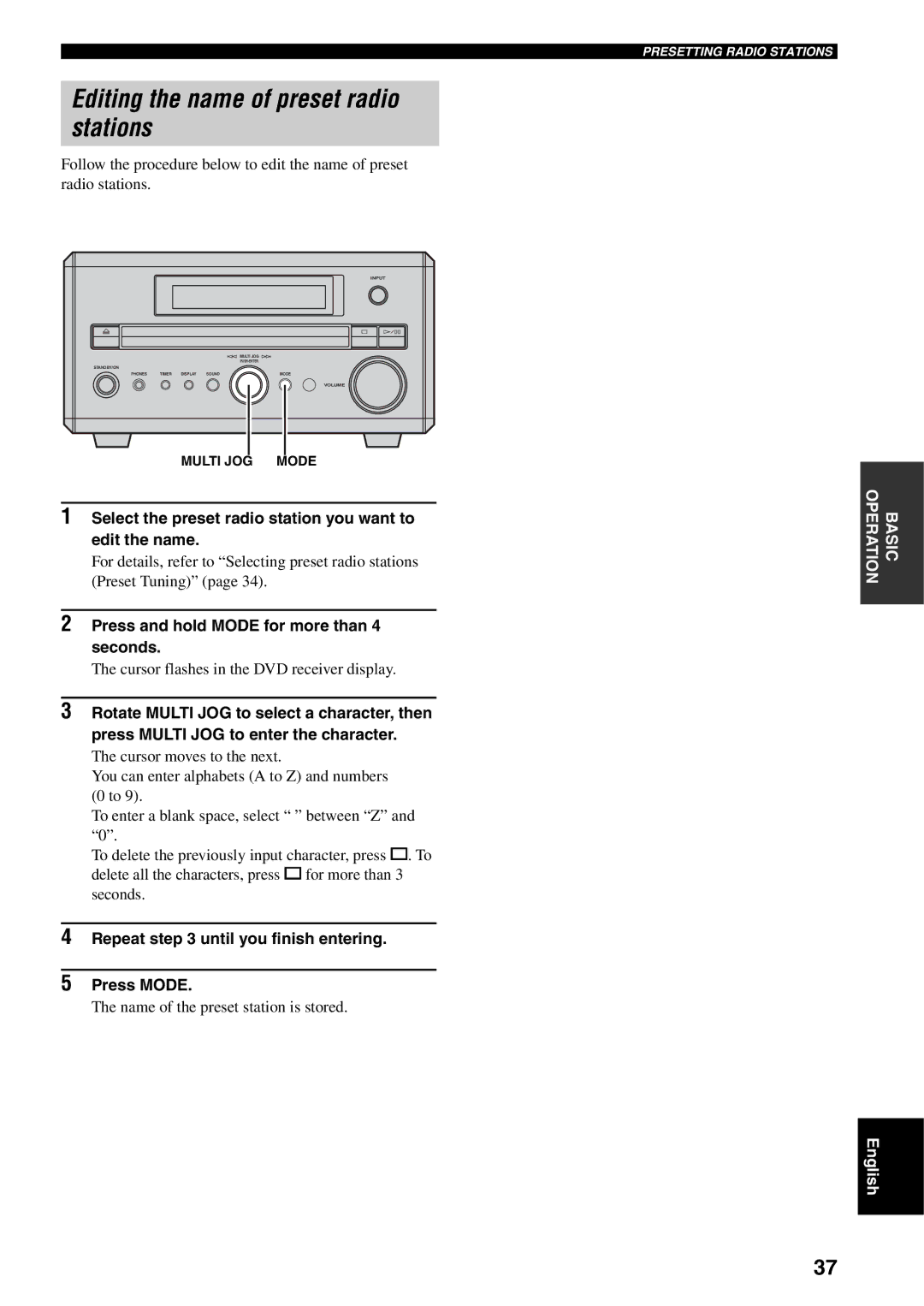RDX-E700 specifications
The Yamaha RDX-E700 is a standout performer in the world of audio receivers, renowned for its impressive range of features and superior sound quality. This model exemplifies Yamaha’s commitment to providing exceptional audio experiences in both home and professional settings.One of the main features of the RDX-E700 is its robust power output, delivering 100 watts per channel. This ensures that even the most demanding audio tracks can be reproduced with clarity and depth. The receiver supports multiple audio formats, including Dolby Atmos and DTS:X, which provide an immersive surround sound experience. Whether users are watching movies or listening to music, the soundstage delivered by the RDX-E700 is expansive and engaging.
Another notable characteristic is its advanced connectivity options. The RDX-E700 includes several HDMI inputs that support 4K video, enabling users to connect multiple devices, such as gaming consoles and Blu-ray players, while maintaining high video quality. Additionally, the built-in Wi-Fi and Bluetooth functionalities allow for seamless streaming from smartphones and tablets. Users can easily access their favorite music services or connect to their devices without the hassle of wires.
Furthermore, the RDX-E700 features Yamaha’s YPAO (Yamaha Parametric Room Acoustic Optimizer) technology, which automatically analyzes the acoustic characteristics of the room and adjusts the audio output accordingly. This capability ensures that every listener enjoys an optimized sound experience, tailored specifically to their environment.
The user-friendly interface of the RDX-E700 is another highlight. The intuitive remote control and on-screen menus make navigating through various settings, input sources, and sound modes simple. Additionally, the receiver is compatible with smart home systems, allowing for easy integration into existing setups.
Lastly, the RDX-E700 is designed with sustainability in mind. It features eco-friendly settings that help conserve energy without compromising performance. This commitment to sustainability is part of Yamaha’s broader initiative to reduce environmental impact while maintaining high-quality audio production.
In conclusion, the Yamaha RDX-E700 is a versatile and powerful audio receiver that offers a blend of cutting-edge technology, user-friendly design, and sustainability. Whether used for casual listening, intense gaming sessions, or cinematic experiences, the RDX-E700 stands out as a top choice for audiophiles and casual users alike.