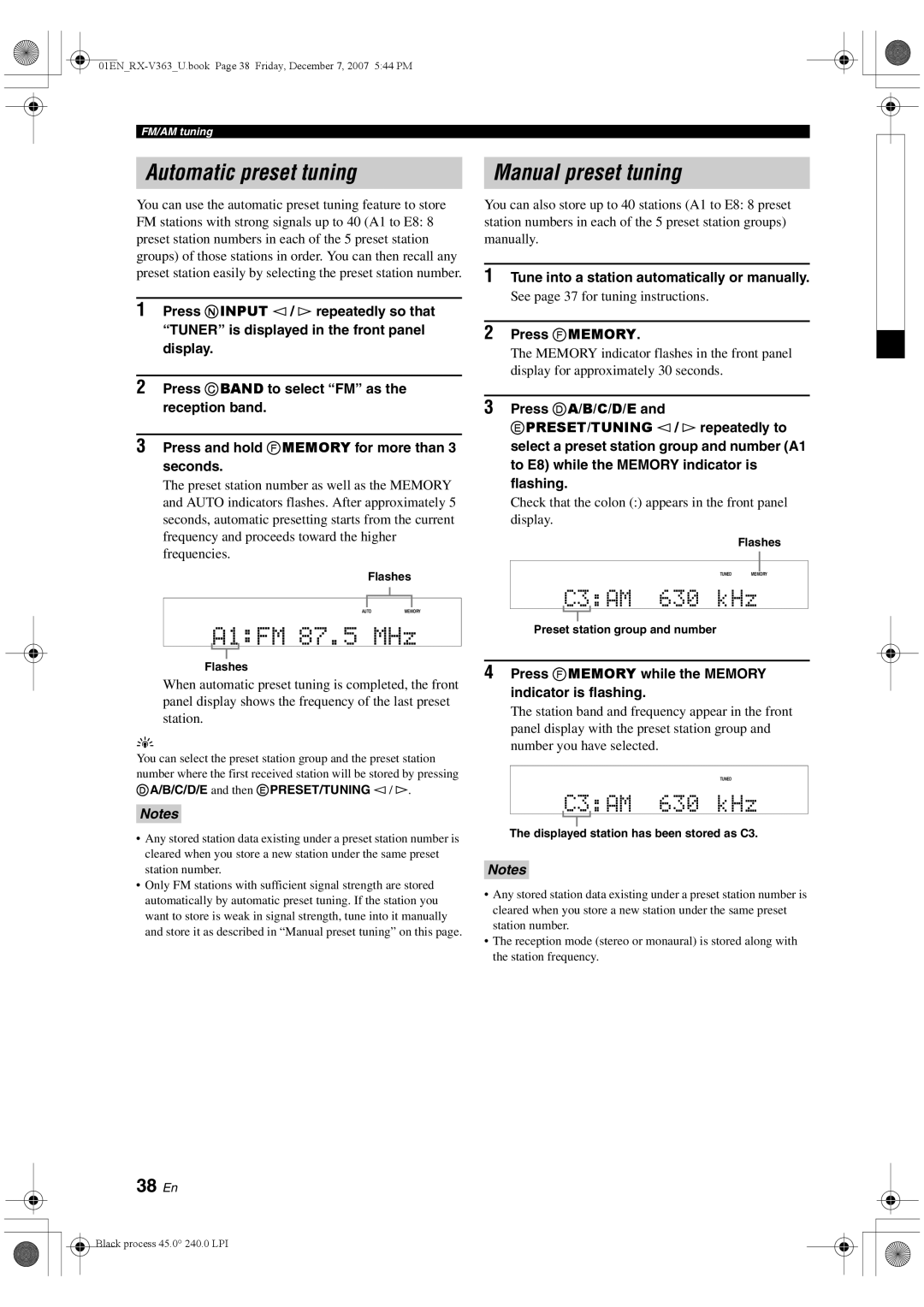RX-V363 specifications
The Yamaha RX-V363 is a versatile and powerful AV receiver that caters to home theater enthusiasts looking for quality sound and advanced features. Known for its reliability and performance, the RX-V363 brings together an impressive mix of technologies that enhance both audio and visual experiences in the comfort of your home.One of the standout features of the RX-V363 is its 5.1-channel surround sound capability, which allows you to enjoy immersive audio experiences. With a power output of 100 watts per channel, this receiver fills your space with rich sound and clarity, making it ideal for movies, music, and gaming. The design incorporates Yamaha’s renowned YPAO (Yamaha Parametric room Acoustic Optimizer) technology. This automatic calibration system analyzes the acoustics of your room and optimizes the sound settings accordingly, ensuring that every listener enjoys the best possible audio experience.
Connectivity is another strong point for the RX-V363. It features multiple HDMI inputs, which support high-definition audio and video signals, along with component and composite video inputs. The receiver is also equipped with digital audio inputs for both optical and coaxial sources, promoting seamless integration with various devices such as Blu-ray players, gaming consoles, and streaming devices.
In addition to its advanced audio capabilities, the RX-V363 supports Dolby Digital and DTS decoding, providing authentic surround sound for cinematic experiences. The receiver also includes Yamaha's proprietary Cinema DSP technology, which enables the reproduction of real-world acoustic environments, enhancing the realism of movie soundtracks and music playback.
The RX-V363 is designed with user convenience in mind, featuring an intuitive user interface and an easy-to-navigate on-screen display. The provided remote control gives users effortless access to adjust settings and preferences. The compact and stylish design of the AV receiver ensures it fits well in any home theater setup.
Summarily, the Yamaha RX-V363 combines powerful audio performance with advanced features and user-friendly controls, making it an excellent choice for those seeking to elevate their home entertainment experience. With its impressive audio capabilities, versatile connectivity options, and features like YPAO and Cinema DSP, the RX-V363 stands out as a reliable option for anyone looking to enhance their media consumption.