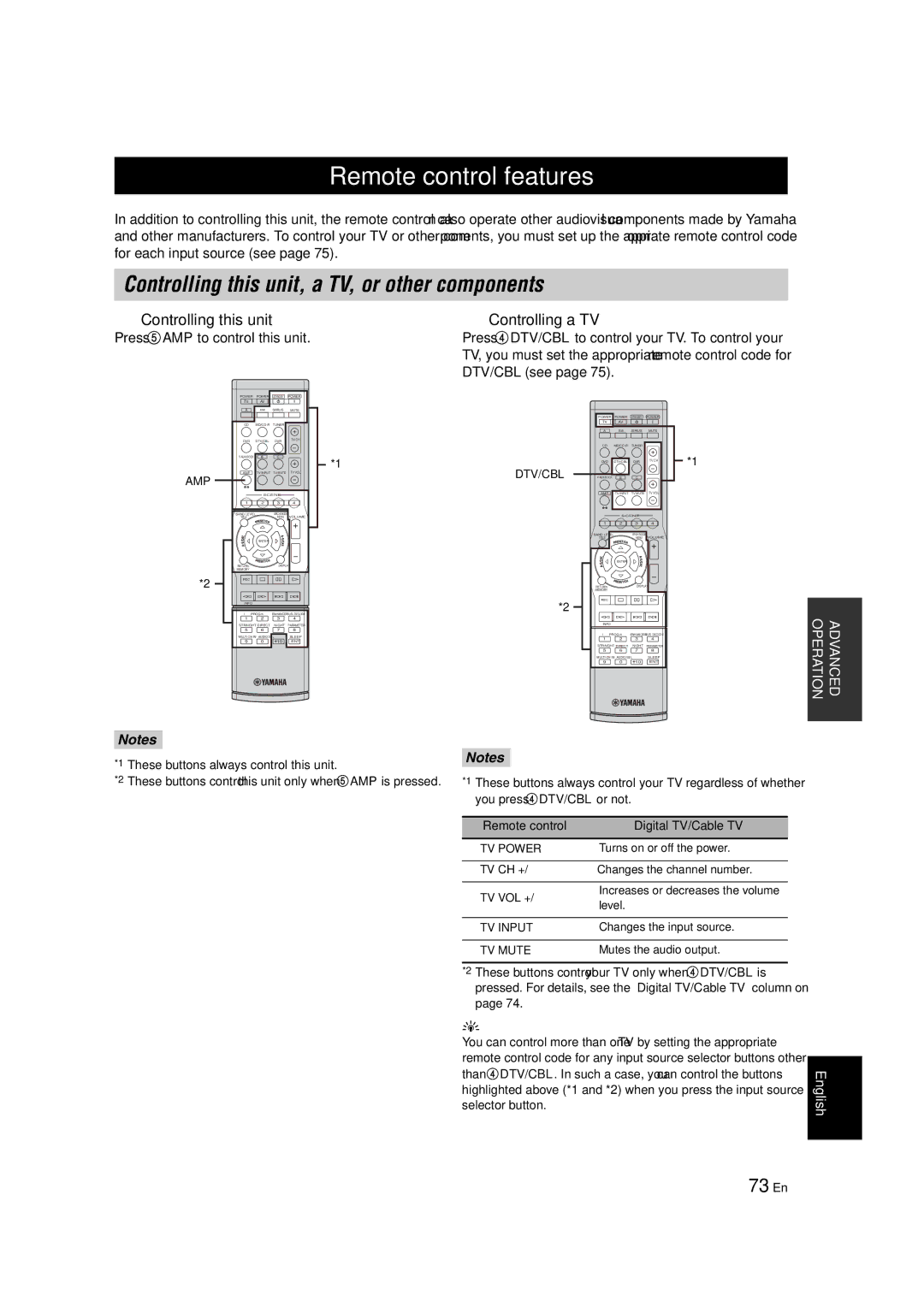RX-V463 specifications
The Yamaha RX-V463 is an impressive AV receiver that caters to both home theater enthusiasts and casual listeners. Offering a remarkable blend of advanced technologies and robust features, it is designed to deliver an immersive audio-visual experience.One of the standout features of the RX-V463 is its ability to support high-definition audio formats, including Dolby TrueHD and DTS-HD Master Audio. This capability ensures that users can enjoy their favorite movies and music with incredible clarity and precision. The receiver is equipped with a powerful 7.1 channel amplification system, delivering a total output power of 110 watts per channel. This power ensures that users can experience rich, dynamic sound with plenty of headroom for home theater applications.
The RX-V463 is also designed with HDMI connectivity in mind. It boasts multiple HDMI inputs, allowing users to connect various high-definition sources like Blu-ray players, gaming consoles, and streaming devices with ease. The receiver supports 1080p video pass-through, ensuring high-quality video output to compatible displays. Moreover, the inclusion of HDMI CEC functionality simplifies control of connected devices, allowing users to operate multiple systems with a single remote.
One of the notable technologies incorporated into the RX-V463 is YPAO (Yamaha Parametric Room Acoustic Optimizer). This innovative feature automatically analyzes a room's acoustics and optimizes the speaker settings accordingly. This means users can enjoy a balanced sound tailored to the specific characteristics of their listening environment, enhancing overall audio performance.
For those who love music beyond movies, the RX-V463 offers compatibility with a range of audio formats, including MP3, WMA, and AAC. Its built-in FM tuner enables easy access to radio stations, while the option to connect external devices through the front-panel USB port makes listening to digital music files a breeze.
In addition to impressive audio and video performance, the Yamaha RX-V463 is designed with user-friendliness in mind. Its intuitive on-screen menu system allows for easy navigation and configuration, while the remote control further enhances convenience. With a compact design, the receiver easily integrates into most entertainment setups without taking up unnecessary space.
In summary, the Yamaha RX-V463 stands out as a capable and versatile AV receiver. With its support for advanced audio formats, robust amplification, user-friendly features, and room calibration technology, it provides an outstanding experience for anyone looking to elevate their home entertainment system. Whether enjoying a blockbuster movie or streaming favorite tunes, the RX-V463 delivers performance and enjoyment in one neat package.