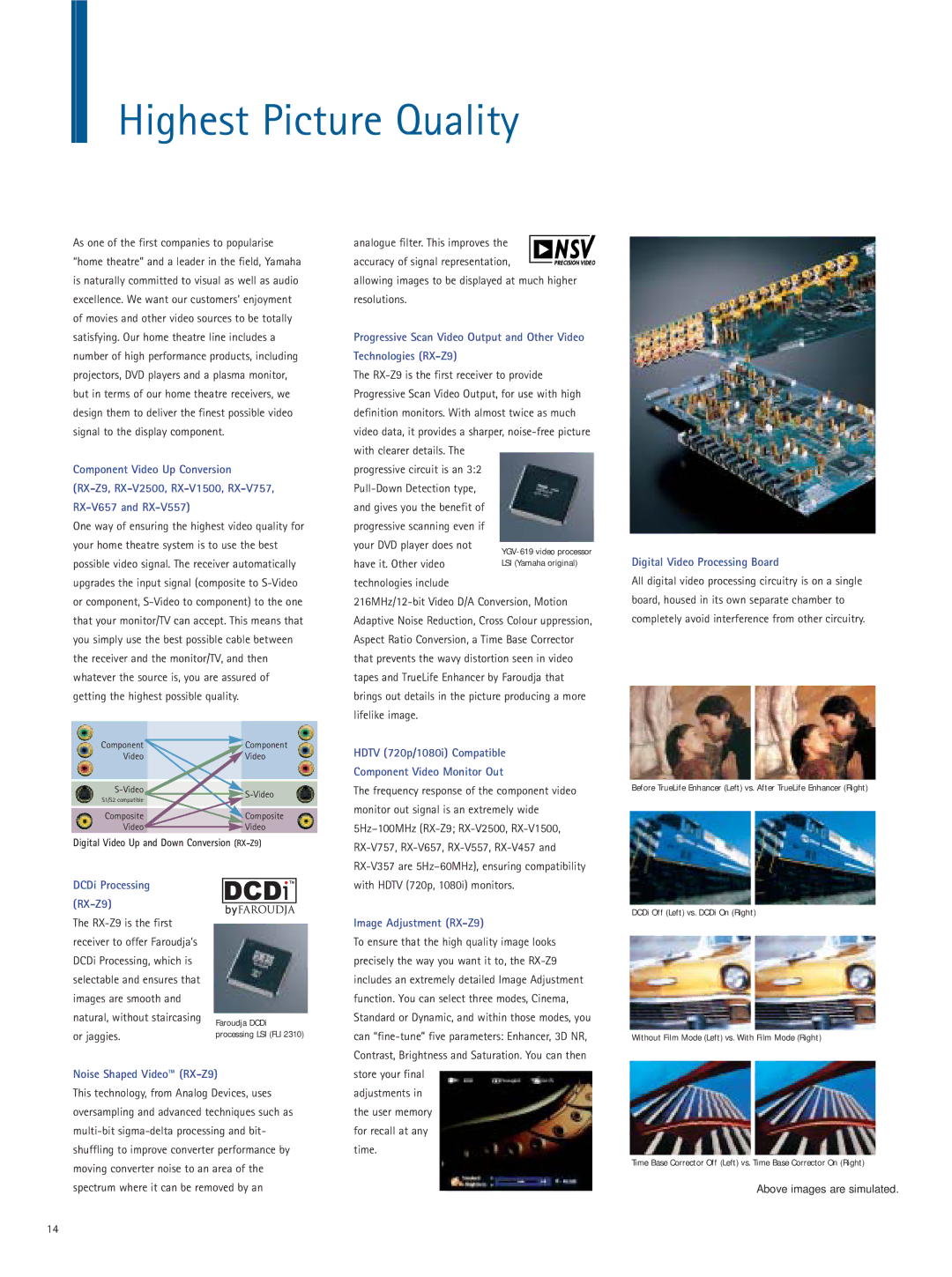RX-Z9 specifications
The Yamaha RX-Z9 is a flagship AV receiver that epitomizes high-end home theater experience, offering a comprehensive array of features and technologies that cater to audio enthusiasts and home cinema aficionados alike. Introduced in the mid-2000s, this receiver has established a legacy thanks to its powerful performance, versatility, and superior sound quality.One of the most notable features of the RX-Z9 is its robust amplification system. With a power output of 140 watts per channel, the receiver can drive a wide range of speakers with ease. It supports 7.1-channel surround sound, delivering immersive soundscapes that make movies, music, and gaming come alive. The receiver employs YPAO (Yamaha Parametric room Acoustic Optimizer), an advanced auto-calibration system that analyzes the acoustics of the room and adjusts settings accordingly, ensuring optimal performance tailored to individual spaces.
The RX-Z9 is also equipped with a comprehensive suite of audio processing technologies, including Dolby Digital EX, DTS-ES, and Dolby Pro Logic II, providing users with an enveloping sound experience. The Digital Sound Field Processing feature allows users to customize their listening experience further, simulating beloved environments such as concert halls or stadiums.
Connectivity is paramount in the RX-Z9. The receiver features multiple HDMI inputs, allowing direct connection of high-definition sources like Blu-ray players and gaming consoles. Additionally, the inclusion of component, composite, and S-video inputs ensures compatibility with a multitude of legacy devices. For the audiophiles, the RX-Z9 supports various audio formats, including PCM, MP3, WMA, and FLAC, catering to digital music lovers.
Another standout characteristic of the RX-Z9 is its user interface. The on-screen display and intuitive remote control offer easy navigation through setup menus and functions. The receiver also features Zone 2 and Zone 3 output capabilities, allowing for multi-room audio distribution, which is an essential feature for those looking to create a whole-home audio experience.
Incorporating a build quality synonymous with Yamaha, the RX-Z9 boasts a solid design that emphasizes durability and performance. Its sophisticated aesthetic is complemented by an aluminum front panel, a hallmark of the premium product range.
In summary, the Yamaha RX-Z9 is a powerhouse of an AV receiver, packed with features and technologies that enhance the audio and visual experience. From its robust amplification to state-of-the-art audio processing, the RX-Z9 stands as a testament to Yamaha’s commitment to high-fidelity sound and cutting-edge technology, making it a coveted choice for anyone serious about home theater systems.