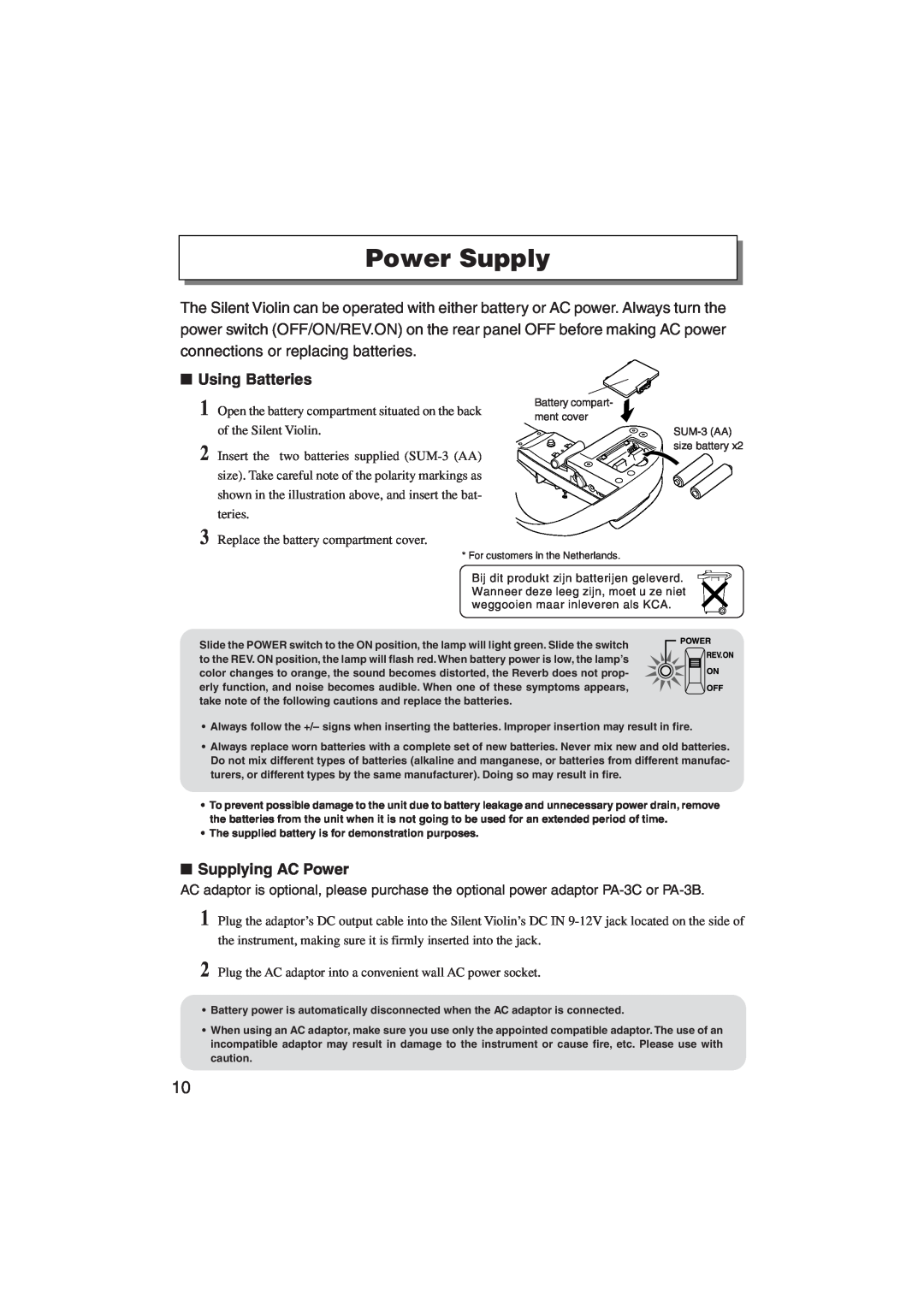Power Supply
The Silent Violin can be operated with either battery or AC power. Always turn the power switch (OFF/ON/REV.ON) on the rear panel OFF before making AC power connections or replacing batteries.
■Using Batteries
1Open the battery compartment situated on the back of the Silent Violin.
2Insert the two batteries supplied
3Replace the battery compartment cover.
Battery compart- ment cover
* For customers in the Netherlands.
Bij dit produkt zijn batterijen geleverd. Wanneer deze leeg zijn, moet u ze niet weggooien maar inleveren als KCA.
Slide the POWER switch to the ON position, the lamp will light green. Slide the switch to the REV. ON position, the lamp will flash red. When battery power is low, the lamp’s color changes to orange, the sound becomes distorted, the Reverb does not prop- erly function, and noise becomes audible. When one of these symptoms appears, take note of the following cautions and replace the batteries.
•Always follow the +/– signs when inserting the batteries. Improper insertion may result in fire.
•Always replace worn batteries with a complete set of new batteries. Never mix new and old batteries. Do not mix different types of batteries (alkaline and manganese, or batteries from different manufac- turers, or different types by the same manufacturer). Doing so may result in fire.
•To prevent possible damage to the unit due to battery leakage and unnecessary power drain, remove the batteries from the unit when it is not going to be used for an extended period of time.
•The supplied battery is for demonstration purposes.
■Supplying AC Power
AC adaptor is optional, please purchase the optional power adaptor
1 Plug the adaptor’s DC output cable into the Silent Violin’s DC IN
2 Plug the AC adaptor into a convenient wall AC power socket.
•Battery power is automatically disconnected when the AC adaptor is connected.
•When using an AC adaptor, make sure you use only the appointed compatible adaptor. The use of an incompatible adaptor may result in damage to the instrument or cause fire, etc. Please use with caution.
10