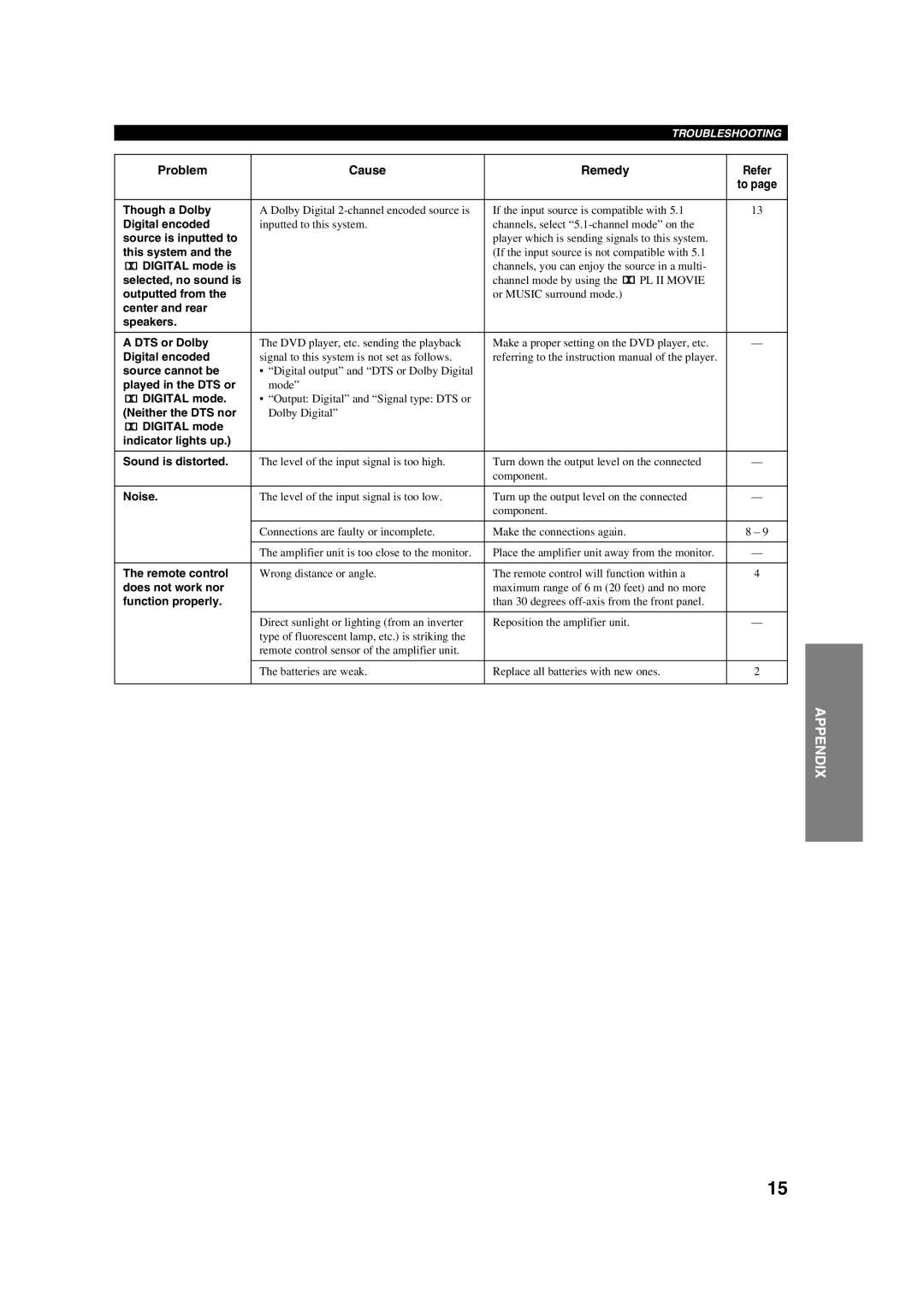TSS-10 specifications
The Yamaha TSS-10 is a remarkable audio system that caters to both music enthusiasts and professionals alike. Celebrated for its compact design and advanced features, the TSS-10 combines convenience with exceptional sound quality, making it an attractive choice for various audio applications such as home theaters and studio settings.One of the standout features of the Yamaha TSS-10 is its sophisticated surround sound processing. The system incorporates Yamaha's proprietary YSP technology, enabling users to enjoy immersive audio experiences without the need for an extensive speaker setup. This technology uses an array of high-performance speakers to create a three-dimensional sound field, ensuring that every note and subtle detail is rendered with clarity and depth. The TSS-10 effectively mimics the effect of a multi-speaker configuration, making it ideal for small spaces.
In addition to its sound processing capabilities, the TSS-10 is equipped with Bluetooth connectivity, allowing users to stream music from their smartphones or tablets effortlessly. This wireless feature ensures that users can enjoy their favorite tracks without the hassle of wires, promoting flexibility and ease of use. Moreover, the TSS-10 supports a variety of audio formats, providing versatility for users who may wish to play music from different sources.
The Yamaha TSS-10 also boasts an intuitive user interface. The remote control is user-friendly, allowing easy navigation through various functions, including adjusting sound modes and bass levels. For those who appreciate personalized audio experiences, the TSS-10 offers several preset sound modes that cater to different genres and preferences, ensuring that users get the best audio experience for movies, music, or gaming.
The construction of the TSS-10 embraces both style and durability. Its sleek and modern design allows it to blend seamlessly with contemporary decor while ensuring all components are built to withstand regular use. Furthermore, the system features a subwoofer that enhances the low-frequency response, providing rich and booming bass that adds an extra layer of excitement to any audio experience.
In summary, the Yamaha TSS-10 is a versatile and innovative audio system that excels in delivering high-quality sound through advanced technologies and thoughtful design. Whether for casual listening or professional applications, the TSS-10 meets the demands of varied users while providing an entertaining and engaging audio experience. With features like YSP technology, Bluetooth connectivity, and an easy-to-use interface, it stands out as a valuable addition to any audio setup.