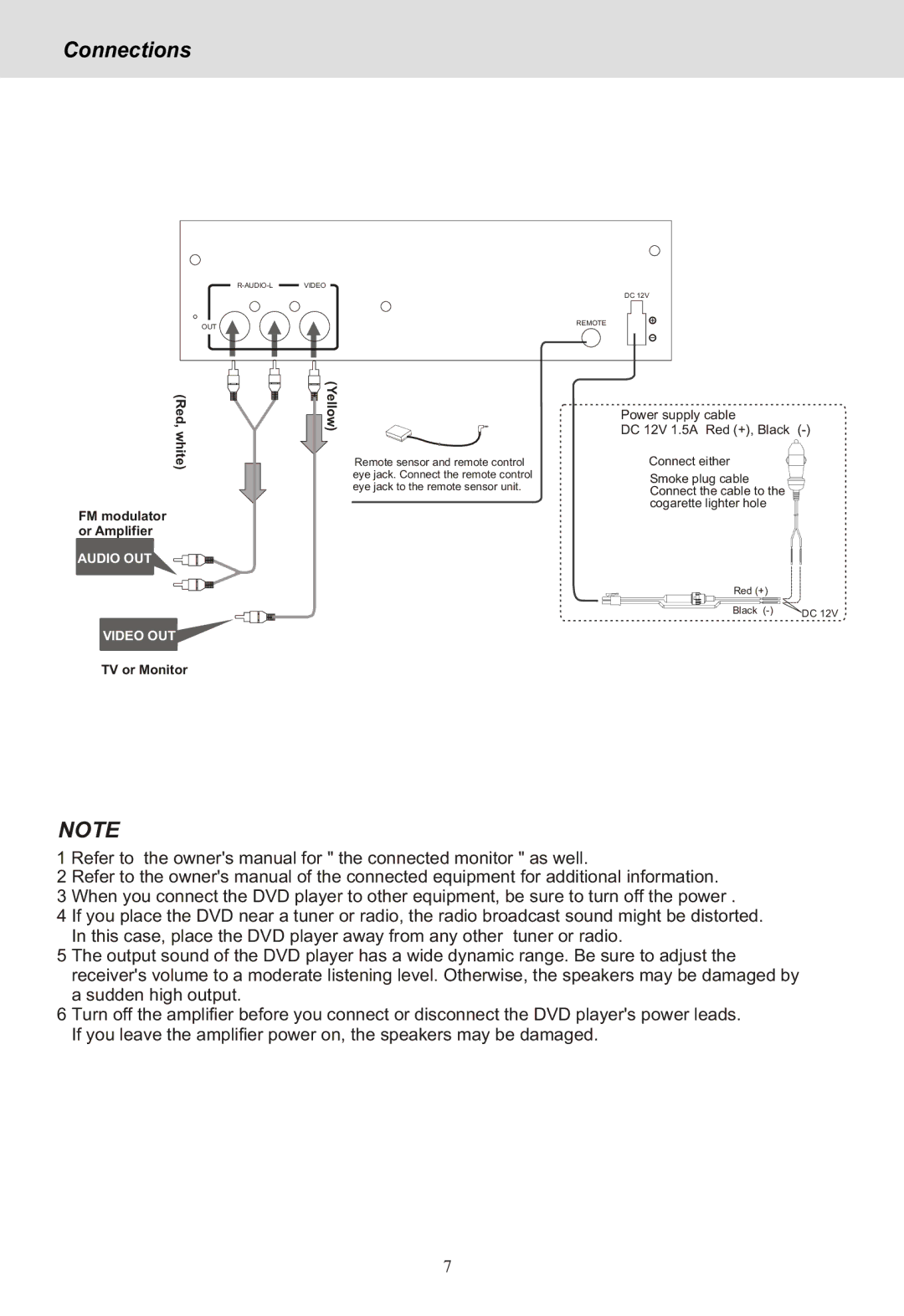Connections
OUT
DC 12V
REMOTE
(Red, white)
FM modulator or Amplifier
AUDIO OUT
(Yellow)
Remote sensor and remote control eye jack. Connect the remote control eye jack to the remote sensor unit.
Power supply cable
DC 12V 1.5A Red (+), Black
Connect either
Smoke plug cable ![]()
![]() Connect the cable to the
Connect the cable to the ![]()
![]() cogarette lighter hole
cogarette lighter hole
Red (+) |
|
Black | DC 12V |
VIDEO OUT
TV or Monitor
NOTE
1 Refer to the owner's manual for " the connected monitor " as well.
2 Refer to the owner's manual of the connected equipment for additional information.
3 When you connect the DVD player to other equipment, be sure to turn off the power .
4 If you place the DVD near a tuner or radio, the radio broadcast sound might be distorted. In this case, place the DVD player away from any other tuner or radio.
5 The output sound of the DVD player has a wide dynamic range. Be sure to adjust the receiver's volume to a moderate listening level. Otherwise, the speakers may be damaged by a sudden high output.
6 Turn off the amplifier before you connect or disconnect the DVD player's power leads. If you leave the amplifier power on, the speakers may be damaged.
7