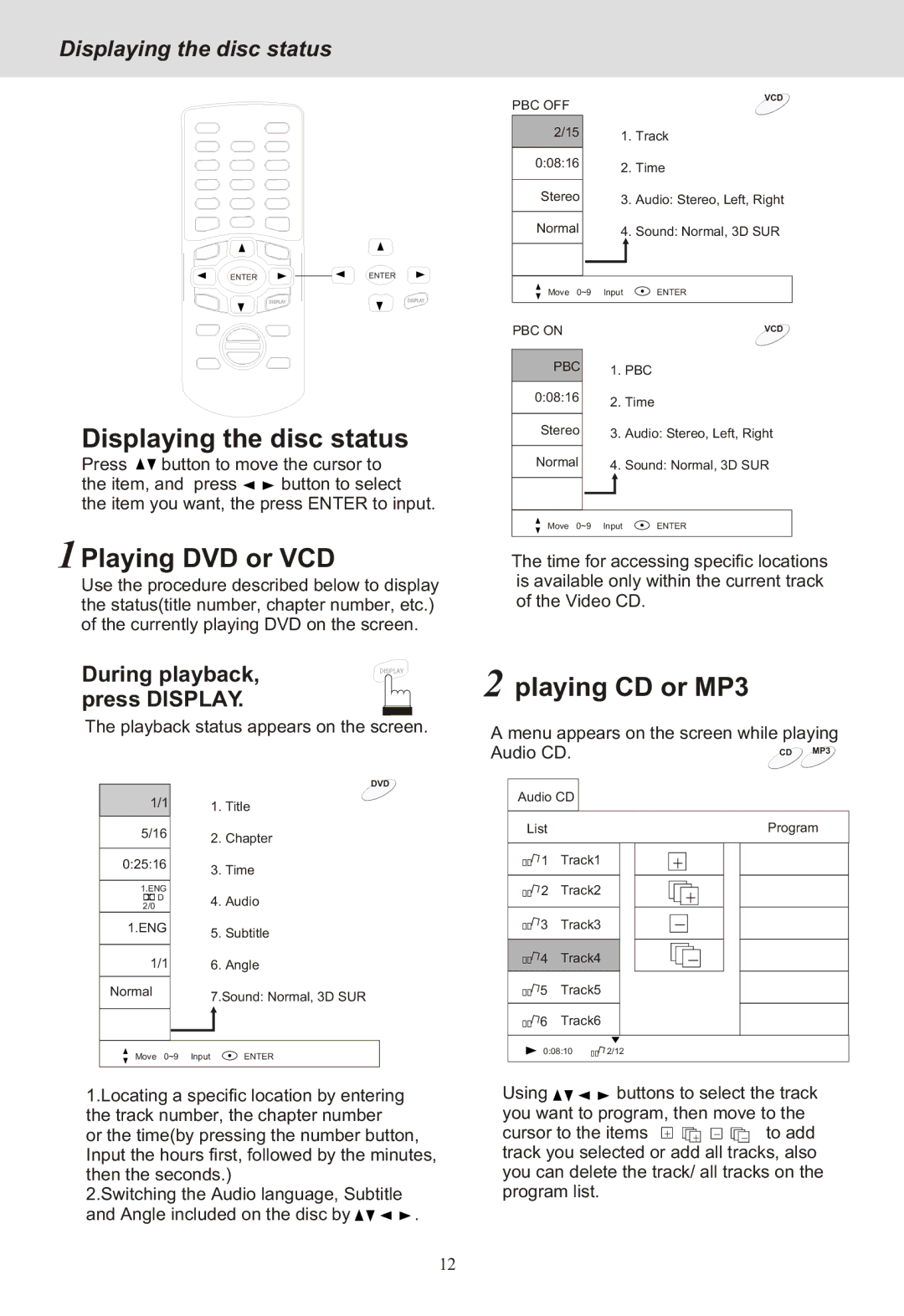Displaying the disc status
ENTER | ENTER |
PBC OFF
2/15
0:08:16
Stereo
Normal
VCD
1.Track
2.Time
3.Audio: Stereo, Left, Right
4.Sound: Normal, 3D SUR
Move 0~9 Input | ENTER |
Displaying the disc status
Press ![]()
![]() button to move the cursor to
button to move the cursor to
the item, and press ![]()
![]() button to select
button to select
the item you want, the press ENTER to input.
PBC ON
PBC
0:08:16
Stereo
Normal
VCD
1.PBC
2.Time
3.Audio: Stereo, Left, Right
4.Sound: Normal, 3D SUR
1 Playing DVD or VCD
Use the procedure described below to display the status(title number, chapter number, etc.) of the currently playing DVD on the screen.
Move 0~9 Input | ENTER |
The time for accessing specific locations is available only within the current track of the Video CD.
During playback, press DISPLAY.
The playback status appears on the screen.
2 playing CD or MP3
A menu appears on the screen while playing
Audio CD. | CD MP3 |
1/1
5/16
0:25:16
1.ENG
![]()
![]() D 2/0
D 2/0
1.ENG
1/1
Normal
DVD
1.Title
2.Chapter
3.Time
4.Audio
5.Subtitle
6.Angle
7.Sound: Normal, 3D SUR
Audio CD |
| ||
List |
| Program | |
Ff | 1 | Track1 | + |
Ff | 2 | Track2 | + |
|
|
| |
Ff | 3 | Track3 | - |
Ff | 4 | Track4 | - |
Ff | 5 | Track5 |
|
Ff | 6 | Track6 |
|
Move 0~9 Input | ENTER |
1.Locating a specific location by entering the track number, the chapter number
or the time(by pressing the number button, Input the hours first, followed by the minutes, then the seconds.)
2.Switching the Audio language, Subtitle
and Angle included on the disc by ![]()
![]()
![]()
![]() .
.
0:08:10 | Ff 2/12 |
Using ![]()
![]()
![]()
![]() buttons to select the track you want to program, then move to the
buttons to select the track you want to program, then move to the
cursor to the items + + - - to add |
track you selected or add all tracks, also you can delete the track/ all tracks on the program list.
12