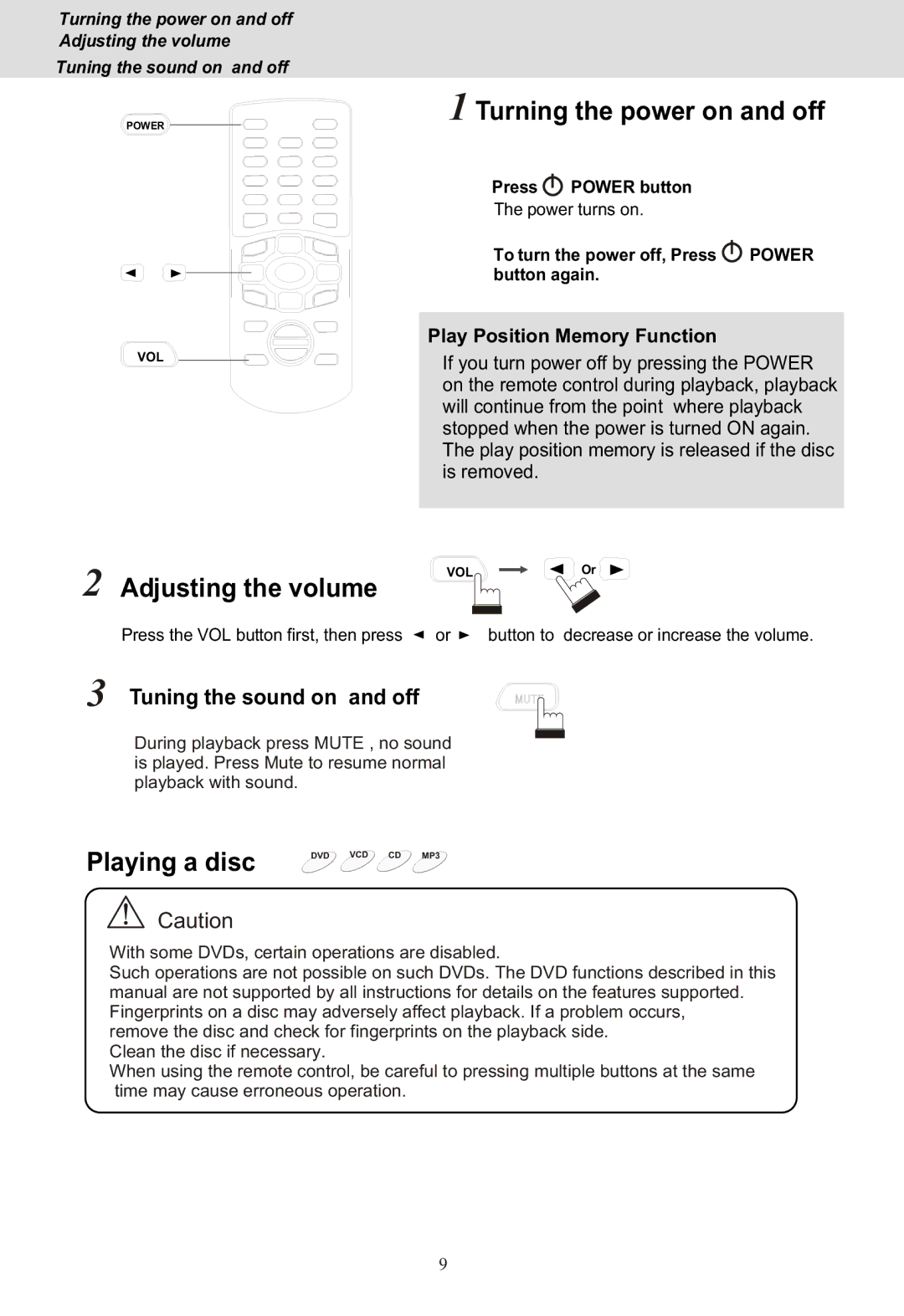Turning the power on and off Adjusting the volume
Tuning the sound on and off
POWER
VOL
1 Turning the power on and off
Press ![]() POWER button
POWER button
The power turns on.
To turn the power off, Press ![]() POWER button again.
POWER button again.
Play Position Memory Function
If you turn power off by pressing the POWER on the remote control during playback, playback will continue from the point where playback stopped when the power is turned ON again. The play position memory is released if the disc is removed.
2 | VOL | Or |
Adjusting the volume |
| |
| Press the VOL button first, then press or | button to decrease or increase the volume. |
3 Tuning the sound on and off
During playback press MUTE , no sound
is played. Press Mute to resume normal playback with sound.
Playing a disc
DVD VCD CD MP3
Caution
With some DVDs, certain operations are disabled.
Such operations are not possible on such DVDs. The DVD functions described in this manual are not supported by all instructions for details on the features supported. Fingerprints on a disc may adversely affect playback. If a problem occurs,
remove the disc and check for fingerprints on the playback side. Clean the disc if necessary.
When using the remote control, be careful to pressing multiple buttons at the same time may cause erroneous operation.
9