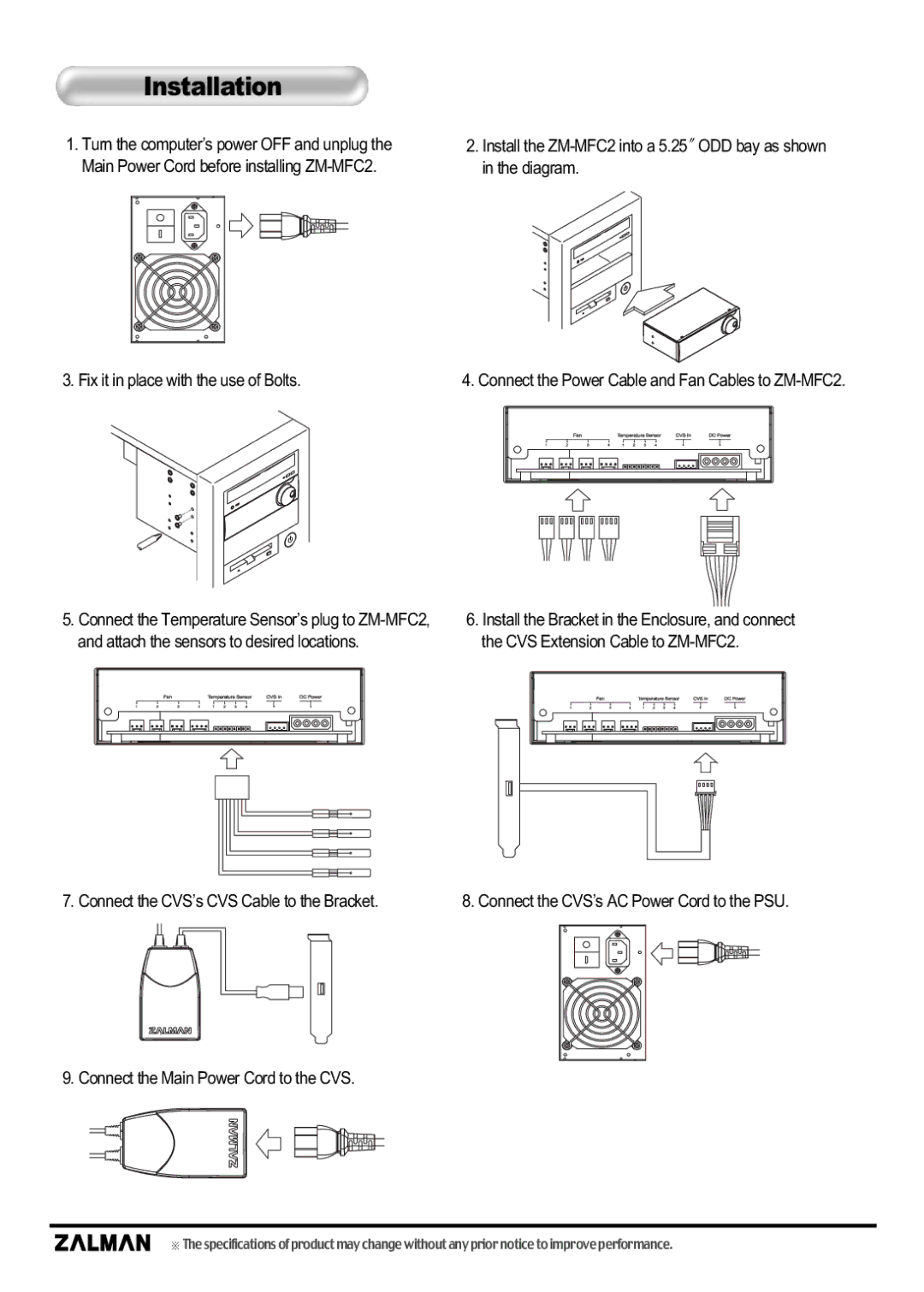Installation
1.Turn the computer’s power OFF and unplug the Main Power Cord before installing
3. Fix it in place with the use of Bolts.
5.Connect the Temperature Sensor’s plug to
7. Connect the CVS’s CVS Cable to the Bracket.
9. Connect the Main Power Cord to the CVS.
2.Install the
4. Connect the Power Cable and Fan Cables to
6.Install the Bracket in the Enclosure, and connect the CVS Extension Cable to
8. Connect the CVS’s AC Power Cord to the PSU.
The specifications of product may changewithoutany prior notice to improveperformance.