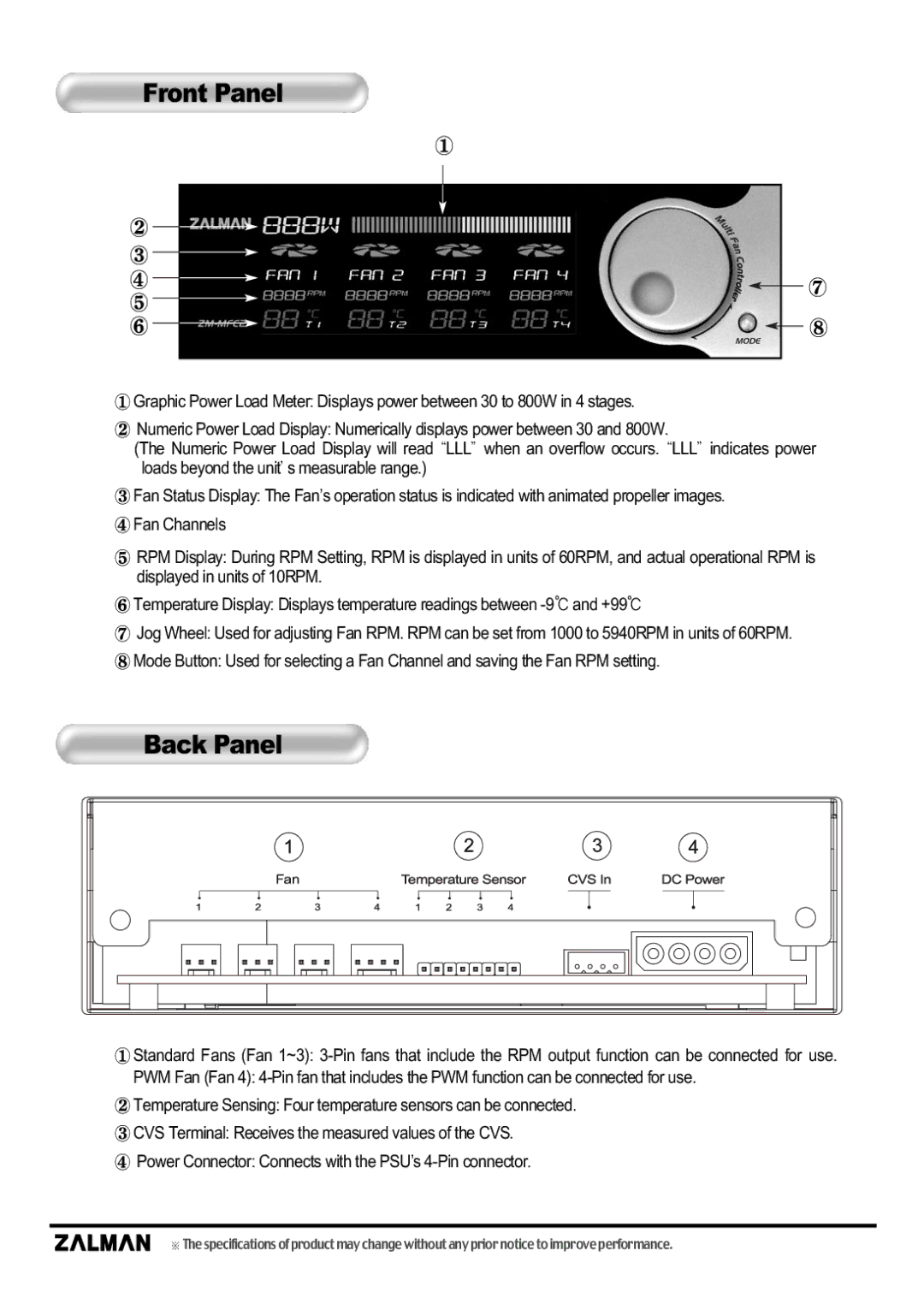Front Panel
Graphic Power Load Meter: Displays power between 30 to 800W in 4 stages.
Numeric Power Load Display: Numerically displays power between 30 and 800W.
(The Numeric Power Load Display will read LLL when an overflow occurs. LLL indicates power loads beyond the unit s measurable range.)
Fan Status Display: The Fan’s operation status is indicated with animated propeller images.
Fan Channels
RPM Display: During RPM Setting, RPM is displayed in units of 60RPM, and actual operational RPM is displayed in units of 10RPM.
Temperature Display: Displays temperature readings between
Jog Wheel: Used for adjusting Fan RPM. RPM can be set from 1000 to 5940RPM in units of 60RPM.
Mode Button: Used for selecting a Fan Channel and saving the Fan RPM setting.
Back Panel
Standard Fans (Fan 1~3):
PWM Fan (Fan 4):
Temperature Sensing: Four temperature sensors can be connected.
CVS Terminal: Receives the measured values of the CVS.
Power Connector: Connects with the PSU’s
The specifications of product may changewithoutany prior notice to improveperformance.