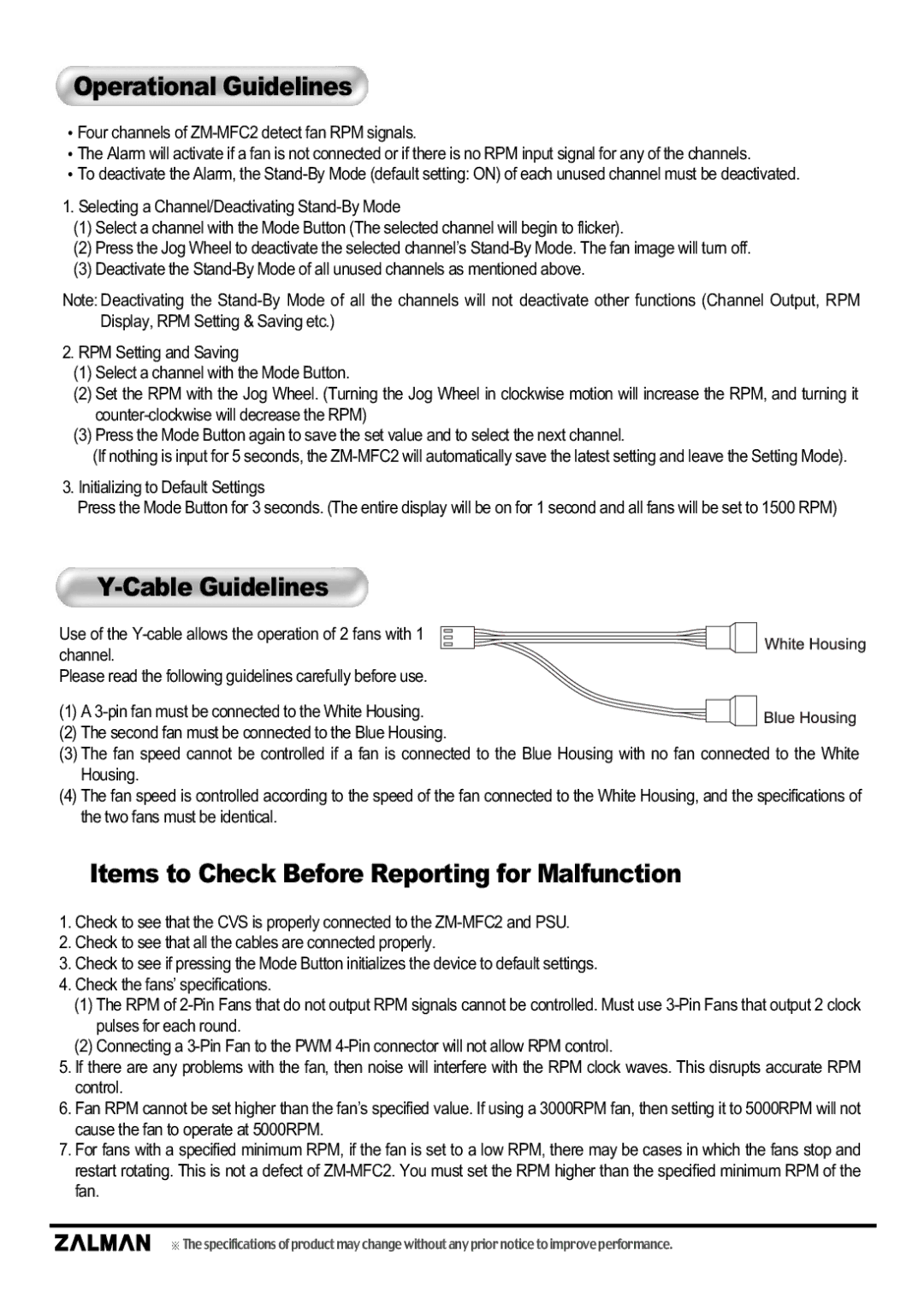Operational Guidelines
Four channels of ZM-MFC2 detect fan RPM signals.
The Alarm will activate if a fan is not connected or if there is no RPM input signal for any of the channels.
To deactivate the Alarm, the
1.Selecting a Channel/Deactivating
(1)Select a channel with the Mode Button (The selected channel will begin to flicker).
(2)Press the Jog Wheel to deactivate the selected channel’s
(3)Deactivate the
Note: Deactivating the
2.RPM Setting and Saving
(1)Select a channel with the Mode Button.
(2)Set the RPM with the Jog Wheel. (Turning the Jog Wheel in clockwise motion will increase the RPM, and turning it
(3)Press the Mode Button again to save the set value and to select the next channel.
(If nothing is input for 5 seconds, the
3.Initializing to Default Settings
Press the Mode Button for 3 seconds. (The entire display will be on for 1 second and all fans will be set to 1500 RPM)
Y-Cable Guidelines
Use of the
Please read the following guidelines carefully before use.
(1) A
(2)The second fan must be connected to the Blue Housing.
(3)The fan speed cannot be controlled if a fan is connected to the Blue Housing with no fan connected to the White Housing.
(4)The fan speed is controlled according to the speed of the fan connected to the White Housing, and the specifications of the two fans must be identical.
Items to Check Before Reporting for Malfunction
1.Check to see that the CVS is properly connected to the
2.Check to see that all the cables are connected properly.
3.Check to see if pressing the Mode Button initializes the device to default settings.
4.Check the fans’ specifications.
(1)The RPM of
(2)Connecting a
5.If there are any problems with the fan, then noise will interfere with the RPM clock waves. This disrupts accurate RPM control.
6.Fan RPM cannot be set higher than the fan’s specified value. If using a 3000RPM fan, then setting it to 5000RPM will not cause the fan to operate at 5000RPM.
7.For fans with a specified minimum RPM, if the fan is set to a low RPM, there may be cases in which the fans stop and restart rotating. This is not a defect of
The specifications of product may changewithoutany prior notice to improveperformance.