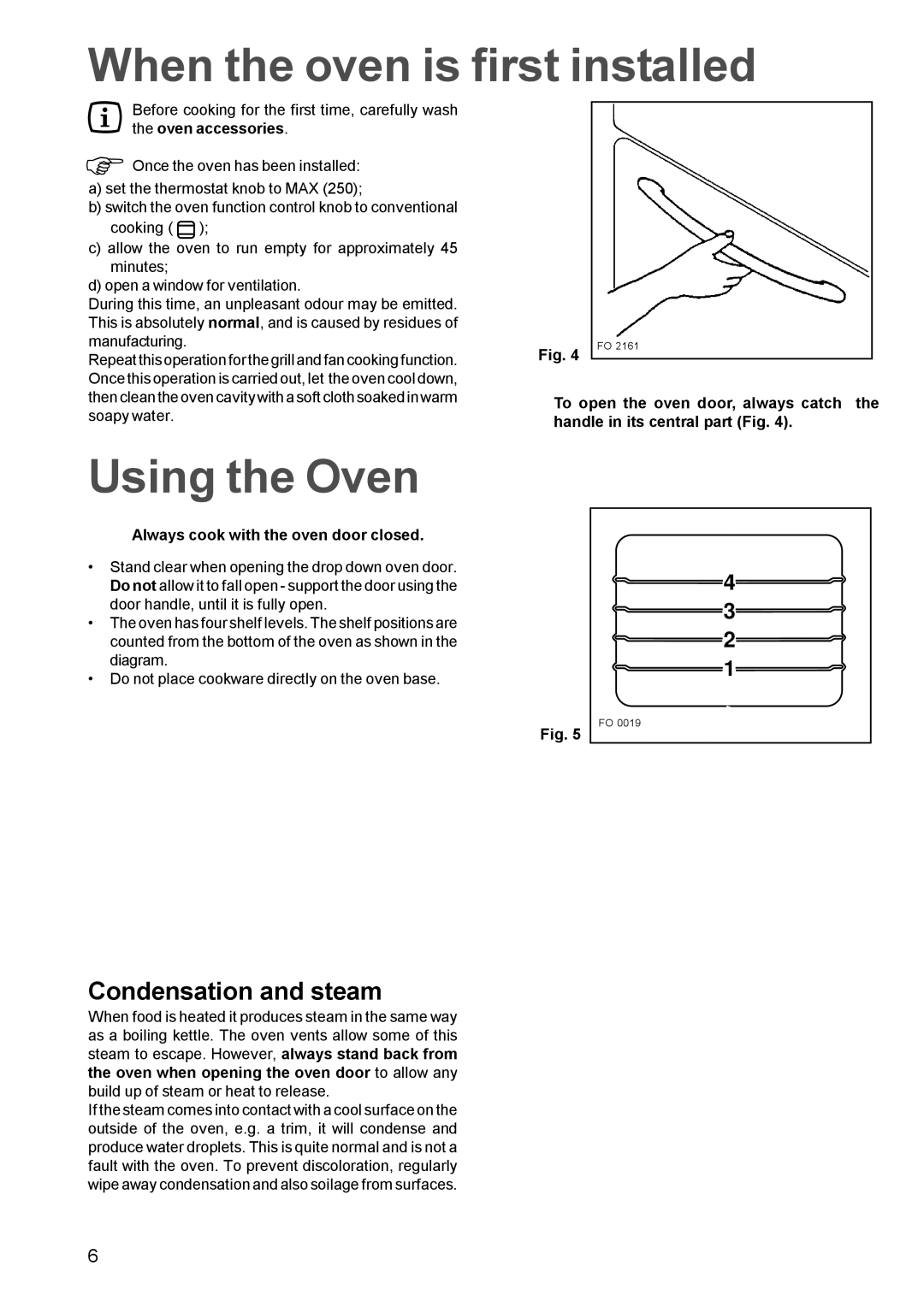Oven specifications
The Zanussi Oven ZOD35561 is a versatile and efficient kitchen appliance designed to enhance your cooking experience. This electric built-in oven boasts a range of features and technologies that not only ensure delicious results but also make food preparation easier and more enjoyable.One of the standout characteristics of the ZOD35561 is its spacious interior. With a generous capacity of 72 liters, it provides ample space for roasting, baking, and grilling, accommodating multiple dishes at once. This makes it perfect for families or individuals who enjoy hosting gatherings and want to prepare several courses simultaneously.
The oven offers a variety of cooking functions, including multi-functional cooking settings that allow users to choose the ideal method for their dishes. Whether you're baking, grilling, or slow-roasting, the ZOD35561 has you covered. Its fan-assisted convection system ensures even heat distribution, allowing for consistent cooking results and helping to minimize cooking times.
Another notable feature is the oven's intuitive electronic controls, which simplify the cooking process. The digital display provides clear visibility of cooking settings, timer options, and temperature adjustments, making it easy for even novice cooks to achieve professional results. The oven also includes a timer function, enabling users to set the cooking duration for precise timing, allowing for multitasking and flexibility in the kitchen.
The ZOD35561 is designed with user convenience in mind. It features easy-to-clean enamel interiors that make post-cooking maintenance a breeze. The removable oven door and glass panels allow for effortless cleaning, ensuring that the appliance remains pristine for years to come.
Safety is another priority with the Zanussi Oven. The appliance is equipped with a cooling fan that helps to keep the exterior surface safe to touch, protecting against potential burns during operation. Additionally, the oven features a child lock function, ensuring that young ones cannot accidentally open the oven while it’s in use.
Overall, the Zanussi Oven ZOD35561 stands out for its blend of functionality, user-friendly technology, and spacious design. With its focus on delivering excellent cooking results while prioritizing user convenience and safety, this oven is a fantastic addition to any modern kitchen, making it easier than ever to prepare a wide range of culinary delights.