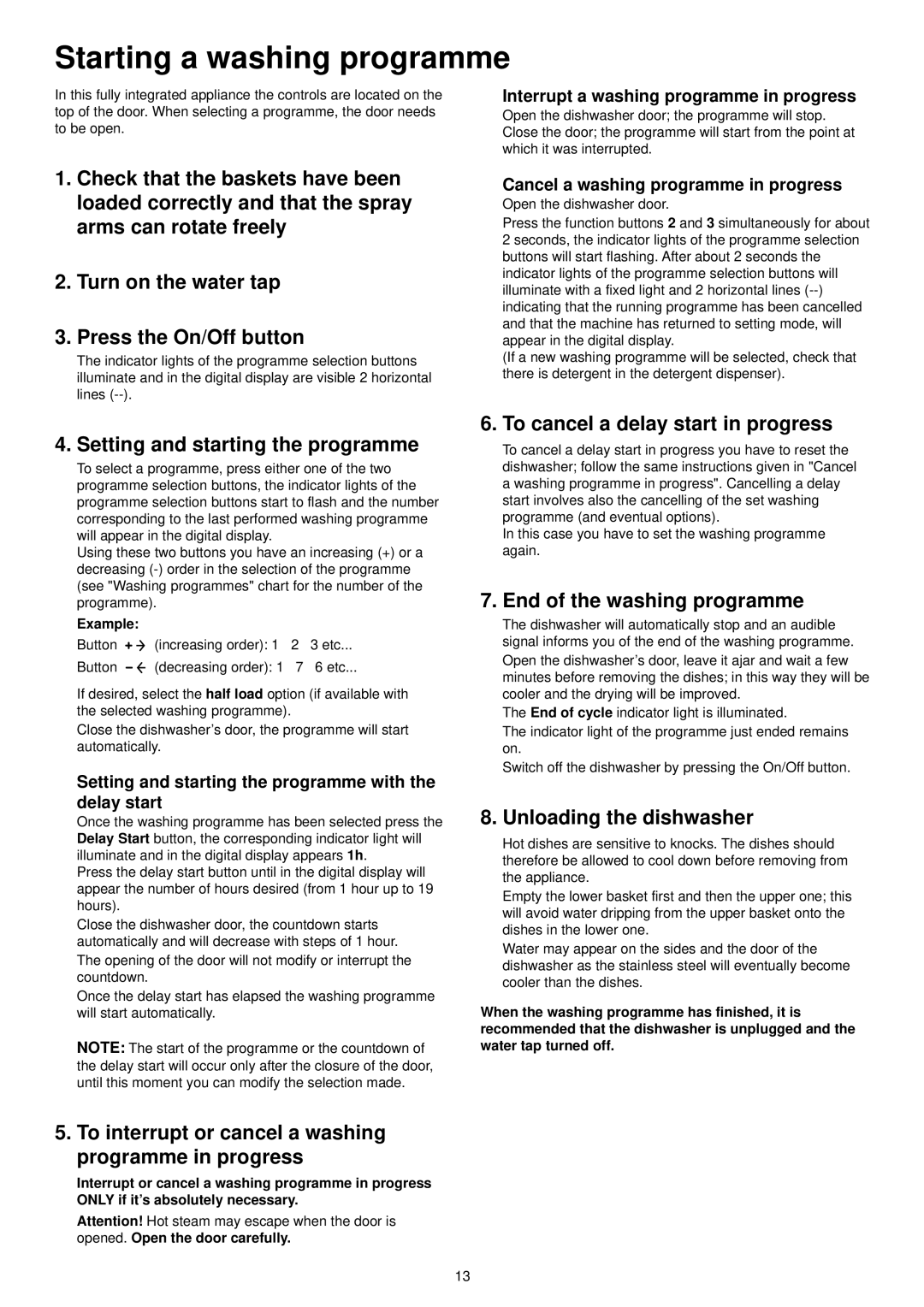ZDT 6764 specifications
The Zanussi ZDT 6764 stands out in the realm of modern dishwashers, showcasing a blend of efficiency, functionality, and innovative technology. With a focus on making the dishwashing experience seamless, this model caters excellently to households seeking convenience without compromising on performance.One of the key features of the ZDT 6764 is its substantial capacity. Designed to accommodate up to 13 place settings, it is perfect for larger families or frequent entertainers. The adjustable top basket and foldable plate holders provide flexibility, allowing users to customize the interior space according to their specific needs. This makes it easy to wash everything from delicate glassware to bulky pots and pans.
The ZDT 6764 employs advanced cleaning technology to ensure sparkling results every time. Its powerful water spray system features multiple spray arms that reach every corner of the dishwasher, ensuring even the most stubborn stains are effectively tackled. Additionally, the model incorporates a dedicated "Auto" program, which intelligently adjusts the wash cycle based on the load's dirtiness, optimizing water and energy consumption.
Energy efficiency is another strong suit of the Zanussi ZDT 6764. With an A++ energy rating, it minimizes environmental impact while helping users save on their utility bills. It consistently performs well in cleaning tests while consuming less water compared to traditional dishwashers, making it an eco-friendly choice.
The ZDT 6764 is also designed for quiet operation, operating at a noise level of just 44 dB. This feature is particularly appreciated in open plan living spaces where noise can be a concern, allowing users to run the dishwasher at any time without disruption.
In terms of usability, the Zanussi ZDT 6764 boasts a simple and intuitive control panel. The user-friendly interface enables users to easily select from multiple wash programs, including a rapid cycle for when time is of the essence. Additionally, an LED display provides clear information on the current status of the wash cycle.
Lastly, the smart design includes a delay start option, meaning users can program their dishwasher to run at a more convenient time, such as during off-peak energy hours. This not only enhances flexibility but also contributes to energy savings.
In summary, the Zanussi ZDT 6764 combines practicality and advanced technology, making it a compelling choice for consumers seeking a reliable and efficient dishwasher solution. With its spacious design, excellent cleaning capabilities, and energy-saving features, it stands out as a quintessential addition to the modern kitchen.