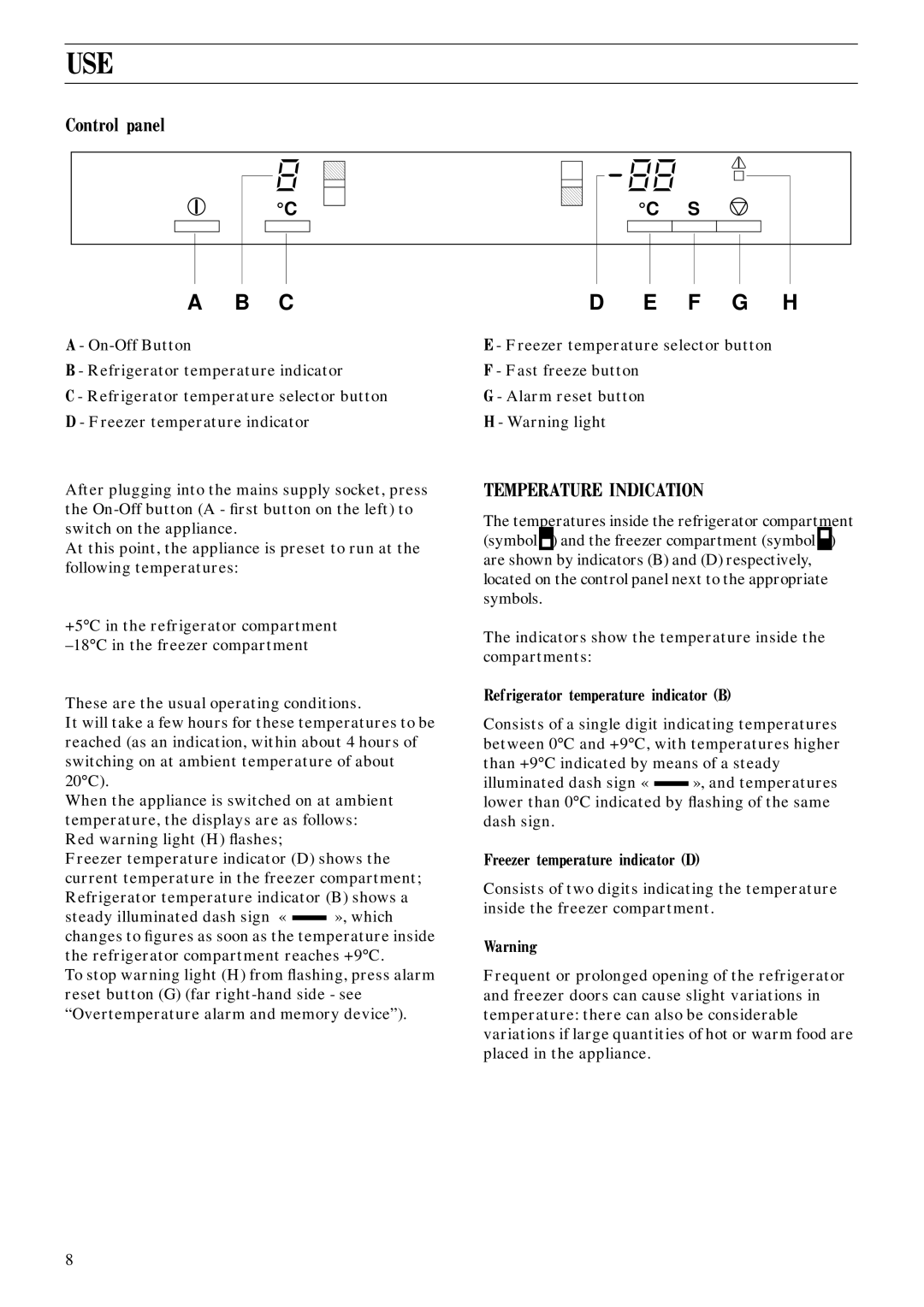USE
Control panel
°C
°C S
A B C
A -
B - Refrigerator temperature indicator
C - Refrigerator temperature selector button
D - Freezer temperature indicator
After plugging into the mains supply socket, press the
At this point, the appliance is preset to run at the following temperatures:
+5°C in the refrigerator compartment
These are the usual operating conditions.
It will take a few hours for these temperatures to be reached (as an indication, within about 4 hours of switching on at ambient temperature of about 20°C).
When the appliance is switched on at ambient temperature, the displays are as follows: Red warning light (H) flashes;
Freezer temperature indicator (D) shows the current temperature in the freezer compartment; Refrigerator temperature indicator (B) shows a
steady illuminated dash sign « », which changes to figures as soon as the temperature inside the refrigerator compartment reaches +9°C.
To stop warning light (H) from flashing, press alarm reset button (G) (far
D E F G H
E - Freezer temperature selector button
F - Fast freeze button
G - Alarm reset button
H - Warning light
TEMPERATURE INDICATION
The temperatures inside the refrigerator compartment (symbol![]() ) and the freezer compartment (symbol
) and the freezer compartment (symbol![]() ) are shown by indicators (B) and (D) respectively, located on the control panel next to the appropriate symbols.
) are shown by indicators (B) and (D) respectively, located on the control panel next to the appropriate symbols.
The indicators show the temperature inside the compartments:
Refrigerator temperature indicator (B)
Consists of a single digit indicating temperatures between 0°C and +9°C, with temperatures higher than +9°C indicated by means of a steady
illuminated dash sign « », and temperatures lower than 0°C indicated by flashing of the same dash sign.
Freezer temperature indicator (D)
Consists of two digits indicating the temperature inside the freezer compartment.
Warning
Frequent or prolonged opening of the refrigerator and freezer doors can cause slight variations in temperature: there can also be considerable variations if large quantities of hot or warm food are placed in the appliance.
8