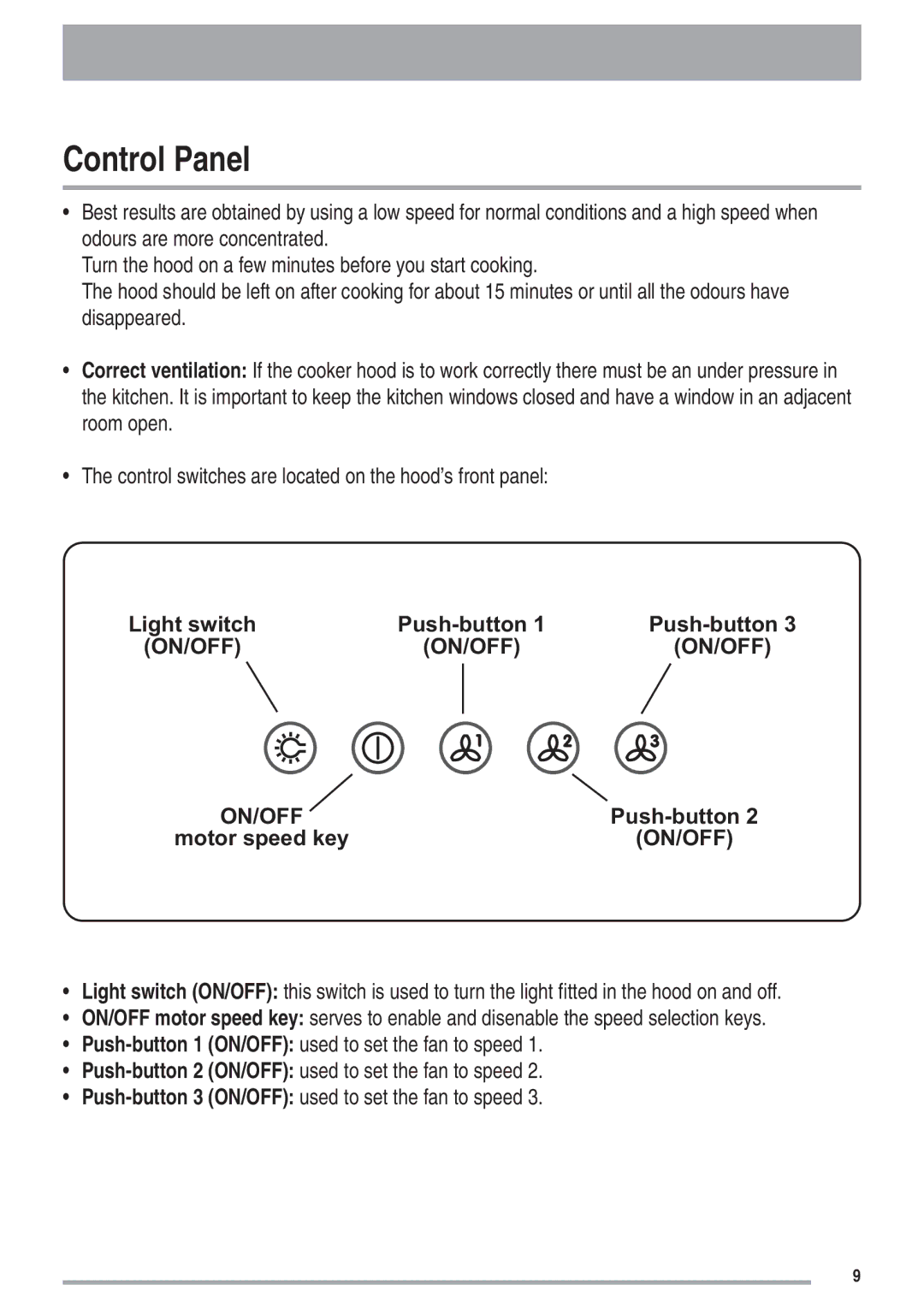Control Panel
•Best results are obtained by using a low speed for normal conditions and a high speed when odours are more concentrated.
Turn the hood on a few minutes before you start cooking.
The hood should be left on after cooking for about 15 minutes or until all the odours have disappeared.
•Correct ventilation: If the cooker hood is to work correctly there must be an under pressure in the kitchen. It is important to keep the kitchen windows closed and have a window in an adjacent room open.
•The control switches are located on the hood’s front panel:
Light switch | ||
(ON/OFF) | (ON/OFF) | (ON/OFF) |
ON/OFF | |
motor speed key | (ON/OFF) |
•Light switch (ON/OFF): this switch is used to turn the light fitted in the hood on and off.
•ON/OFF motor speed key: serves to enable and disenable the speed selection keys.
•
•
•
9