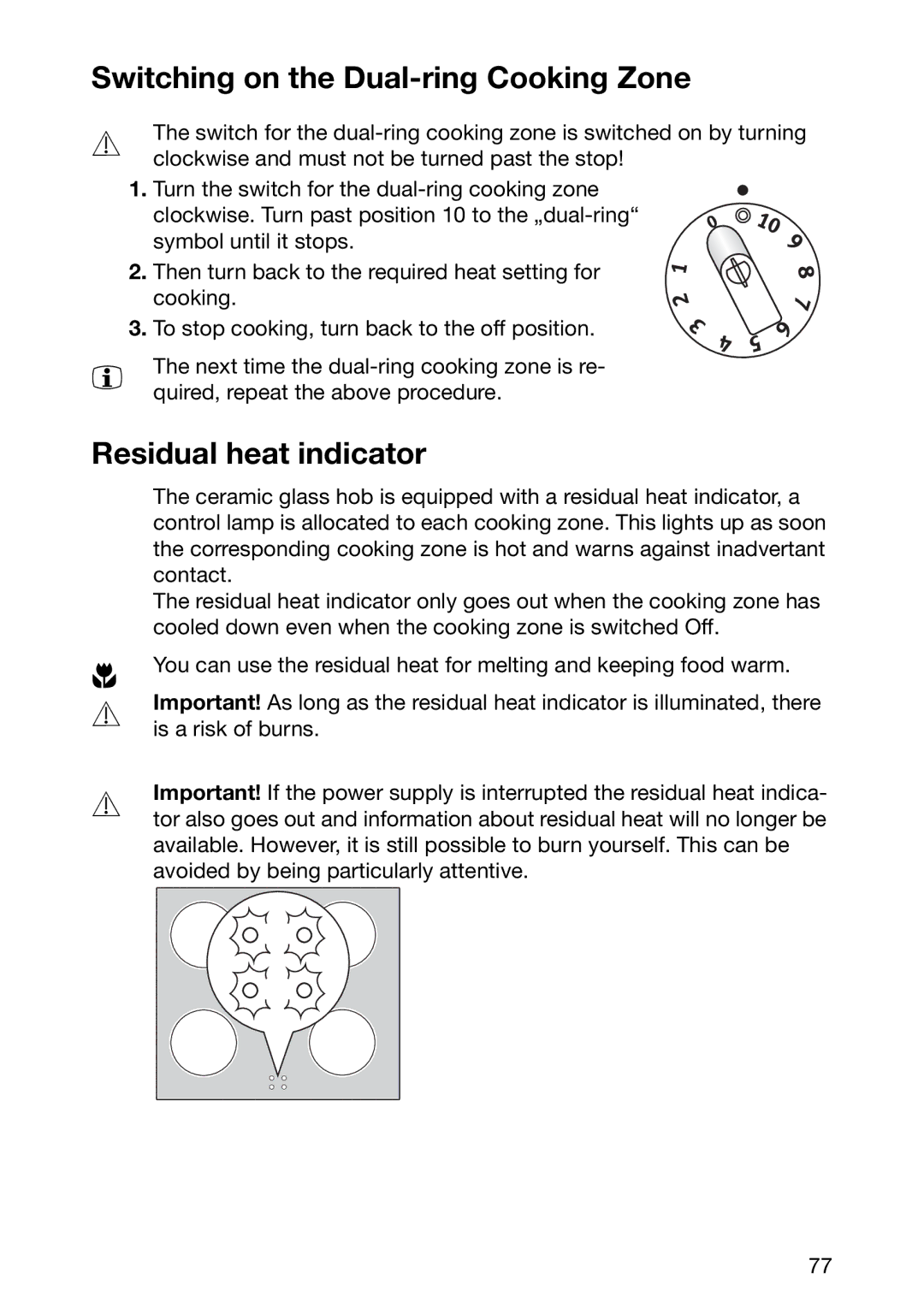ZKF 661 LN, ZKF 661 LX specifications
The Zanussi ZKF 661 LN and ZKF 661 LX represent a fine blend of functionality and sleek design in the realm of kitchen appliances. Both models are equipped with advanced technologies aimed at enhancing cooking efficiency and user convenience.One of the standout features of the Zanussi ZKF 661 series is its impressive induction cooking technology. Induction cooking offers rapid heat generation with precise temperature control, allowing for faster meal preparation while using less energy than traditional gas or electric cooktops. This technology ensures that heat is generated directly in the cookware, meaning the cooktop remains cool to the touch, enhancing safety in family kitchens.
The models boast a spacious cooking surface that can accommodate various pot sizes, making it highly versatile for any cooking enthusiast. Each zone features a user-friendly touch control interface, allowing for seamless adjustments to heat levels. With a boost function available for each cooking zone, users can quickly reach high temperatures for boiling or searing, helping to speed up meal preparation.
Another notable characteristic of the ZKF 661 LN and ZKF 661 LX is their sleek and modern aesthetic. Both models are designed to fit seamlessly into contemporary kitchens, featuring a stylish glass surface that is not only visually appealing but also easy to clean. The minimalistic design helps to eliminate the hassle of maintenance; spills and splatters are easily wiped away, making it perfect for busy households.
Safety is a paramount concern, and Zanussi addresses this with features such as child lock and residual heat indicators. The child lock function prevents accidental operation, giving parents peace of mind, while the residual heat indicators alert users when cooking zones are still hot even after being turned off.
In addition to these features, both models are designed with energy efficiency in mind. They are constructed to meet high energy standards, helping users save on their utility bills while contributing to environmental sustainability. The combination of advanced induction technology and eco-friendly design makes the Zanussi ZKF 661 LN and ZKF 661 LX both a practical and environmentally responsible choice.
In conclusion, the Zanussi ZKF 661 LN and ZKF 661 LX offer an exceptional cooking experience through their advanced features, including induction cooking technology, user-friendly controls, modern design, and safety measures. These models cater to diverse cooking needs while ensuring a fast, efficient, and safe cooking environment, making them ideal for modern kitchens.