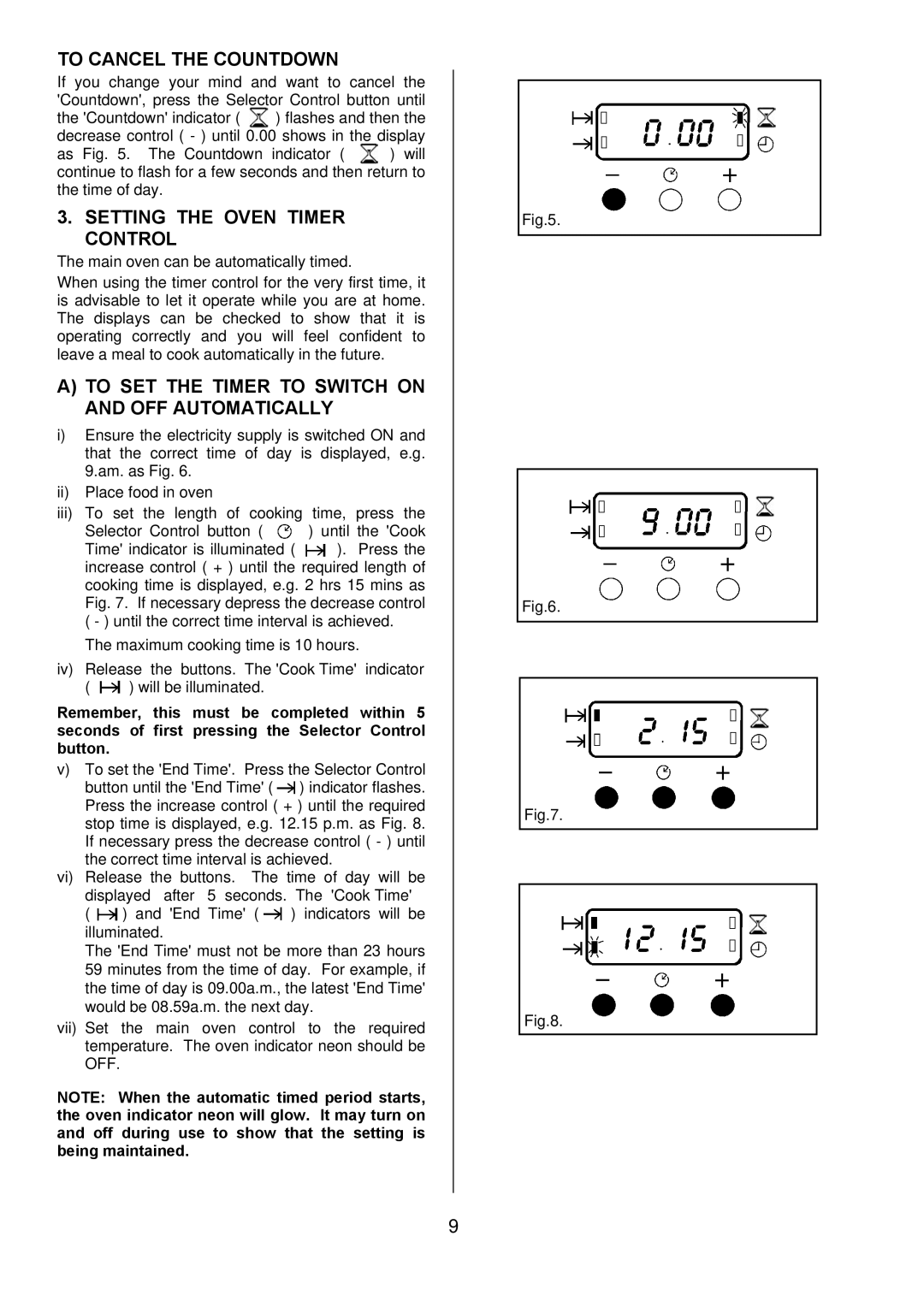ZOD 890 specifications
The Zanussi ZOD 890 is a cutting-edge double oven that combines efficiency with modern design, catering to the demands of both amateur cooks and seasoned chefs. Known for its sleek aesthetics, this built-in oven is an ideal addition to contemporary kitchens, seamlessly blending functionality with style.One of the standout features of the Zanussi ZOD 890 is its impressive cooking capacity. With a total of 120 liters across both ovens, it offers ample space to prepare multiple dishes simultaneously, making it perfect for family gatherings or entertaining guests. The top oven operates at a single function, while the bottom oven boasts a variety of cooking modes, including conventional heating, fan baking, and grilling. This versatility empowers users to experiment with different recipes and cooking techniques.
Equipped with advanced technology, the Zanussi ZOD 890 features a digital display that enhances user experience. The intuitive control panel allows for easy navigation through settings and cooking modes. Additionally, the oven's programmable timer ensures precision in meal preparation, allowing you to set the oven to start and stop at specific times, perfect for busy households.
Another notable aspect of the Zanussi ZOD 890 is its energy efficiency. With an A energy rating, it not only helps in reducing electricity bills but also minimizes environmental impact. This efficiency is complemented by the oven's high-quality insulation, which ensures that heat is retained, further optimizing cooking performance.
Cleaning maintenance is often a concern with ovens, but the Zanussi ZOD 890 addresses this with its innovative cleaning technologies. The pyrolytic self-cleaning function heats the oven to extremely high temperatures, turning food residue and grease into ash that can be easily wiped away. This makes post-cooking clean-up effortless, allowing users to spend more time enjoying their meals rather than scrubbing their ovens.
Safety features are also paramount in the design of the Zanussi ZOD 890. The appliance includes triple-glazed doors, which not only keep heat inside but also reduce the risk of burns. Furthermore, the oven is equipped with a child lock, providing peace of mind for families with young children.
In summary, the Zanussi ZOD 890 is an innovative double oven that excels in capacity, versatility, and energy efficiency. With its user-friendly technology, self-cleaning capabilities, and safety features, it stands out as an excellent choice for anyone looking to enhance their cooking experience. Whether you are baking, roasting, or grilling, the Zanussi ZOD 890 is thoughtful in its design and execution, making it a reliable companion in the kitchen.