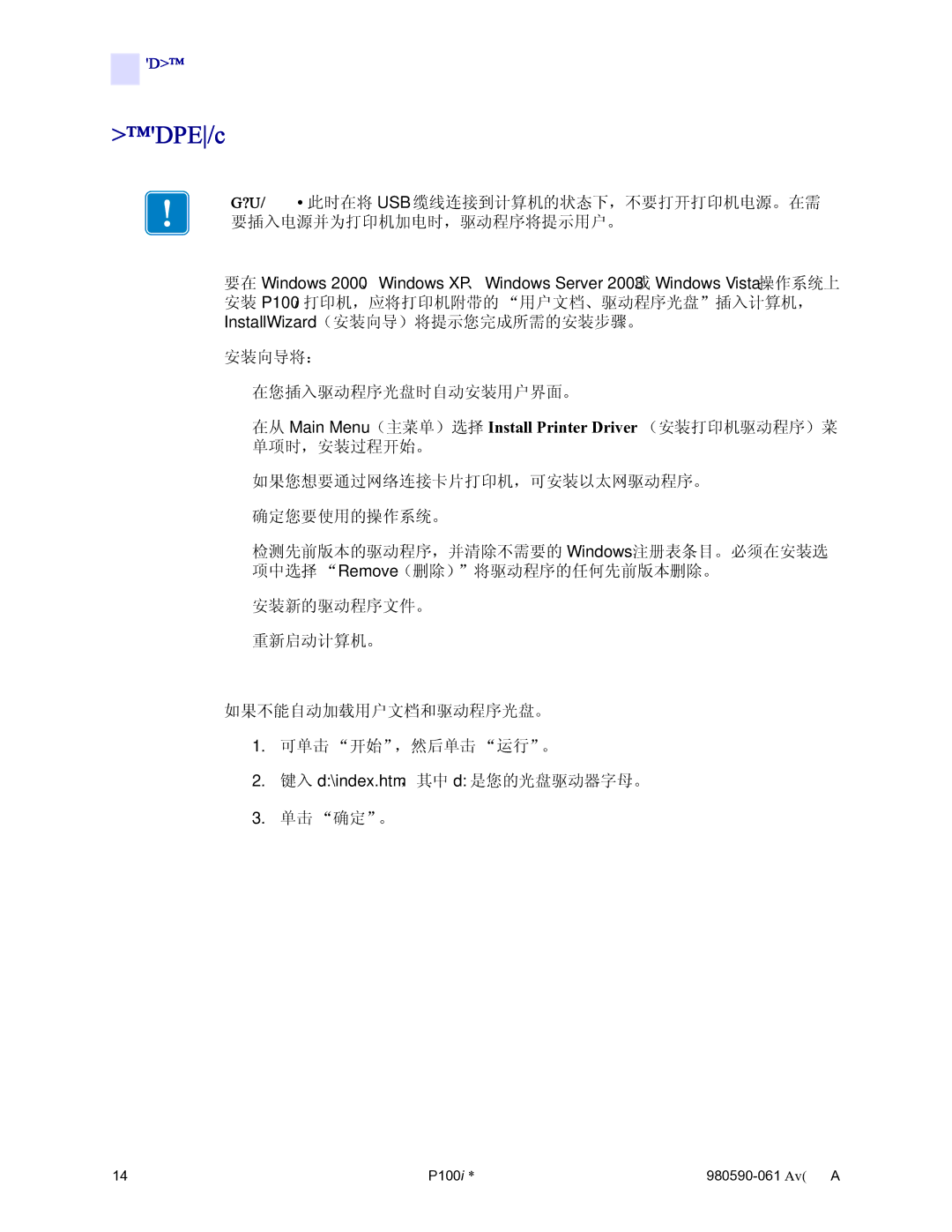P100i specifications
Zebra Technologies P100i is a robust and versatile printing solution designed specifically for producing high-quality ID cards and badges. This card printer stands out for its reliability, speed, and ease of use, making it a popular choice among organizations needing secure, professional-grade card printing.One of the key features of the P100i is its direct-to-card printing capability, which allows for efficient production of both single-sided and dual-sided cards. The printer supports a variety of card types, including PVC, Composite PVC, and PET, accommodating different organizational needs. Its advanced dye-sublimation printing technology ensures vivid color reproduction and sharp image quality, allowing users to create visually appealing and professional-looking cards.
In terms of speed, the P100i impresses with its ability to print a full-color card in just 30 seconds, making it suitable for high-volume environments. This efficiency is coupled with a user-friendly interface that simplifies operation, thanks to its intuitive LCD panel. The printer also features USB and Ethernet connectivity options, enabling easy integration into existing systems and networks.
Security is a priority for Zebra Technologies, and the P100i incorporates various features to protect sensitive information. The printer offers options for encoding magnetic stripes and contactless smart cards, ensuring the secure handling of data. Additionally, the P100i supports various card personalization technologies, including laser engraving, which can add an extra layer of security to ID cards.
The design of the P100i emphasizes durability and low maintenance. With a compact footprint, it fits easily into various working environments and is built to withstand the rigors of everyday use. Moreover, Zebra Technologies provides a suite of software solutions, including Zebra Designer, which allows users to design, manage, and print cards seamlessly.
Overall, the Zebra Technologies P100i is an excellent choice for businesses, educational institutions, and government agencies looking for a reliable, efficient, and secure card printing solution. Its blend of advanced features, robust performance, and user-centric design positions it as a leader in the card printer market, ensuring that organizations can meet their identification needs effectively.