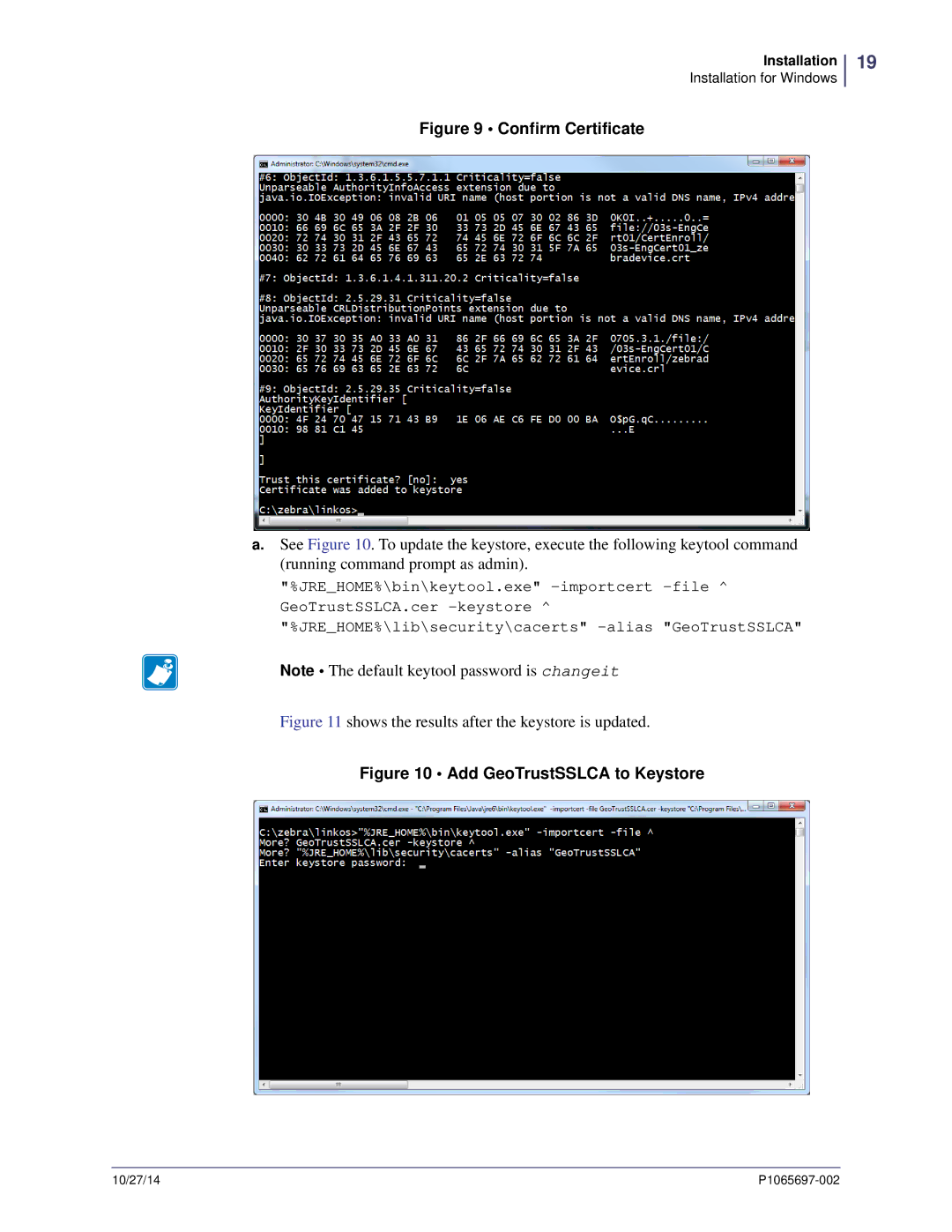Installation
Installation for Windows
Figure 9 • Confirm Certificate
19
a.See Figure 10. To update the keystore, execute the following keytool command (running command prompt as admin).
"%JRE_HOME%\bin\keytool.exe"
Note • The default keytool password is changeit
Figure 11 shows the results after the keystore is updated.
Figure 10 • Add GeoTrustSSLCA to Keystore
10/27/14 |