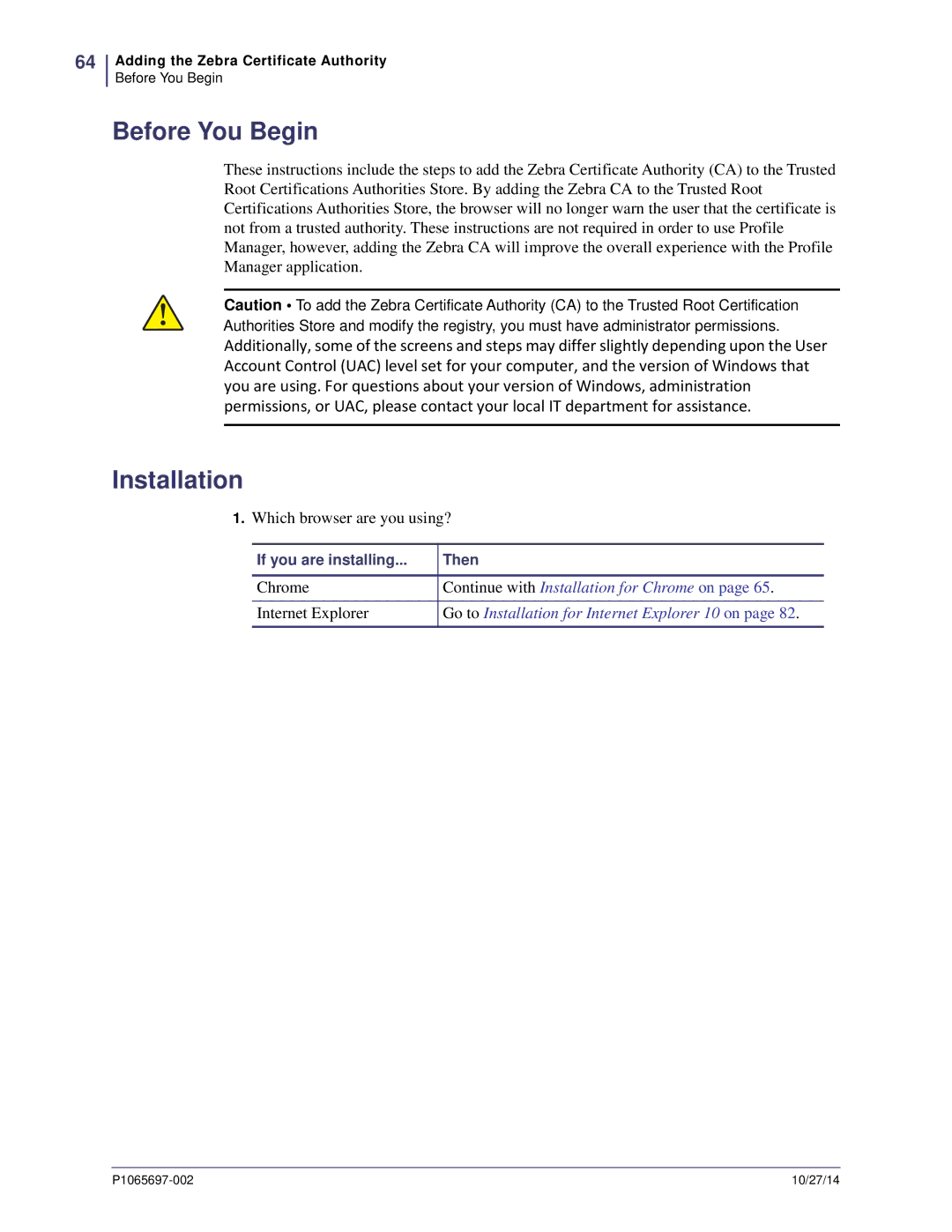64
Adding the Zebra Certificate Authority
Before You Begin
Before You Begin
These instructions include the steps to add the Zebra Certificate Authority (CA) to the Trusted Root Certifications Authorities Store. By adding the Zebra CA to the Trusted Root Certifications Authorities Store, the browser will no longer warn the user that the certificate is not from a trusted authority. These instructions are not required in order to use Profile Manager, however, adding the Zebra CA will improve the overall experience with the Profile Manager application.
Caution • To add the Zebra Certificate Authority (CA) to the Trusted Root Certification Authorities Store and modify the registry, you must have administrator permissions.
Additionally, some of the screens and steps may differ slightly depending upon the User Account Control (UAC) level set for your computer, and the version of Windows that you are using. For questions about your version of Windows, administration permissions, or UAC, please contact your local IT department for assistance.
Installation
1.Which browser are you using?
If you are installing... | Then |
|
|
Chrome | Continue with Installation for Chrome on page 65. |
|
|
Internet Explorer | Go to Installation for Internet Explorer 10 on page 82. |
|
|
10/27/14 |