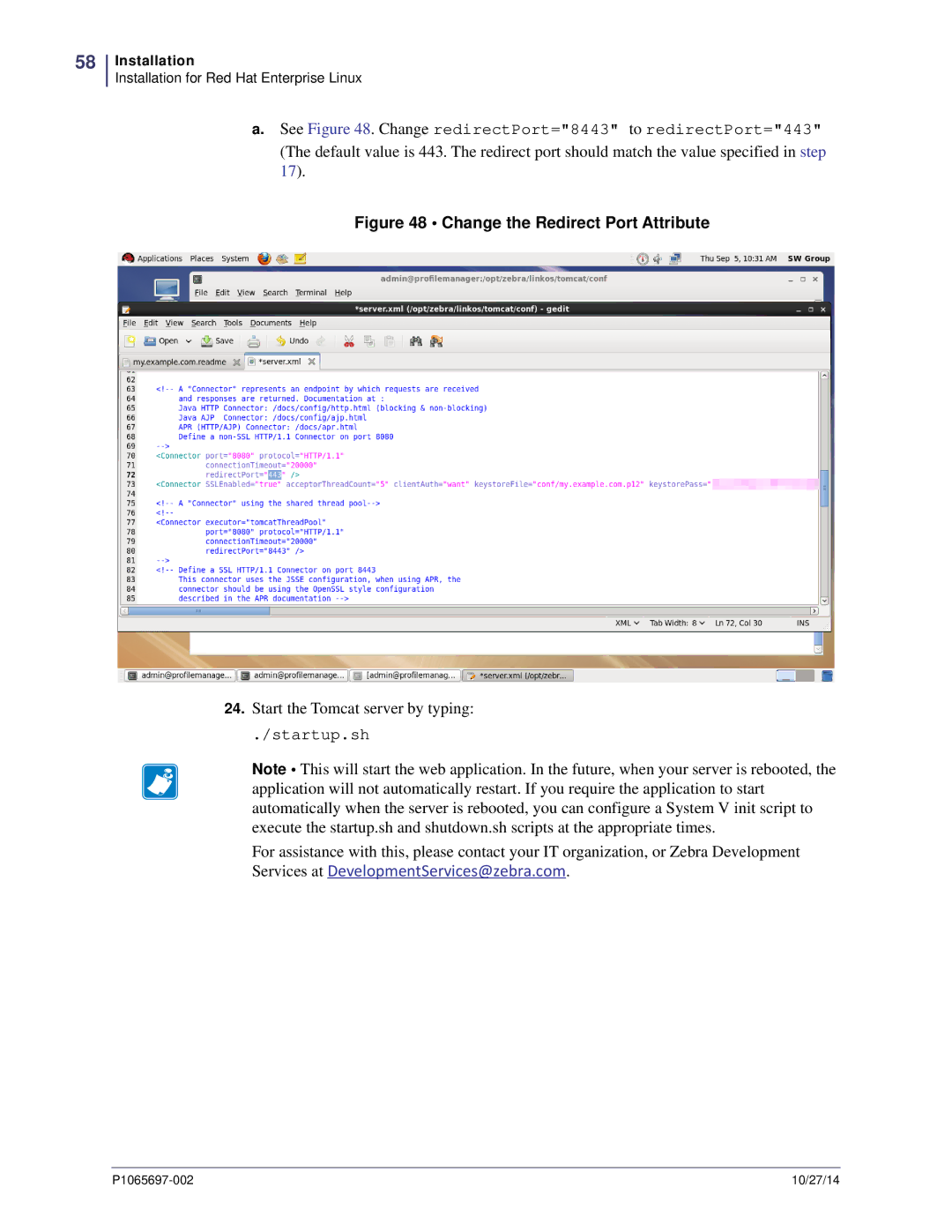58
Installation
Installation for Red Hat Enterprise Linux
a.See Figure 48. Change redirectPort="8443" to redirectPort="443"
(The default value is 443. The redirect port should match the value specified in step 17).
Figure 48 • Change the Redirect Port Attribute
24.Start the Tomcat server by typing:
./startup.sh
Note • This will start the web application. In the future, when your server is rebooted, the application will not automatically restart. If you require the application to start automatically when the server is rebooted, you can configure a System V init script to execute the startup.sh and shutdown.sh scripts at the appropriate times.
For assistance with this, please contact your IT organization, or Zebra Development Services at DevelopmentServices@zebra.com.
10/27/14 |