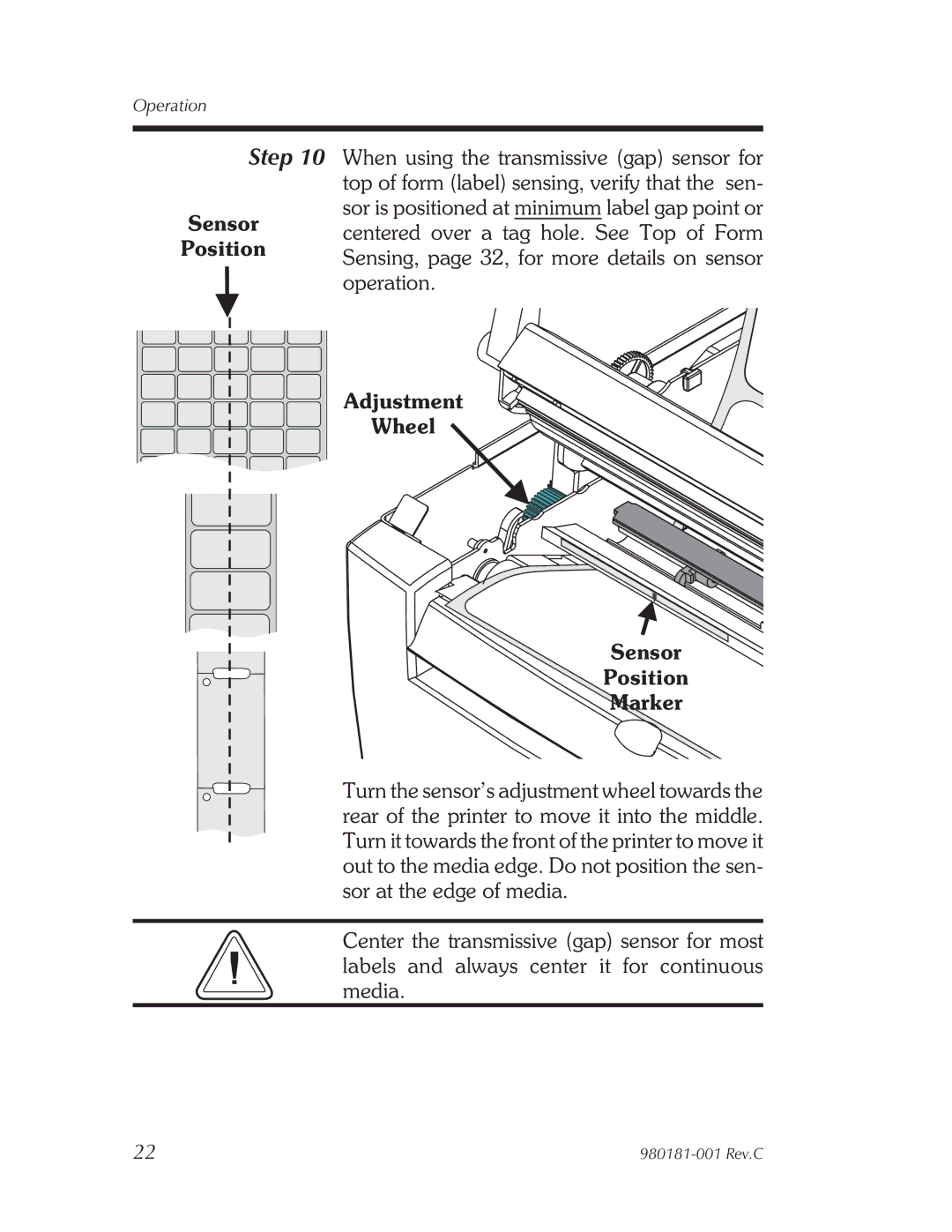Operation
Step 10
Sensor
Position
When using the transmissive (gap) sensor for top of form (label) sensing, verify that the sen- sor is positioned at minimum label gap point or centered over a tag hole. See Top of Form Sensing, page 32, for more details on sensor operation.
Adjustment
Wheel
Sensor
Position
Marker
Turn the sensor’s adjustment wheel towards the rear of the printer to move it into the middle. Turn it towards the front of the printer to move it out to the media edge. Do not position the sen- sor at the edge of media.
Center the transmissive (gap) sensor for most labels and always center it for continuous media.
22 |