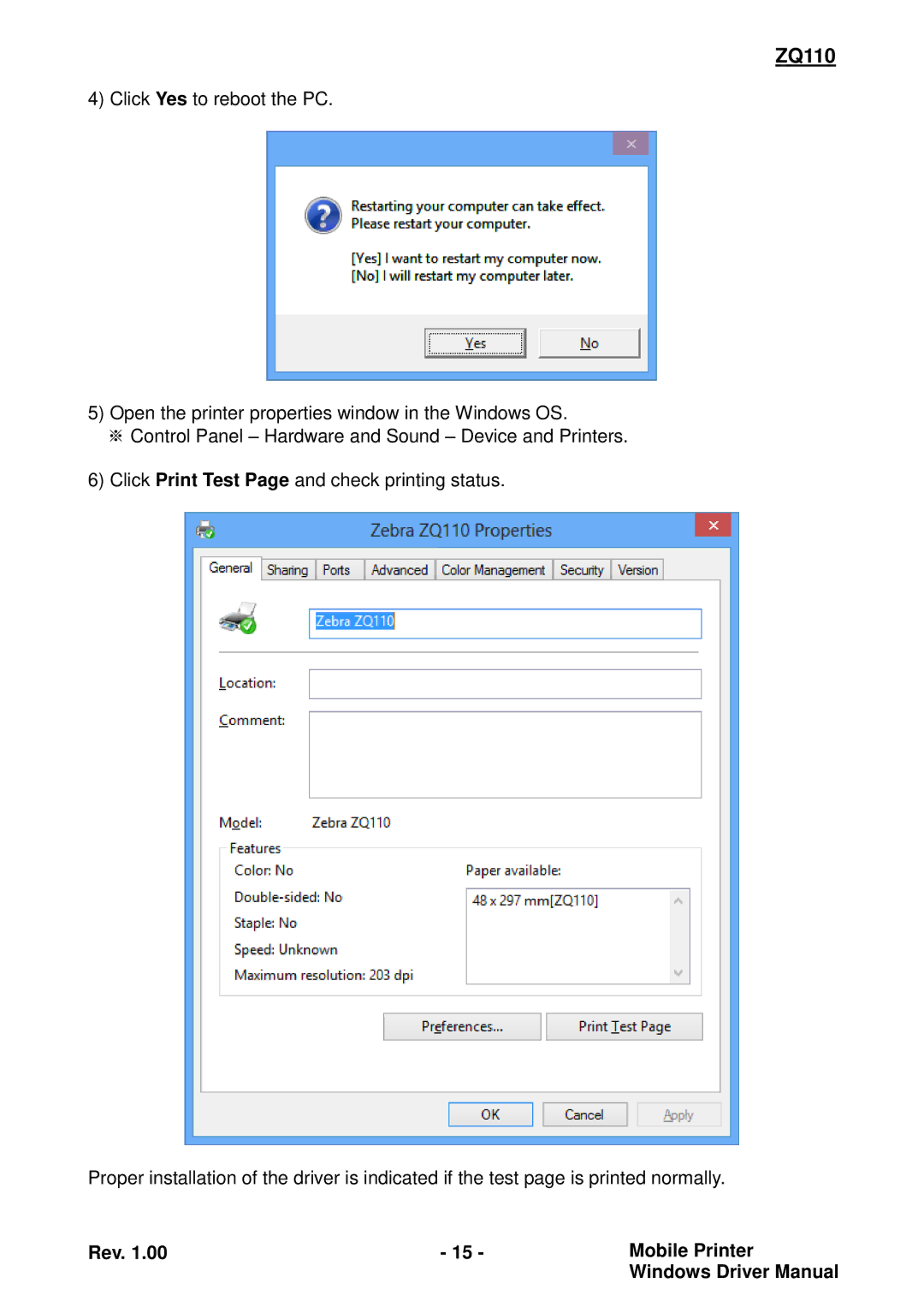ZQ110 specifications
Zebra Technologies has long been recognized for its innovative solutions in the field of mobile printing, and the ZQ110 is no exception. This compact, portable printer is designed to cater to the needs of professionals who require efficient and high-quality printing on the go.One of the standout features of the ZQ110 is its lightweight and ergonomic design, weighing in at just under one pound. This makes it highly portable and user-friendly, allowing workers to carry it easily throughout their tasks. Its compact size does not compromise its capabilities, as it supports full-width 2-inch label printing, making it ideal for various applications in retail, warehousing, and field services.
The ZQ110 utilizes thermal printing technology, ensuring that prints are produced quickly and quietly, reducing operational disruptions. It can print at a speed of up to 2 inches per second, which enhances workflow efficiency, especially in high-demand environments. Moreover, the printer is equipped with a durable battery that provides extended usage time, allowing users to complete multiple printing jobs without the need for frequent recharging.
Connectivity is a crucial aspect of the ZQ110, and it excels in this area. The printer supports multiple wireless communication options, including Bluetooth and Wi-Fi, enabling seamless integration with various devices such as smartphones, tablets, and mobile computers. This flexibility is vital for businesses that require real-time printing capabilities in dynamic settings.
Additionally, the ZQ110 is designed with ruggedness in mind, featuring an IP54 rating for dust and water resistance. This durability ensures that the printer can withstand the rigors of daily use, making it a reliable tool in tough environments.
Another notable characteristic of the ZQ110 is its compatibility with Zebra's Link-OS software platform. This allows users to easily manage and monitor their devices, access a range of applications, and ensure that the printer's firmware is up-to-date and functioning optimally.
Whether it's for printing shipping labels, receipts, or inventory tags, the Zebra ZQ110 stands out with its combination of portability, connectivity, and ruggedness. It is a versatile tool designed to enhance productivity and streamline workflows in various industries, making it an essential accessory for professionals on the move.