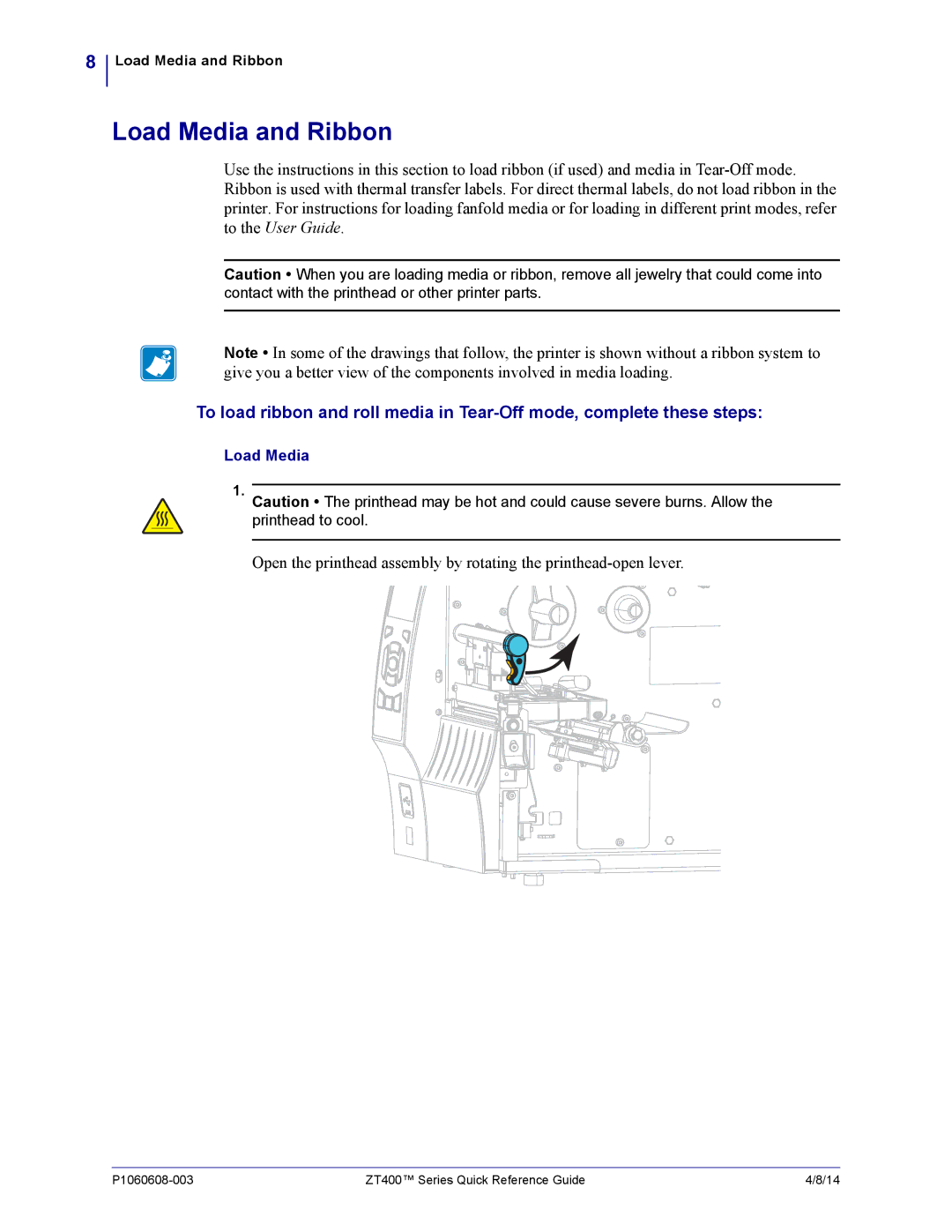8
Load Media and Ribbon
Load Media and Ribbon
Use the instructions in this section to load ribbon (if used) and media in
Caution • When you are loading media or ribbon, remove all jewelry that could come into contact with the printhead or other printer parts.
Note • In some of the drawings that follow, the printer is shown without a ribbon system to give you a better view of the components involved in media loading.
To load ribbon and roll media in
Load Media
1.Caution • The printhead may be hot and could cause severe burns. Allow the
printhead to cool.
Open the printhead assembly by rotating the
ZT400™ Series Quick Reference Guide | 4/8/14 |