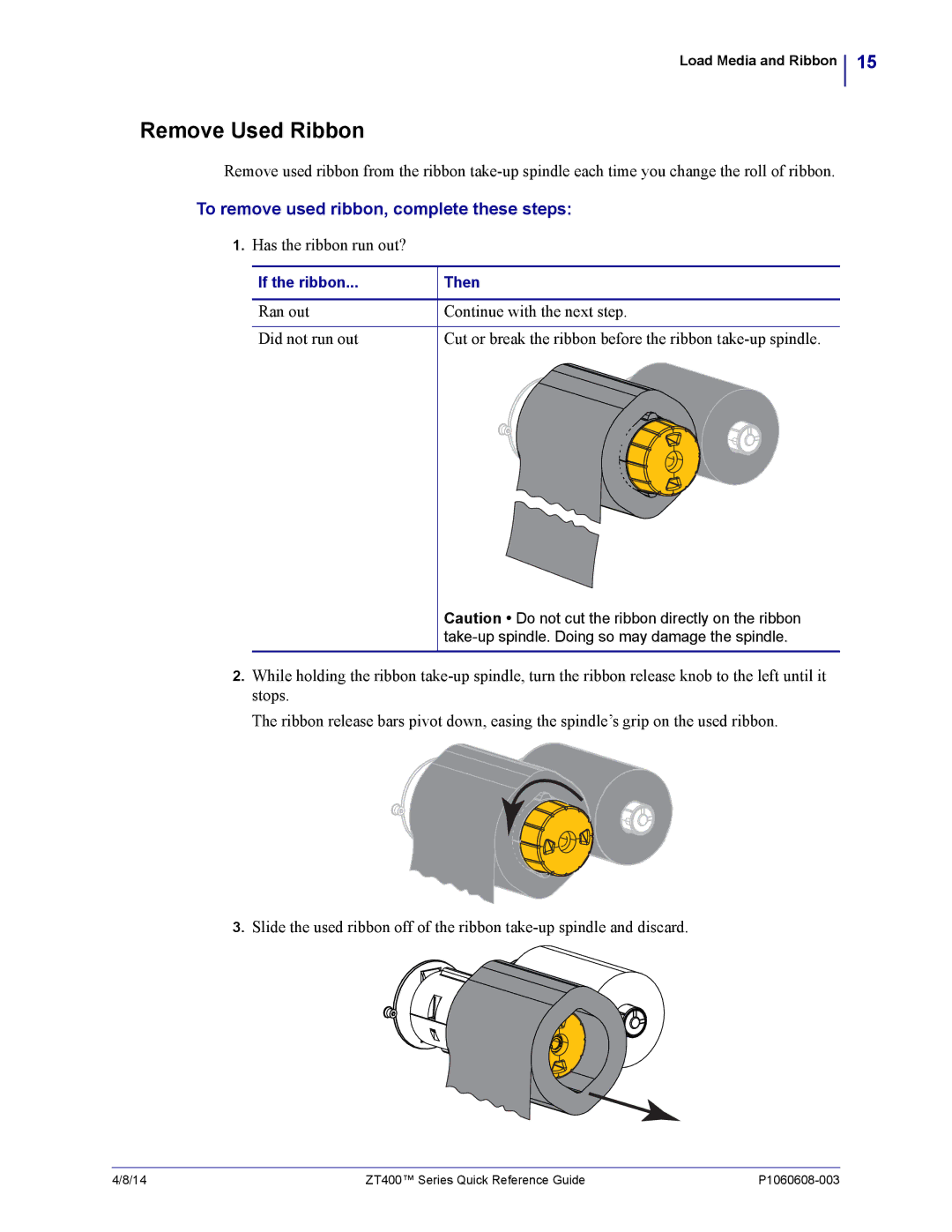Load Media and Ribbon
15
Remove Used Ribbon
Remove used ribbon from the ribbon
To remove used ribbon, complete these steps:
1.Has the ribbon run out?
If the ribbon... | Then |
|
|
Ran out | Continue with the next step. |
|
|
Did not run out | Cut or break the ribbon before the ribbon |
Caution • Do not cut the ribbon directly on the ribbon
2.While holding the ribbon
The ribbon release bars pivot down, easing the spindle’s grip on the used ribbon.
3.Slide the used ribbon off of the ribbon
4/8/14 | ZT400™ Series Quick Reference Guide |