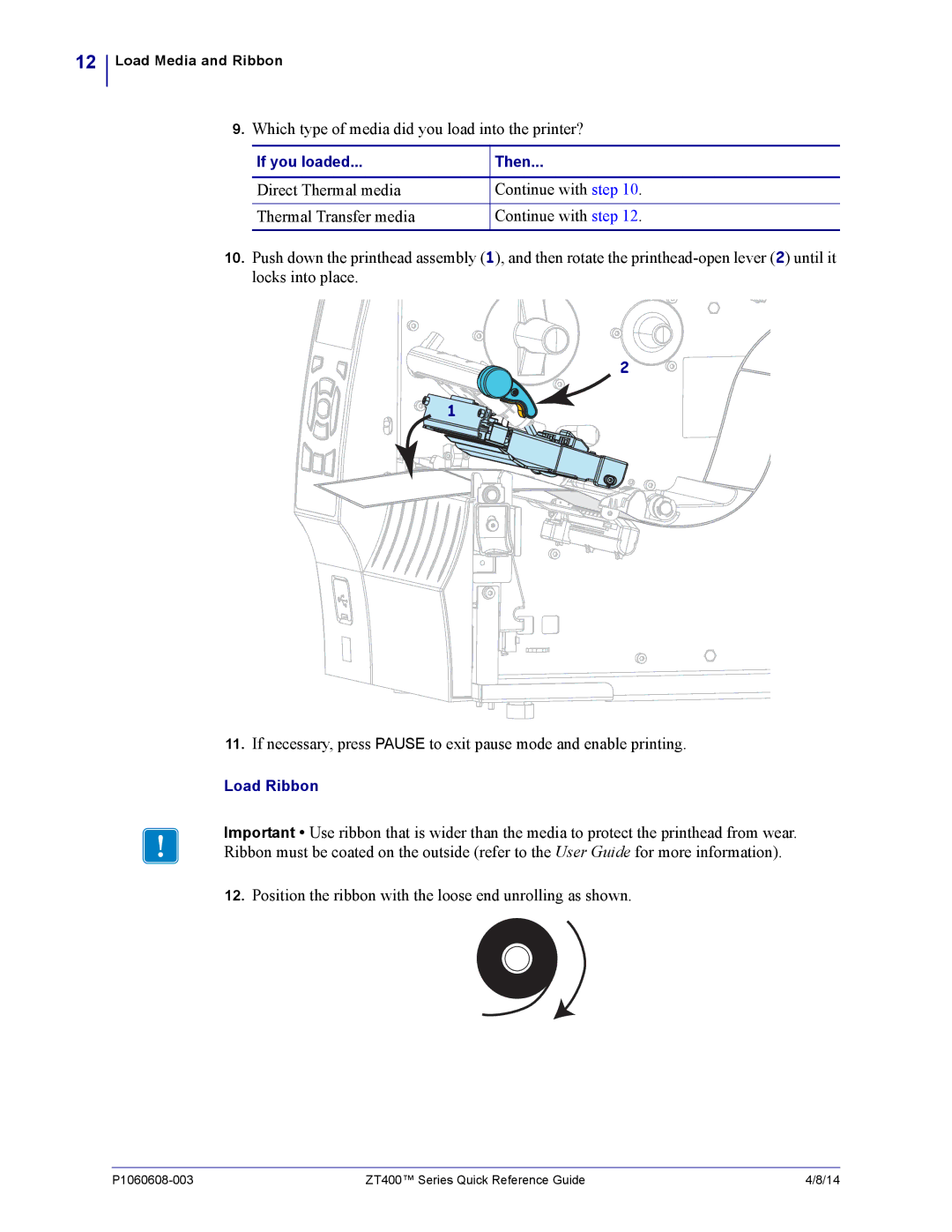12
Load Media and Ribbon
9.Which type of media did you load into the printer?
If you loaded... | Then... |
|
|
Direct Thermal media | Continue with step 10. |
|
|
Thermal Transfer media | Continue with step 12. |
|
|
10.Push down the printhead assembly (1), and then rotate the
2![]()
![]()
![]()
1
11.If necessary, press PAUSE to exit pause mode and enable printing.
Load Ribbon
Important • Use ribbon that is wider than the media to protect the printhead from wear. Ribbon must be coated on the outside (refer to the User Guide for more information).
12.Position the ribbon with the loose end unrolling as shown.
ZT400™ Series Quick Reference Guide | 4/8/14 |