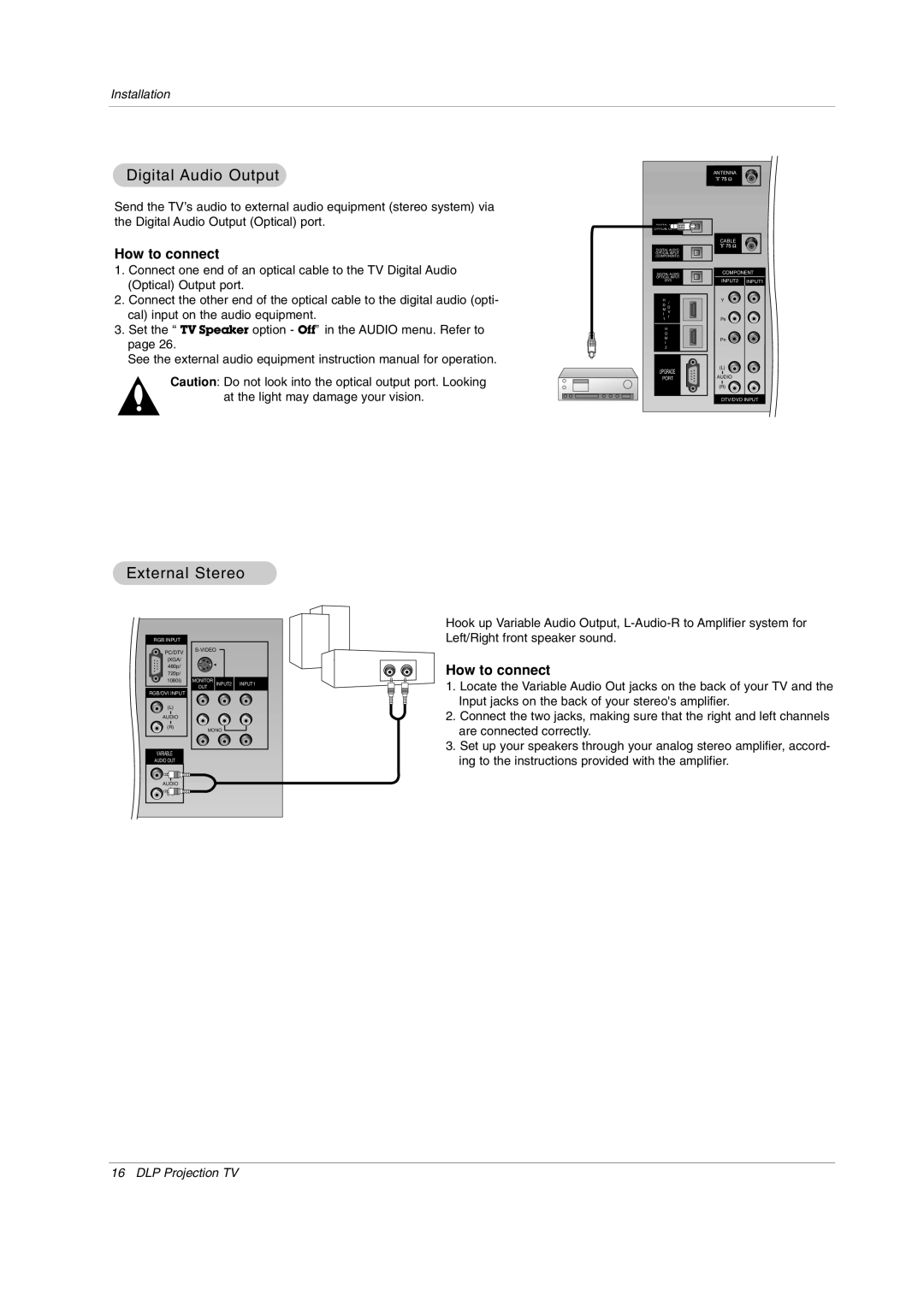Installation
Digital Audio Output
Send the TV’s audio to external audio equipment (stereo system) via the Digital Audio Output (Optical) port.
How to connect
1.Connect one end of an optical cable to the TV Digital Audio (Optical) Output port.
2.Connect the other end of the optical cable to the digital audio (opti- cal) input on the audio equipment.
3.Set the “ TV Speaker option - Off” in the AUDIO menu. Refer to page 26.
See the external audio equipment instruction manual for operation.
Caution: Do not look into the optical output port. Looking at the light may damage your vision.
C
A
B
L
E
C
A
R
D
DVI
HDMI
|
| ANTENNA |
|
DIGITAL AUDIO |
|
| |
OPTICAL OUTPUT |
|
| |
|
| CABLE |
|
DIGITAL AUDIO |
|
| |
OPTICAL INPUT |
|
| |
(COMPONENT2) |
|
| |
DIGITAL AUDIO | COMPONENT | ||
OPTICAL INPUT | INPUT2 |
| |
(DVI) | INPUT1 | ||
|
| ||
H | / | Y |
|
D | D |
|
|
M |
|
| |
I | V |
|
|
I |
|
| |
1 | PB |
| |
H |
|
|
|
D |
|
|
|
M |
| PR |
|
I |
|
|
|
2 |
|
|
|
UPGRADE | (L) |
| |
AUDIO |
| ||
PORT |
| ||
|
| (R) |
|
|
| DTV/DVD INPUT | |
External Stereo
RGB INPUT |
|
|
|
PC/DTV |
|
| |
|
|
| |
(XGA/ |
|
|
|
480p/ |
|
|
|
720p/ |
|
|
|
1080i) | MONITOR | INPUT2 | INPUT1 |
| OUT |
|
|
RGB/DVI INPUT |
|
|
|
(L) |
|
|
|
AUDIO |
|
|
|
(R) | MONO |
| |
|
| ||
VARIABLE
AUDIO OUT
![]()
![]() (L)
(L) ![]()
![]()
![]()
![]()
![]()
![]()
![]()
![]()
![]()
![]()
![]()
![]()
AUDIO
(R)![]()
![]()
![]()
![]()
![]()
![]()
Hook up Variable Audio Output,
How to connect
1.Locate the Variable Audio Out jacks on the back of your TV and the Input jacks on the back of your stereo's amplifier.
2.Connect the two jacks, making sure that the right and left channels are connected correctly.
3.Set up your speakers through your analog stereo amplifier, accord- ing to the instructions provided with the amplifier.
16 DLP Projection TV